Solving copy quality problems, Solving scan quality problems, Solving fax problems – GPX X642 User Manual
Page 164
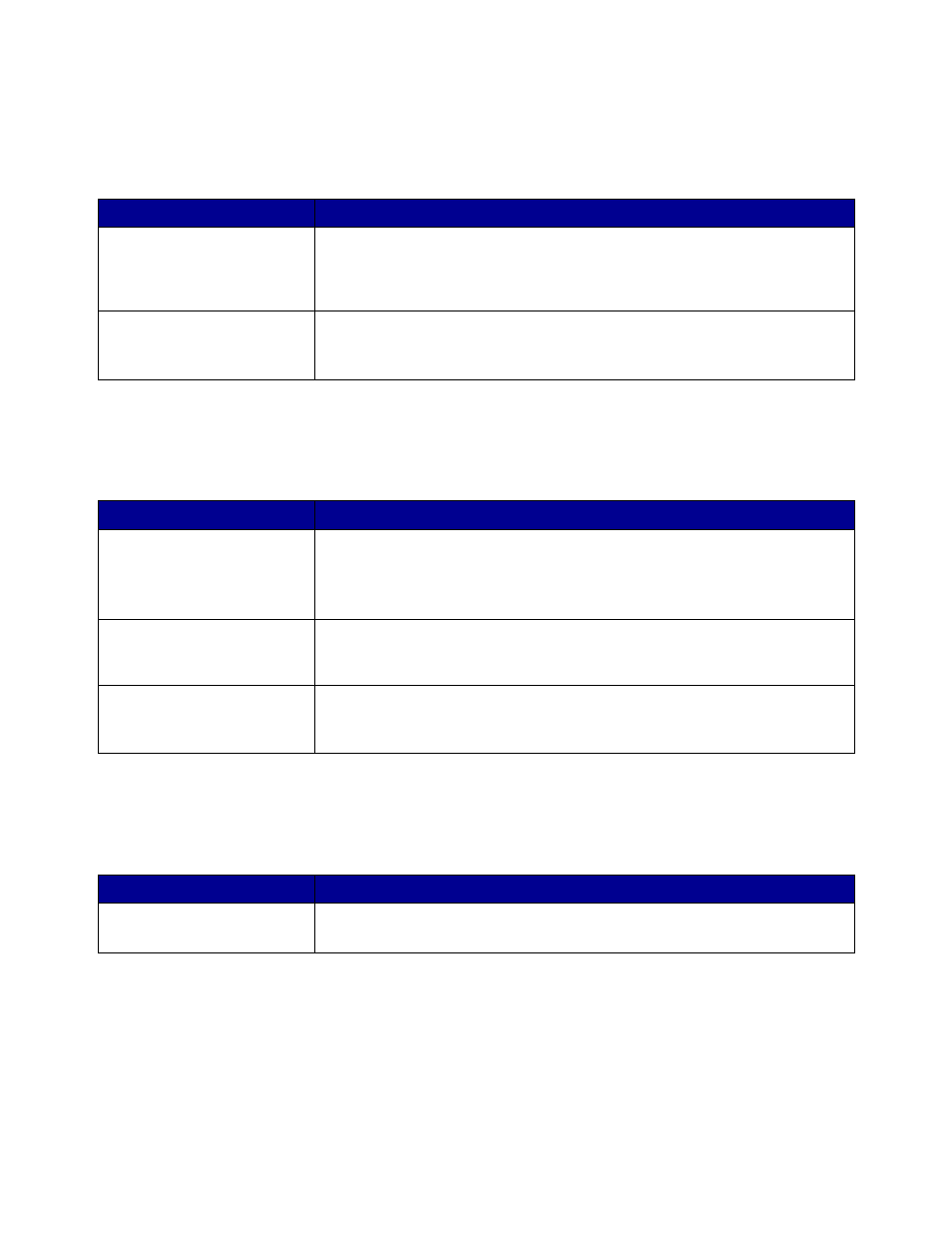
164
Solving copy quality problems
The following solutions will help solve copy problems. For additional information, see
.
Solving scan quality problems
The following solutions will help solve scan problems. For additional information, see
.
Solving fax problems
The following solutions will help solve copy problems. For additional information, see
Symptom
Solution
Unwanted patterns (Moire)
appear when a document is
copied using Photograph
mode.
Change the content mode to Printed Image under Copy
Æ Options Æ
Content.
Black text is too light or
disappearing.
• Change the content mode to Text under Copy
Æ Options Æ Content.
• Adjust the Darkness setting under the Copy menu. Touch the right arrow
to increase the darkness setting.
Symptom
Solution
The file size is too big when I
scan a document to the
network.
• Touch Options, then under Resolution, decrease the output resolution.
• Touch Options, then under Content, change the Color option to black and
white.
• Touch Options, then under Content, change the setting to Text.
Text characters do not look
sharp when I scan a
document to the network.
• Touch Options, then under Resolution, increase the output resolution.
• Touch Options, then under Content, change the setting to Text.
Black text is too light or
disappearing.
• Adjust the Darkness setting. Touch the right arrow to increase the
darkness setting.
• Change the content mode to Text.
Symptom
Solution
The fax document takes a
long time to transmit.
Touch Options, then under Content, change the setting to Text, and
then set the resolution to Standard.
