Telephone basics, Receiving a phone call, Placing a phone call – GE 29299 User Manual
Page 21: Elephone, Asics, Eceiving, Hone, Lacing
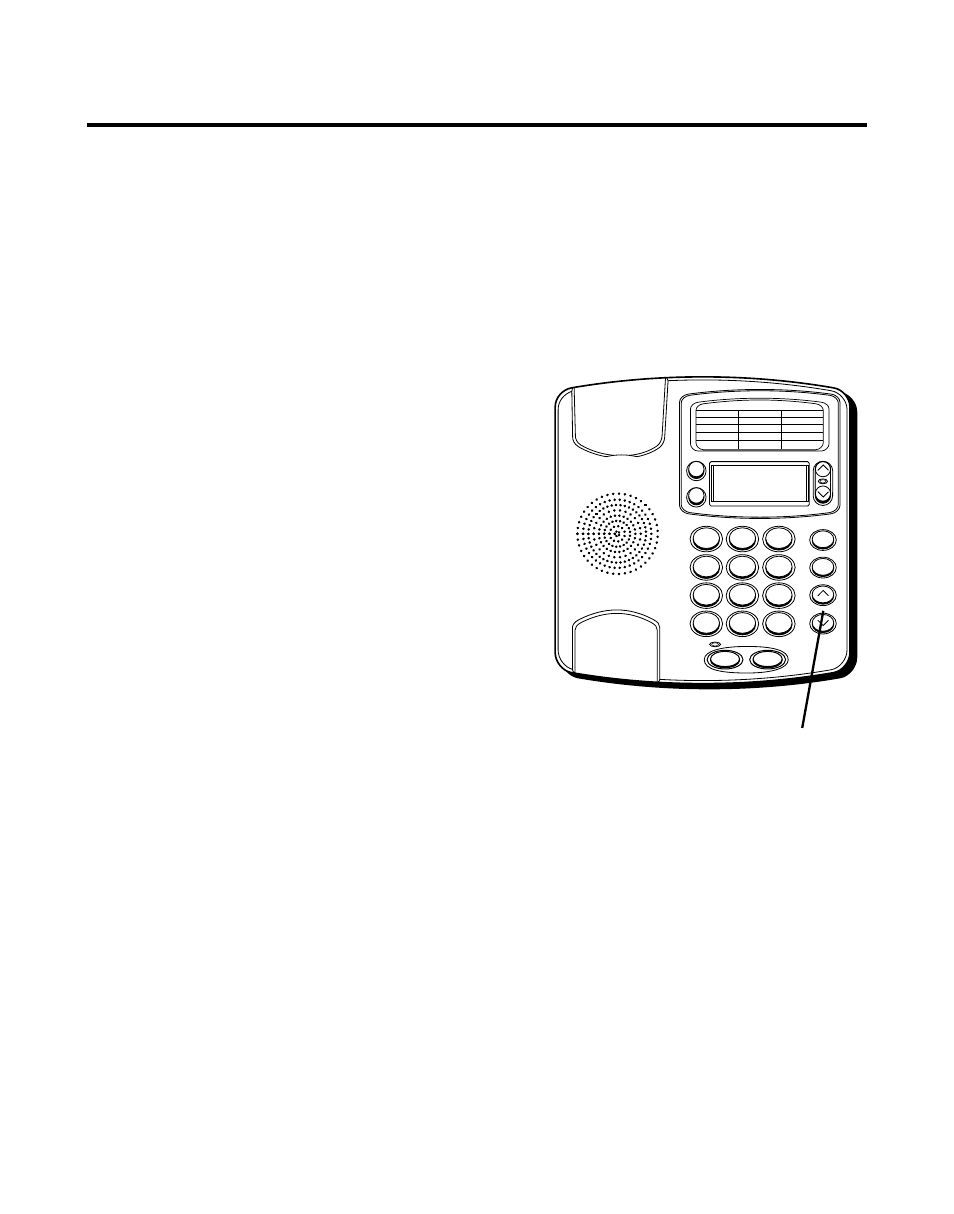
21
T
ELEPHONE
B
ASICS
R
ECEIVING
A
P
HONE
C
ALL
1.
Be sure the RINGER switch is set to the
HI or LOW position.
2.
When the phone rings and the caller’s
information shows on the display, lift
the handset and begin your
conversation.
3.
You can adjust the volume of the
caller’s voice by pressing the VOLUME
up or down buttons.
4.
Set the RINGER switch to the OFF
position when you do not want to be
interrupted by the phone ringing.
P
LACING
A
P
HONE
C
ALL
1.
Lift the handset and wait for a dial
tone.
2.
Dial the telephone number you wish to
call.
3.
You can adjust the volume of the
caller’s voice by pressing the VOLUME
up or down buttons.
VOLUME
buttons
10/19
12:30
1 - 315 - 555 - 1324
SMITH JOHN
1
ABC
2
DEF
3
GHI
4
JKL
5
MNO
6
PQRS
7
TUV
8
WXYZ
9
*
OPER
0
#
VOLUME
REDIAL
STORE
REVIEW
DELETE
DIAL
OPTIONS
A
B
FLASH
HOLD
10/19
12:30
315 - 555 - 1324
SMITH JOHN
- 2-9420 (1 page)
- DECT 28861xx3 (44 pages)
- 29480 (2 pages)
- 2-9130 (2 pages)
- 2-9451 (30 pages)
- 26110 (1 page)
- 28118 (104 pages)
- 25630 MGCP (14 pages)
- TRUE 21905 (2 pages)
- 2-9435 (29 pages)
- 28111 (2 pages)
- 29385 (2 pages)
- 21015 (108 pages)
- 2-9410 (2 pages)
- 2-9180 (2 pages)
- 25932 (2 pages)
- 598 (48 pages)
- 21008 (88 pages)
- 0001957 (96 pages)
- Trimline 00007057 (2 pages)
- 25952 (2 pages)
- 16017970 (60 pages)
- 15381860 (24 pages)
- BedroomPhone 29298 (2 pages)
- 29322 (2 pages)
- 29490GE2 (2 pages)
- 2-9230 (16 pages)
- 29579 (96 pages)
- 16332130 (2 pages)
- 55927860 (2 pages)
- 00000740 (4 pages)
- 00019577 (96 pages)
- 29893 (68 pages)
- 2-9315 (18 pages)
- 00005381 (2 pages)
- 00018558 (56 pages)
- TRIMLINE PHONE 29253 (2 pages)
- Trimline 55927840 (2 pages)
- 00019317 (72 pages)
- SoundStation2 (22 pages)
- Trimline 16017170 (2 pages)
- 29580 (2 pages)
- 25983xx2 (50 pages)
- Slimline 29280 (2 pages)
- 2-9200 (16 pages)
