Setting the dial mode, Exiting setup, Etting – GE 29299 User Manual
Page 14: Xiting, Etup
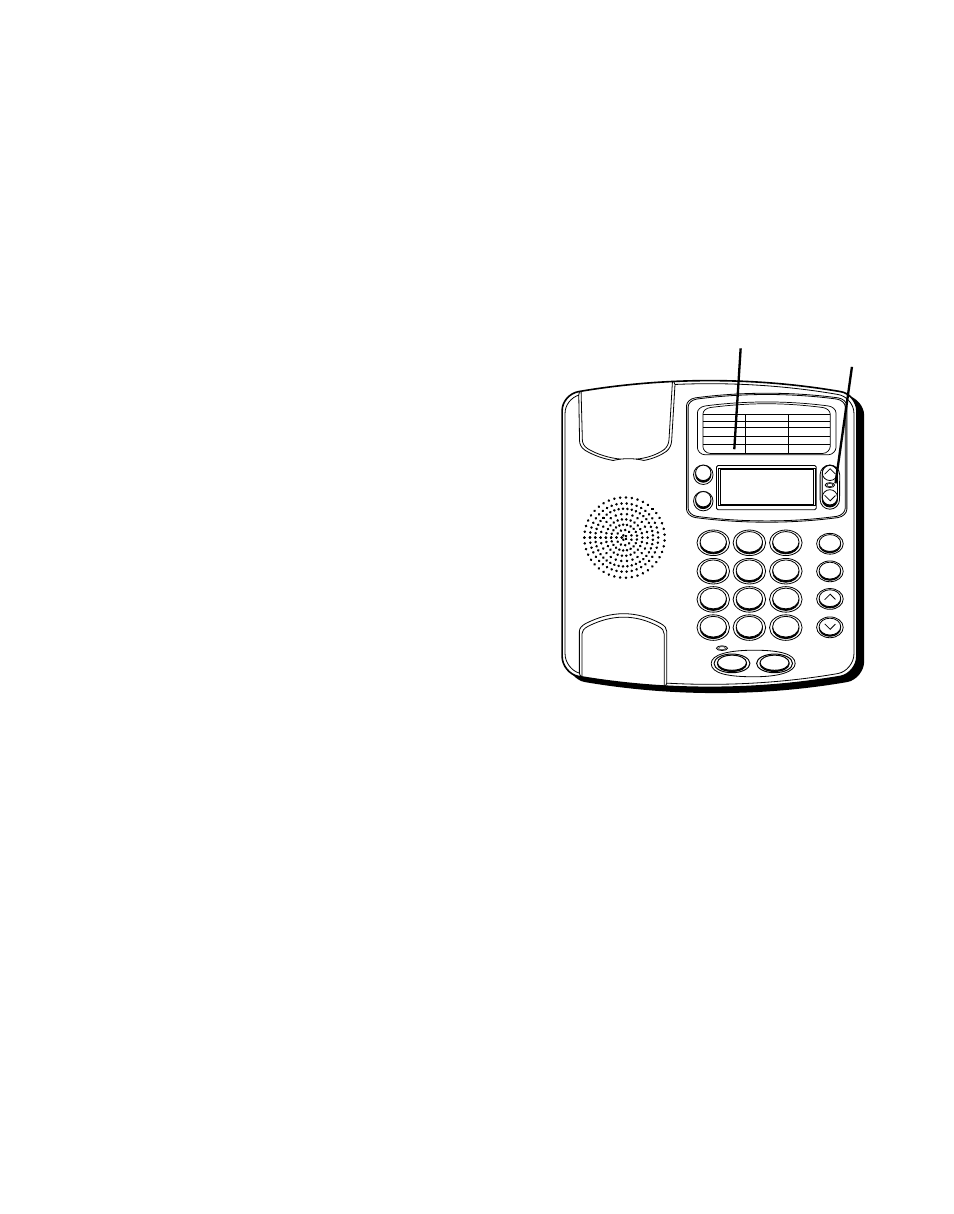
14
10/19
12:30
1 - 315 - 555 - 1324
SMITH JOHN
1
ABC
2
DEF
3
GHI
4
JKL
5
MNO
6
PQRS
7
TUV
8
WXYZ
9
*
OPER
0
#
VOLUME
REDIAL
STORE
REVIEW
DELETE
DIAL
OPTIONS
A
B
FLASH
HOLD
10/19
12:30
315 - 555 - 1324
SMITH JOHN
REVIEW
buttons
OPTIONS
button
S
ETTING
THE
D
IAL
M
ODE
This adjustment allows you to select tone
(touch-tone) or pulse (rotary) mode dialing.
1. Press the OPTIONS button.
OPTIONS
MENU ^ v appears.
2. Press the REVIEW up button until
T/P
DIAL MODE appears.
3. To enter and change the dial mode,
press the OPTIONS button. The display
shows the current setting. The default is
set to tone.
4. Press either REVIEW button to change
the setting.
5. Press OPTIONS once again to store the
setting and return to the
“T/P DIAL MODE” display.
E
XITING
S
ETUP
To exit the Setup menu after your changes
have been made, you can immediately exit
by selecting the "EXIT OPTIONS" menu and
pressing the OPTIONS button.
- 2-9420 (1 page)
- DECT 28861xx3 (44 pages)
- 29480 (2 pages)
- 2-9130 (2 pages)
- 2-9451 (30 pages)
- 26110 (1 page)
- 28118 (104 pages)
- 25630 MGCP (14 pages)
- TRUE 21905 (2 pages)
- 2-9435 (29 pages)
- 28111 (2 pages)
- 29385 (2 pages)
- 21015 (108 pages)
- 2-9410 (2 pages)
- 2-9180 (2 pages)
- 25932 (2 pages)
- 598 (48 pages)
- 21008 (88 pages)
- 0001957 (96 pages)
- Trimline 00007057 (2 pages)
- 25952 (2 pages)
- 16017970 (60 pages)
- 15381860 (24 pages)
- BedroomPhone 29298 (2 pages)
- 29322 (2 pages)
- 29490GE2 (2 pages)
- 2-9230 (16 pages)
- 29579 (96 pages)
- 16332130 (2 pages)
- 55927860 (2 pages)
- 00000740 (4 pages)
- 00019577 (96 pages)
- 29893 (68 pages)
- 2-9315 (18 pages)
- 00005381 (2 pages)
- 00018558 (56 pages)
- TRIMLINE PHONE 29253 (2 pages)
- Trimline 55927840 (2 pages)
- 00019317 (72 pages)
- SoundStation2 (22 pages)
- Trimline 16017170 (2 pages)
- 29580 (2 pages)
- 25983xx2 (50 pages)
- Slimline 29280 (2 pages)
- 2-9200 (16 pages)
