Grundig GLCD1906HDV User Manual
Page 35
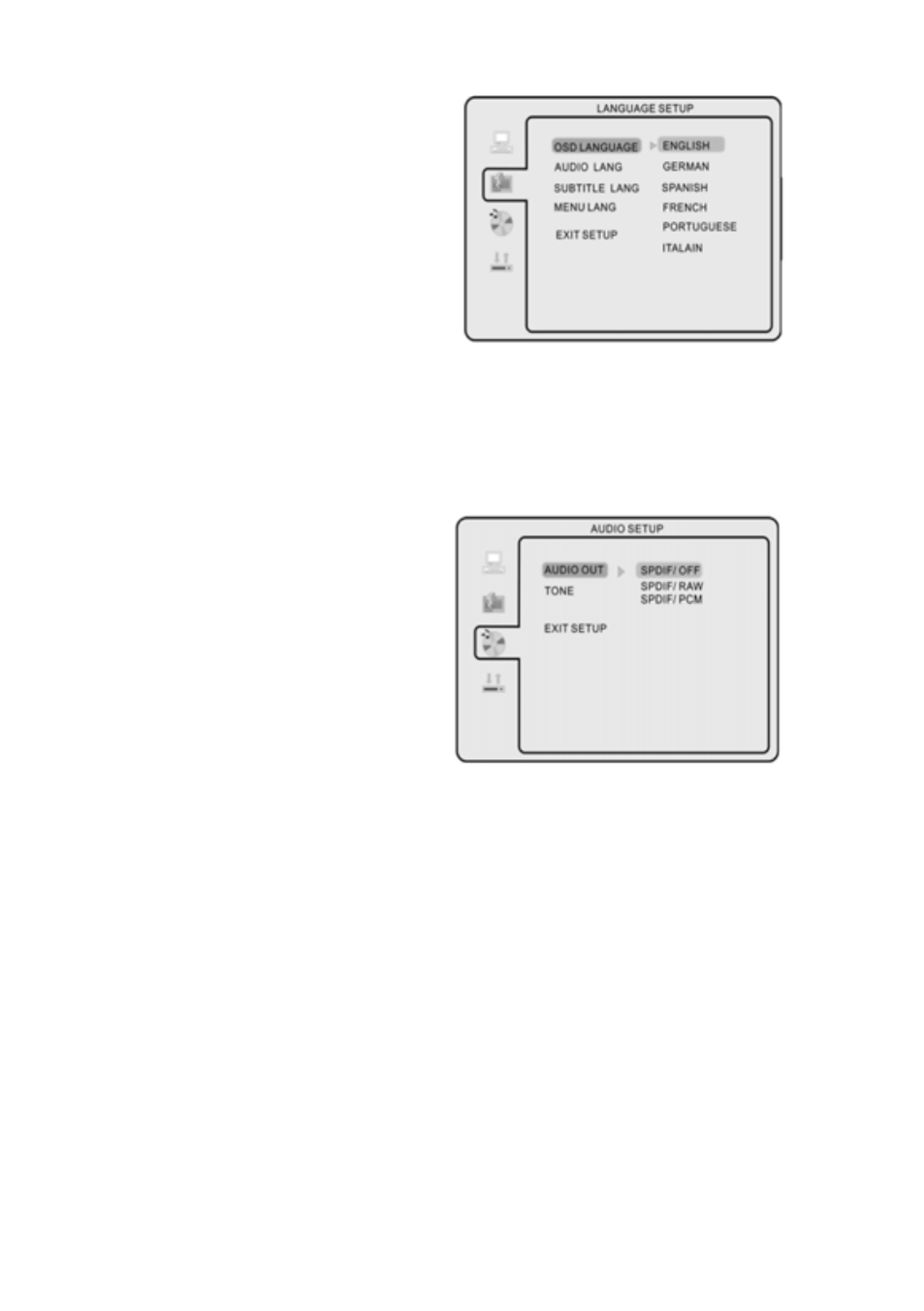
34
Press the
,, or
buttons to
select the LANGUAGE setup icon,
press ENTER button to confirm.
You could choose the available
languages as displayed on the
screen menu.
Note: Audio languages, Subtitle languages and Menu languages are
DVD discs specified.
3. Audio Setup
AIDIO OUTPUT
Press the
,, or
buttons to
select the AUDIO OUT setup icon,
press ENTER button to confirm.
SPDIF/OFF: No output is sent to
the coaxial output.
Use this option if
you have not
connected the
coaxial output to any decoder or amplifier.
SPDIF/RAW: When selected, the raw audio contained on the disc is passed
directly to the Coaxial output. Use this setting when connecting
the coaxial output to a multi-channel decoder/ amplifier.
(REMARK: Please note that SPDIF/RAW output is not
available on this model)
SPDIF/PCM: When selected, the audio contained on the disc is passed
directly to the Coaxial output in PCM format. This format ensures a very high
quality but it does not support the surround sound effect. Use this setting
when connecting the coaxial output to a receiver-amplifier not capable of
decoding multi-channel audio.
