Grundig GLCD1906HDV User Manual
Page 32
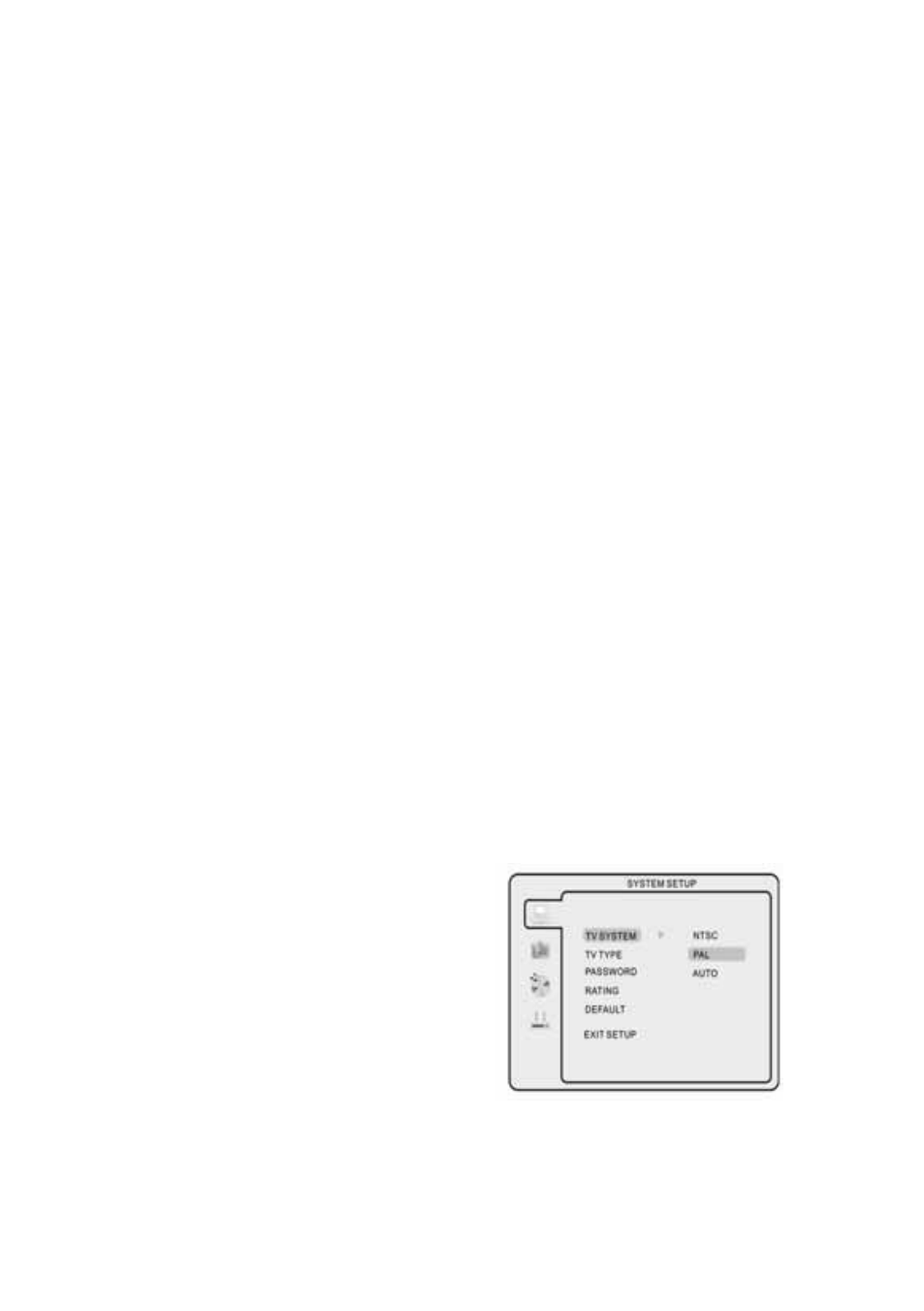
31
view the corresponding pictures.
n. INTRO playback
Press the INTRO button to play the first 10 seconds of each track when
playing CD discs.
o. Customizing the Function Settings
This DVD video player allows you to customise the performance to your
personal preference.
DISPLAYING THE SETUP MENU SCREEN:
The DVD SETUP MENU screen asks you to select a setting category from
SYSTEM SETUP, LANGUAGE SETUP, AUDIO SETUP and DIGITAL
SETUP. The selected category will provide you with the setting details on the
TV screen. Please look at the following for more details.
Press the DVD SETUP button to enter the SETUP MENU. Press the
,,
or
buttons to select and highlight the category. Then press the ENTER
button to confirm. Press the DVD SETUP button again to return to the root
menu or to exit the setting menu.
Note: Functions and menu may change without notice.
1. System Setup
TV SYSTEM
This menu enables you to set the
picture format for your TV/DVD between
NTSC/ PAL/ AUTO according to your
request and local TV system.
TV TYPE
