Before you call for service – GE 49-80602 User Manual
Page 46
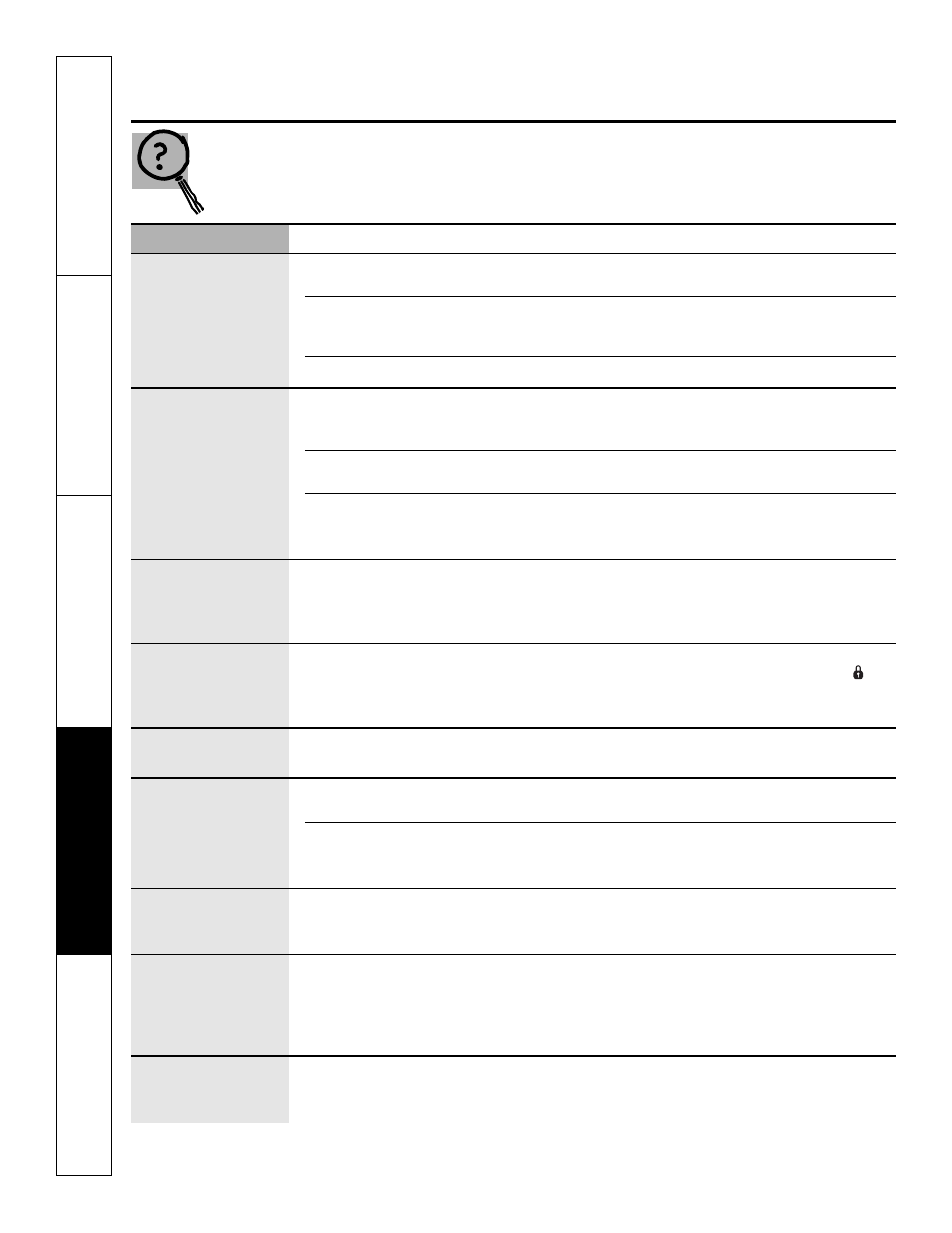
Before You Call For Service…
C
o
n
su
m
e
r
S
u
p
p
o
rt
T
ro
u
b
le
sh
o
o
ti
n
g
T
ip
s
C
a
re
a
n
d
C
le
a
n
in
g
O
p
e
ra
ti
n
g
In
st
ru
c
ti
o
n
s
S
a
fe
ty
I
n
st
ru
c
ti
o
n
s
Troubleshooting Tips
46
Problem
Possible Causes
What To Do
Clock and timer do
Plug on range is not completely • Make sure electrical plug is plugged into a live, properly
not work
inserted in the electrical outlet.
grounded outlet.
A fuse in your home
• Replace the fuse or reset the circuit breaker.
may be blown or the
circuit breaker tripped.
Oven controls improperly set.
• See the Using the kitchen timer section.
Oven will not self-clean
The oven temperature is
• Allow the range to cool and reset the controls.
too high to set a self-clean
operation.
Oven controls improperly set.
• See the Using the self-cleaning upper and lower ovens
section.
The probe is plugged into
• Remove the probe from the oven.
the outlet in the oven.
(on some models)
“Crackling” or
This is the sound of the
• This is normal.
“popping” sound
metal heating and cooling
during both the cooking and
cleaning functions.
Excessive smoking
Excessive soil.
• Touch the CLEAR/OFF pad. Open the windows to
during a clean cycle
rid the room of smoke. Wait until LOCKED/DOOR
goes off. After the oven cools, wipe up the excess soil
and reset the clean cycle.
Oven door will not
Oven too hot.
• Allow the oven to cool below locking temperature.
open after a clean cycle
Oven not clean after a
Oven controls not properly set. • See the Using the self-cleaning upper and lower ovens
clean cycle
section.
Oven was heavily soiled.
• Clean up heavy spillovers before starting the clean
cycle. Heavily soiled ovens may need to self-clean
again or for a longer period of time.
“LOCKED” flashes
The self-clean cycle has been • Close the oven door.
in the display
selected but the door is not
closed.
“LOCKED” is on
The oven door is locked
• Touch the CLEAR/OFF pad. Allow the oven to cool.
when you want
because the temperature
to cook
inside the oven has not
dropped below the
locking temperature.
“F—” and a number
You have a function error code. • Disconnect all power to the range for at least
or letter flash
30 seconds and then reconnect power. If the function
in the display
error code repeats, call for service.
