Ecord – GE 29879 User Manual
Page 24
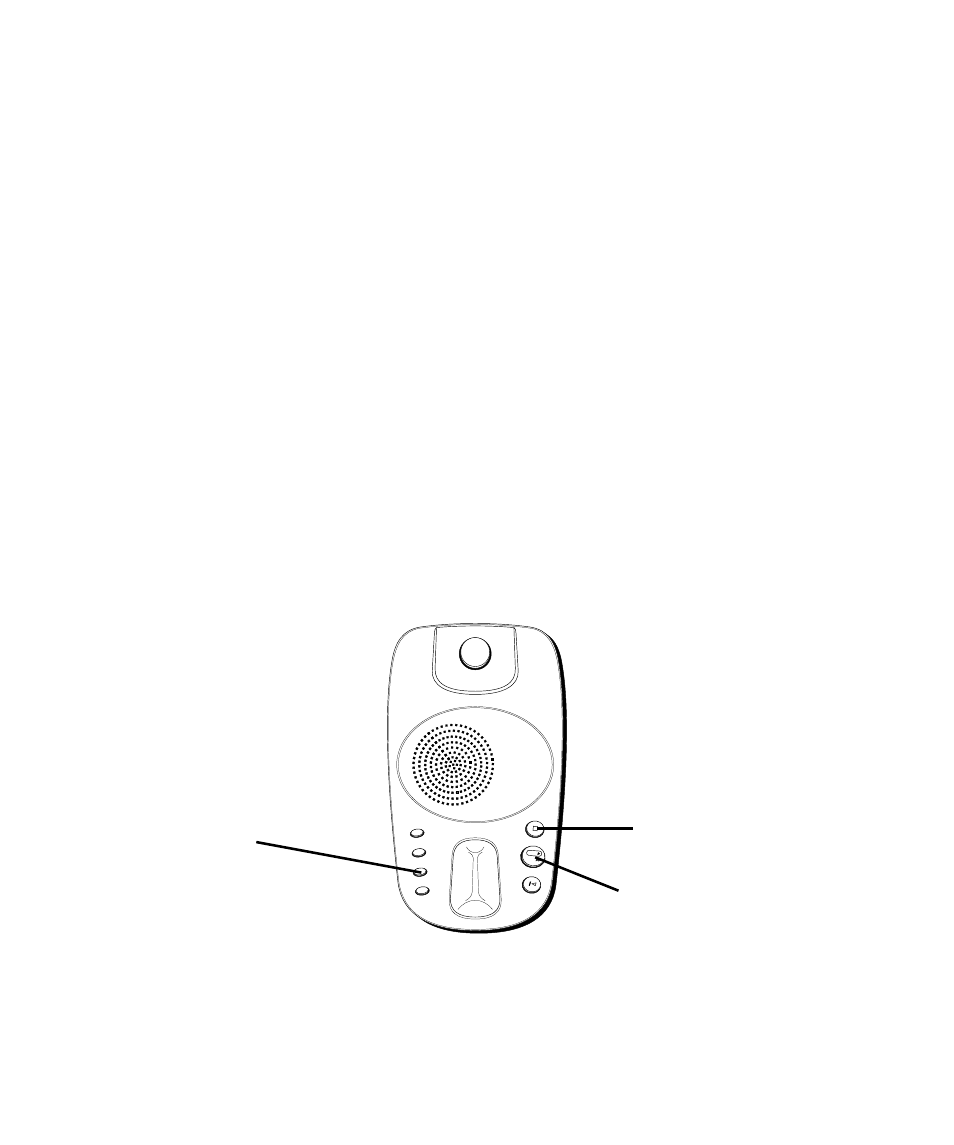
24
2-W
AY
R
ECORD
To record a phone conversation, press and release the MEMO button.
Press the MEMO button again or the STOP button when finished. A phone
must be off the hook to record. The unit treats the 2-way recorded conver-
sation as a message, and the MESSAGES indicator (PLAY/NEXT button)
will flash.
S
CREENING
C
ALLS
(A
UTO
D
ISCONNECT
F
EATURE
)
You can screen incoming calls by listening as the caller leaves a message.
If you want to talk to that caller, pick up any extension phone.
TIME SET/STOP
ANSWER
ER ON/O
FF
GREETIN
G
MEMO
ERASE
PLAY
NEXT
PREVIOUS
MEMO button
TIME SET/STOP
button
Message indicator
See also other documents in the category GE Phones:
- 2-9420 (1 page)
- DECT 28861xx3 (44 pages)
- 29480 (2 pages)
- 2-9130 (2 pages)
- 2-9451 (30 pages)
- 26110 (1 page)
- 28118 (104 pages)
- 25630 MGCP (14 pages)
- TRUE 21905 (2 pages)
- 2-9435 (29 pages)
- 28111 (2 pages)
- 29385 (2 pages)
- 21015 (108 pages)
- 2-9410 (2 pages)
- 2-9180 (2 pages)
- 25932 (2 pages)
- 598 (48 pages)
- 21008 (88 pages)
- 0001957 (96 pages)
- Trimline 00007057 (2 pages)
- 25952 (2 pages)
- 16017970 (60 pages)
- 15381860 (24 pages)
- BedroomPhone 29298 (2 pages)
- 29322 (2 pages)
- 29490GE2 (2 pages)
- 2-9230 (16 pages)
- 29579 (96 pages)
- 16332130 (2 pages)
- 55927860 (2 pages)
- 00000740 (4 pages)
- 00019577 (96 pages)
- 29893 (68 pages)
- 2-9315 (18 pages)
- 00005381 (2 pages)
- 00018558 (56 pages)
- TRIMLINE PHONE 29253 (2 pages)
- Trimline 55927840 (2 pages)
- 00019317 (72 pages)
- SoundStation2 (22 pages)
- Trimline 16017170 (2 pages)
- 29580 (2 pages)
- 25983xx2 (50 pages)
- Slimline 29280 (2 pages)
- 2-9200 (16 pages)
