Time set/stop button previous button – GE 29879 User Manual
Page 15
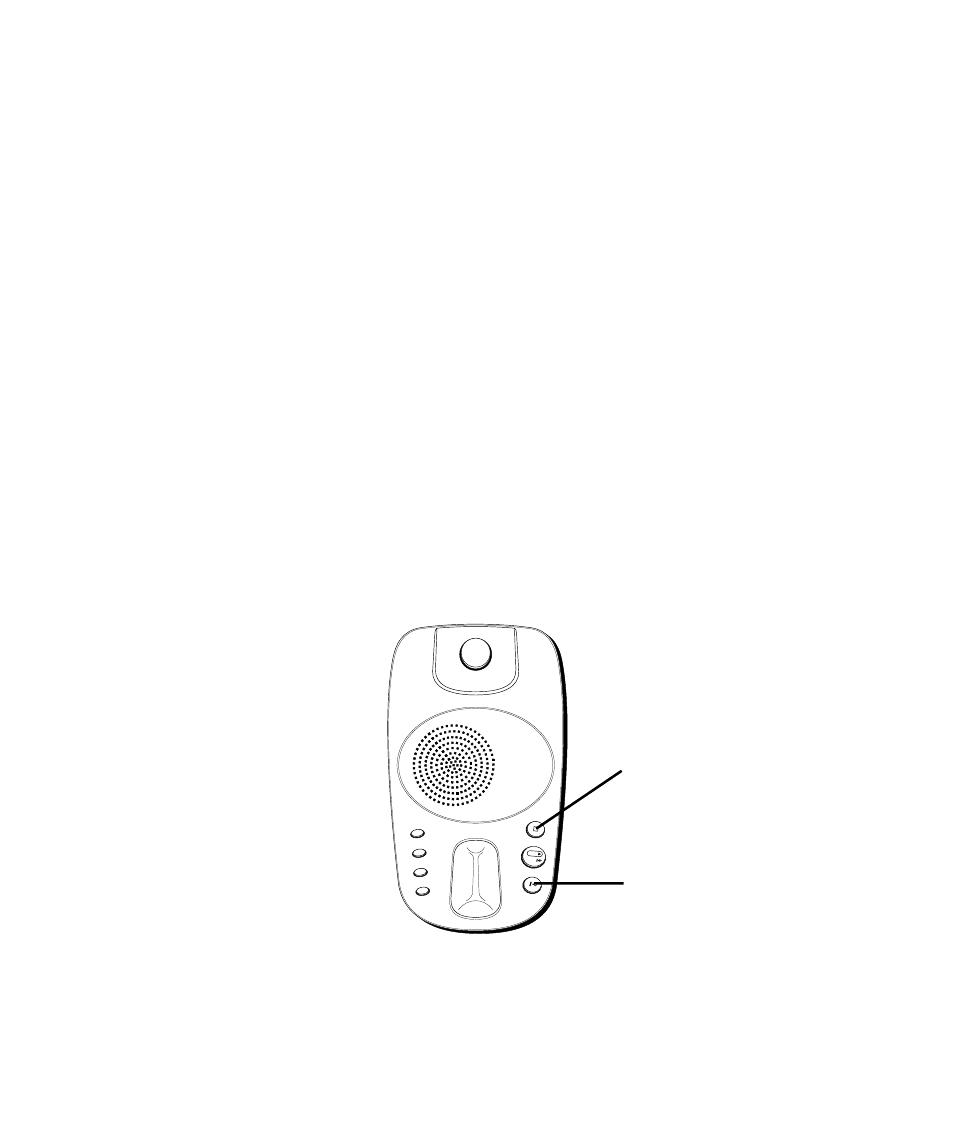
15
M
INUTES
1. If you have just set and stored the hour, skip to step 3. If you have not
stored any other settings, press and hold the TIME SET button for three
seconds, then release.
2. Press and release the TIME SET button after the unit announces the
current day setting, then press and release the TIME SET button again
(this bypasses the day and hour setting). The unit announces, “( the
current minutes setting) To set minutes, press NEXT...press TIME SET to continue.”
3. To change the minutes, press and release the NEXT or PREVIOUS button
until the desired setting is announced.
4. To store the minutes, press and release the TIME SET button. The unit
confirms the setting.
TIME SET/STOP
ANSWER
ER ON/O
FF
GREETIN
G
MEMO
ERASE
PLAY
NEXT
PREVIOUS
TIME SET/STOP
button
PREVIOUS button
- 2-9420 (1 page)
- DECT 28861xx3 (44 pages)
- 29480 (2 pages)
- 2-9130 (2 pages)
- 2-9451 (30 pages)
- 26110 (1 page)
- 28118 (104 pages)
- 25630 MGCP (14 pages)
- TRUE 21905 (2 pages)
- 2-9435 (29 pages)
- 28111 (2 pages)
- 29385 (2 pages)
- 21015 (108 pages)
- 2-9410 (2 pages)
- 2-9180 (2 pages)
- 25932 (2 pages)
- 598 (48 pages)
- 21008 (88 pages)
- 0001957 (96 pages)
- Trimline 00007057 (2 pages)
- 25952 (2 pages)
- 16017970 (60 pages)
- 15381860 (24 pages)
- BedroomPhone 29298 (2 pages)
- 29322 (2 pages)
- 29490GE2 (2 pages)
- 2-9230 (16 pages)
- 29579 (96 pages)
- 16332130 (2 pages)
- 55927860 (2 pages)
- 00000740 (4 pages)
- 00019577 (96 pages)
- 29893 (68 pages)
- 2-9315 (18 pages)
- 00005381 (2 pages)
- 00018558 (56 pages)
- TRIMLINE PHONE 29253 (2 pages)
- Trimline 55927840 (2 pages)
- 00019317 (72 pages)
- SoundStation2 (22 pages)
- Trimline 16017170 (2 pages)
- 29580 (2 pages)
- 25983xx2 (50 pages)
- Slimline 29280 (2 pages)
- 2-9200 (16 pages)
