Gemini iKEYplus User Manual
Page 21
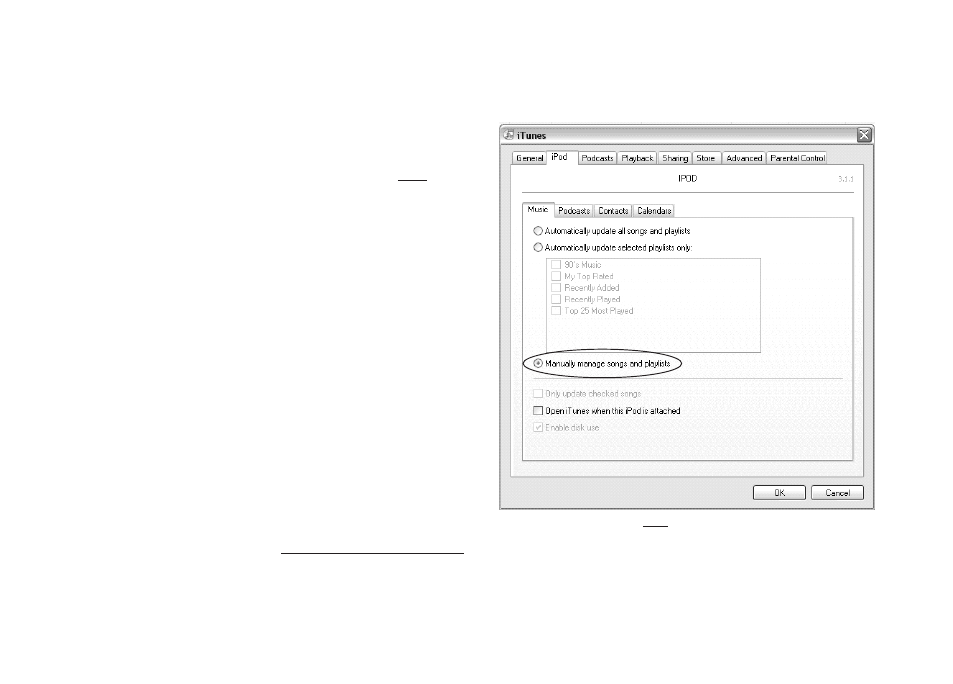
APPENDIX A
USING AN APPLE iPod AS A STORAGE DEVICE WITH THE iKEYPLUS:
When using an Apple iPod as a storage device, there are a few additional steps that
must be taken in order to insure the integrity of your recordings.
First of all, before you even begin using the iKEYplus, you absolutely MUST change
the iPod settings (in iTunes) so that the music on the iPod is not automatically updat-
ed. FAILURE TO DO THIS WILL RESULT IN iTUNES ERASING YOUR RECORD-
INGS WHEN IT IS LAUNCHED. GCI Technologies and iKEY Audio will not be
held responsible for loss of data due to improper procedure!
1. Connect your iPod to your computer
2. If iTunes does not pop up automatically, launch it.
3. Once iTunes has initialized, go to the EDIT menu, and select PREFERENCES.
4. Once you are in preferences, select the iPod tab.
5.Once you are in the iPod tab, select the tab labeled MUSIC.
6. Select the option that says ‘Manually manage songs and playlists.’ This is illus-
trated in Figure C.
FIRMWARE UPDATES
For best performance when recording to an iPod, you should be using a current ver-
sion of Apple’s iPod Firmware. If you have an older iPod, you might want to look
into downloading a firmware update, as the iKEYplus software was designed to be
compatible only with firmware versions from the year 2005 and beyond. If you
choose to use a firmware update, make sure you follow all of Apple’s instructions.
The website address to find these updates is: http://www.apple.com/ipod/download/
Figure C -
In iTunes, you must change the settings to Manually
Manage Songs and Playlists.
21
