Visual quickstart guide, Continued) step 3: set the switch, Step 4: connect usb device – Gemini iKEYplus User Manual
Page 11
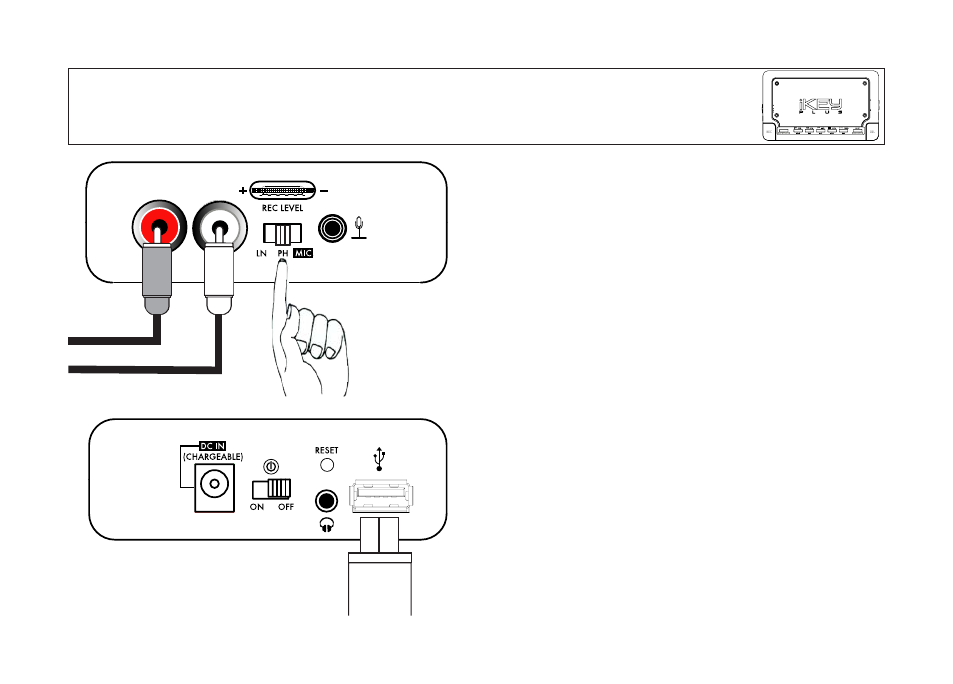
320
320
RECORD
RECORD
Visual Quickstart Guide
(continued)
STEP 3: SET THE SWITCH!
If you are recording from a LINE LEVEL device, switch the posi-
tion to LN (to the far left). If recording from a PHONOGRAPH
TURNTABLE, switch the position to PH (middle position).
Finally, if you are using a MICROPHONE, switch the position to
MIC.
STEP 4: CONNECT USB DEVICE
Connect the USB device that you wish to record to. Common
USB devices that can be used include FAT-32 and HFS+ based
USB Flash Memory, hard drives, and most MP3 players. If you
plan on using an iPod, please first consult the additional notes
found in APPENDIX A: iPod Usage. For a list of known incom-
patabilities, see APPENDIX B.
32
0
R
E
C
O
R
D
32
0
R
E
C
O
R
D
11
