Programming – Grindmaster AM-344-04 User Manual
Page 9
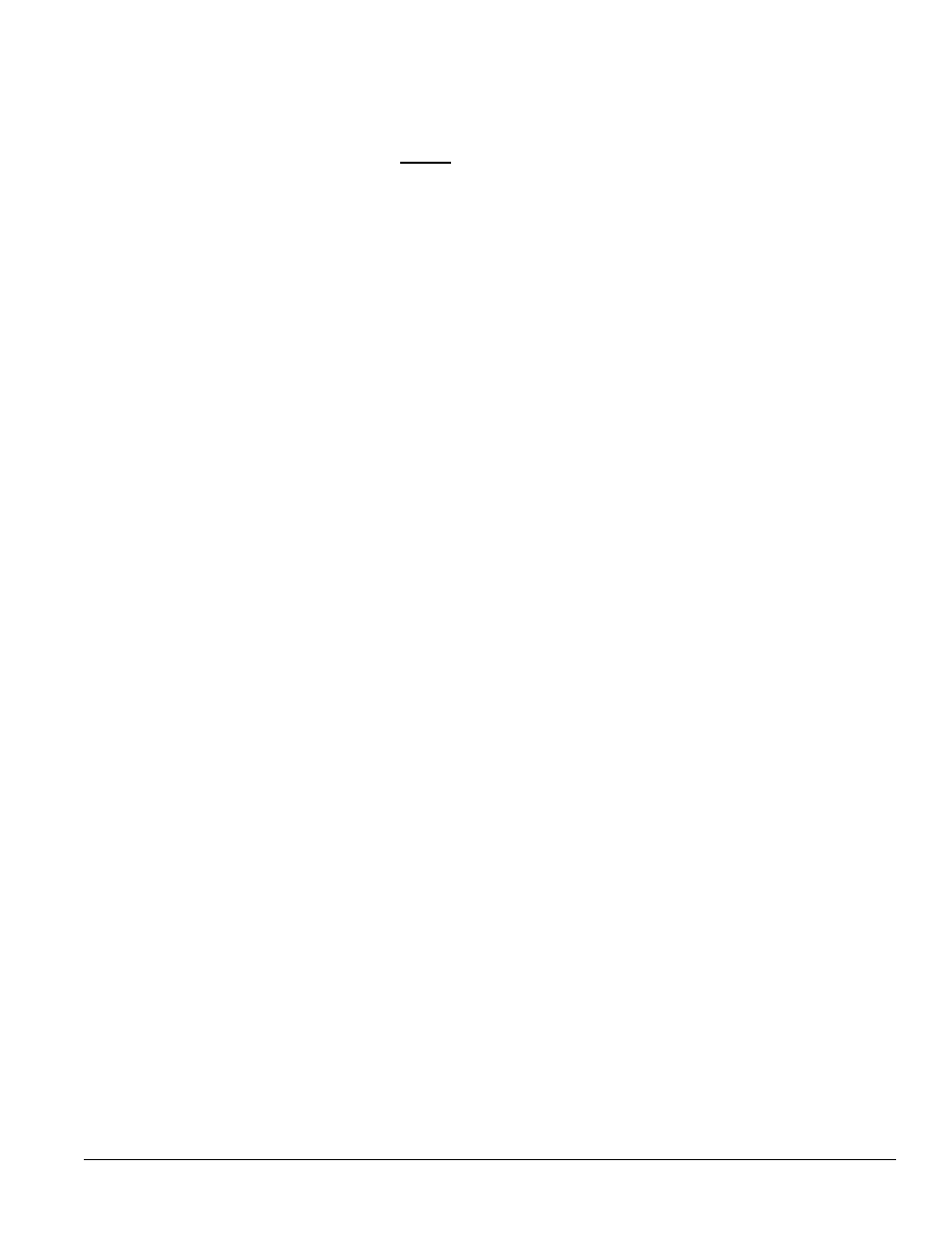
Shuttle Brewers & Airpot/Shuttle Brewers
Page 9
Programming
(All values are preset at the factory and may vary brewer to brewer.)
Settings Routine
Programming For All Brewer Settings and
Large
Portion (refer to Table 1)
1
1. Press and hold both “up” and “down” arrows for 5 seconds.
1
2. All three “brew” lights will flash.
1
3. Press “Large Brew” button.
Only “Large” ready light illuminates during remaining steps.
1
4. Display will indicate either “d F” or “d C” (Fahrenheit or Celsius). Default is “d F”.
1
5. Press “up” or “down” arrow to change from one to another.
1
6. Press “Large Brew” button to accept and go to next setting.
1
7. Display will read temp value in the selected scale (170°F-205°F). Default is “200”.
1
8. Press “up” or “down” arrow to change value. (1° increments)
1
9. Press “Large Brew” button to accept and go to next setting.
10. Display will read “Br”. (Brew Time)
11. Press “Large Brew” button to go to next setting.
12. Display will read set brew time in minutes and seconds (0.01-6.00). Default is “4.00”.
13. Press “up” or “down” arrow to change value (1 second increments). (Approximately 0.8 oz./second.)
14. Press “Large Brew” button to accept and go to next setting.
15. Display will read “P-b”. (Pulse Brewing)
16. Press “Large Brew” button to accept and go to next setting.
17. Display will read “OFF” or “1” – “6” (number of pulses). Default is “1”.
18. Press “up” or “down” arrow to change value. (increments of 1)
19. Press “Large Brew” button to accept and go to next setting.
Note: If “OFF” is selected, skip pulse timing steps to #26.
20. Display will read “0.05” – “0.60” (pulse ON time for each pulse). Default is “0.40”.
21. Press “up” or “down” arrow to change value. (increments of one second)
22. Press “Large Brew” button to accept and go to next setting.
23. Display will read “0.05” – “0.60” (pulse OFF time for each pulse). Default is “0.40”.
24. Press “up” or “down” arrow to change value. (increments of one second)
25. Press “Large Brew” button to accept and go to next setting.
26. Display will read “rto” (bypass flow rate/spray head flow rate).
27. Press “Large Brew” button to go to next setting.
28. Display will read “0.20 – “1.25” (bypass rate/spray rate). Value is set at factory. If standard spray head, use “0.45,
if gourmet or sealed use “0.64”.
29. Press “up” or “down” arrow to change value. (increments of 0.01)
30. Press “Large Brew” button to accept and go to next setting.
31. Display will read “b-P” (percent of brew volume to be bypassed).
32. Press “Large Brew” button to go to next setting.
33. Display will read “OFF” or “1” – “33” (bypass %). Default is 25.
34. Press “up” or “down” arrow to change value. (increments of one percent)
35. Press “Large Brew” button to accept and go to next setting.
36. Display will read “Ltn” (Low-Temp/No Brew).
37. Press “Large Brew” button to go to next setting.
38. Display will read “On” or “Off”. Default is “Off”.
39. Press “up” or “down” arrow to change value.
40. Press “Large Brew” button to accept and clear display.
