Flash, Lash, Flash button – GE Feb-74 User Manual
Page 15
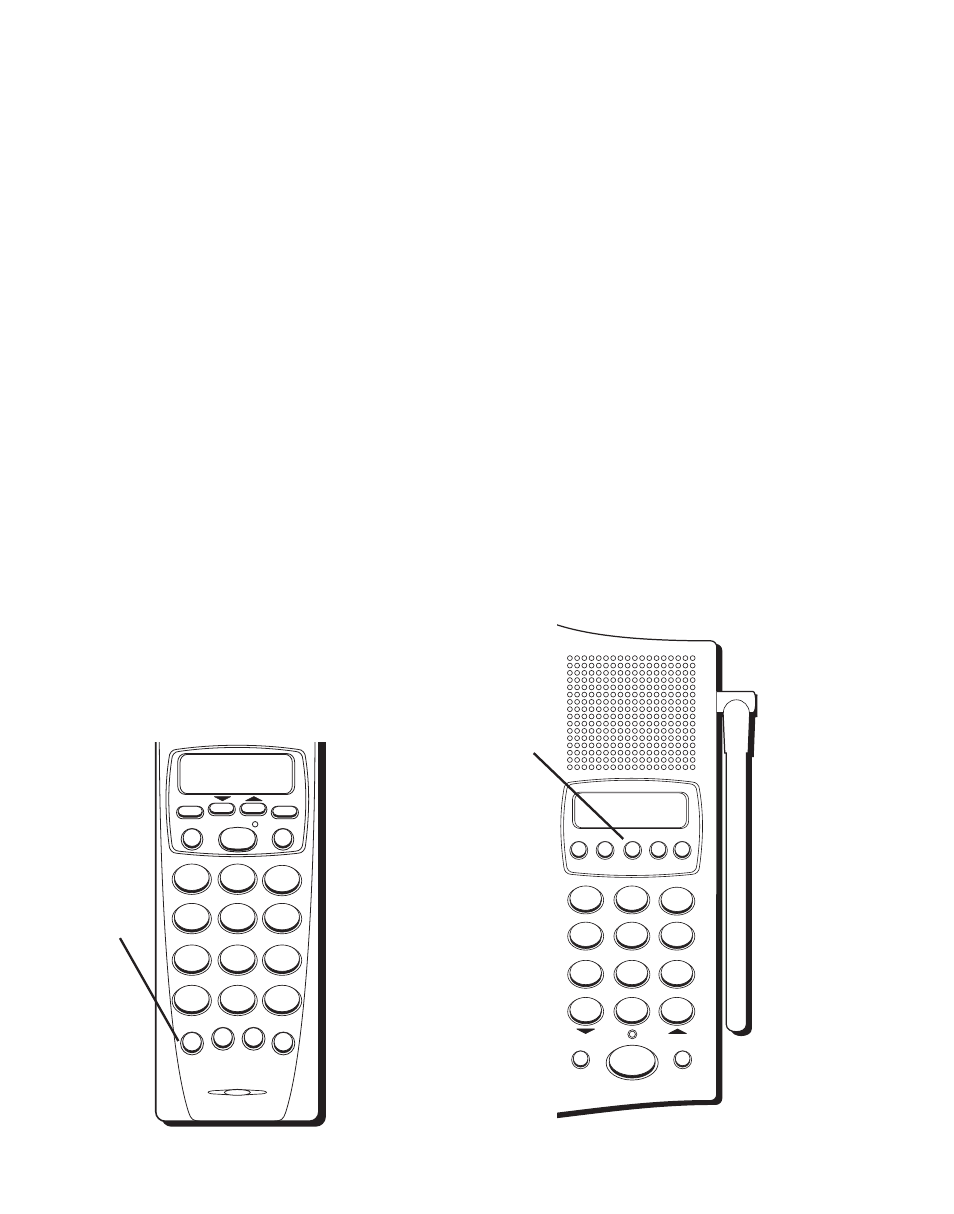
15
DEF
3
ABC
2
1
MNO
6
JKL
5
GHI
4
WXYZ
9
TUV
8
PQRS
7
#
OPER
0
TONE
*
FLA
SH
CH/VIP MEMORY REDIA
L
DELETE
CALL BACK
ENTER
INTERCOM
PHONE
DIAL +
SPEAKER
MEMORY REDIAL FLASH
DEF
3
ABC
2
1
MNO
6
JKL
5
GHI
4
WXYZ
9
TUV
8
PQRS
7
#
OPER
0
TONE
*
MUTE
PAGE/INT
DIAL 1 +
CALL BACK DELETE ENTER
VIP
PAUSE
FLASH
button
FLASH
button
F
LASH
Use the FLASH button to activate custom calling services, such as call
waiting or call transfer. These services are available through your local
phone company. The FLASH button is also used to enter a pause in the
dialing sequence when using the handset. PAUSE is used on the base.
TIP
: Do not use the PHONE or SPEAKER buttons to activate custom calling
services, such as call waiting, or you will hang up the phone. Also, do not use
the FLASH button to hang up the phone.
See also other documents in the category GE Handset Cordless Phone:
- 28031 (4 pages)
- 2-9918 (20 pages)
- 27923 (2 pages)
- 26980 (64 pages)
- 26994 (96 pages)
- 26937 (2 pages)
- 25942 (2 pages)
- 26989 (2 pages)
- 27902 (2 pages)
- 26920R (2 pages)
- 2-9772 (32 pages)
- 25932xx2 (2 pages)
- 27903 (2 pages)
- 27907 Series (94 pages)
- 2-9763 (20 pages)
- 25840 (2 pages)
- 20-Feb (24 pages)
- DECT6.0 28128 (66 pages)
- 25880 (100 pages)
- 00004228 (50 pages)
- 27911 (2 pages)
- 21028 (2 pages)
- 21009 (4 pages)
- 00004236 (4 pages)
- 2-9753 (20 pages)
- 25952 Series (2 pages)
- 26981 (2 pages)
- 00003168 (2 pages)
- 17-Feb (20 pages)
- 00003191 (2 pages)
- 26992D (2 pages)
- 27958 (96 pages)
- 00004007 (48 pages)
- 25942xx2 (2 pages)
- 26976 (100 pages)
- 25860 (76 pages)
- 27918 (2 pages)
- 25902 (2 pages)
- 0007 (68 pages)
- 25922 Series (2 pages)
- 26958 (176 pages)
- 21095 (2 pages)
- 00006068 (2 pages)
- 26730 (2 pages)
- 26939 (88 pages)
