Push mode / pull mode – Gefen EXT-HD-DSMP User Manual
Page 33
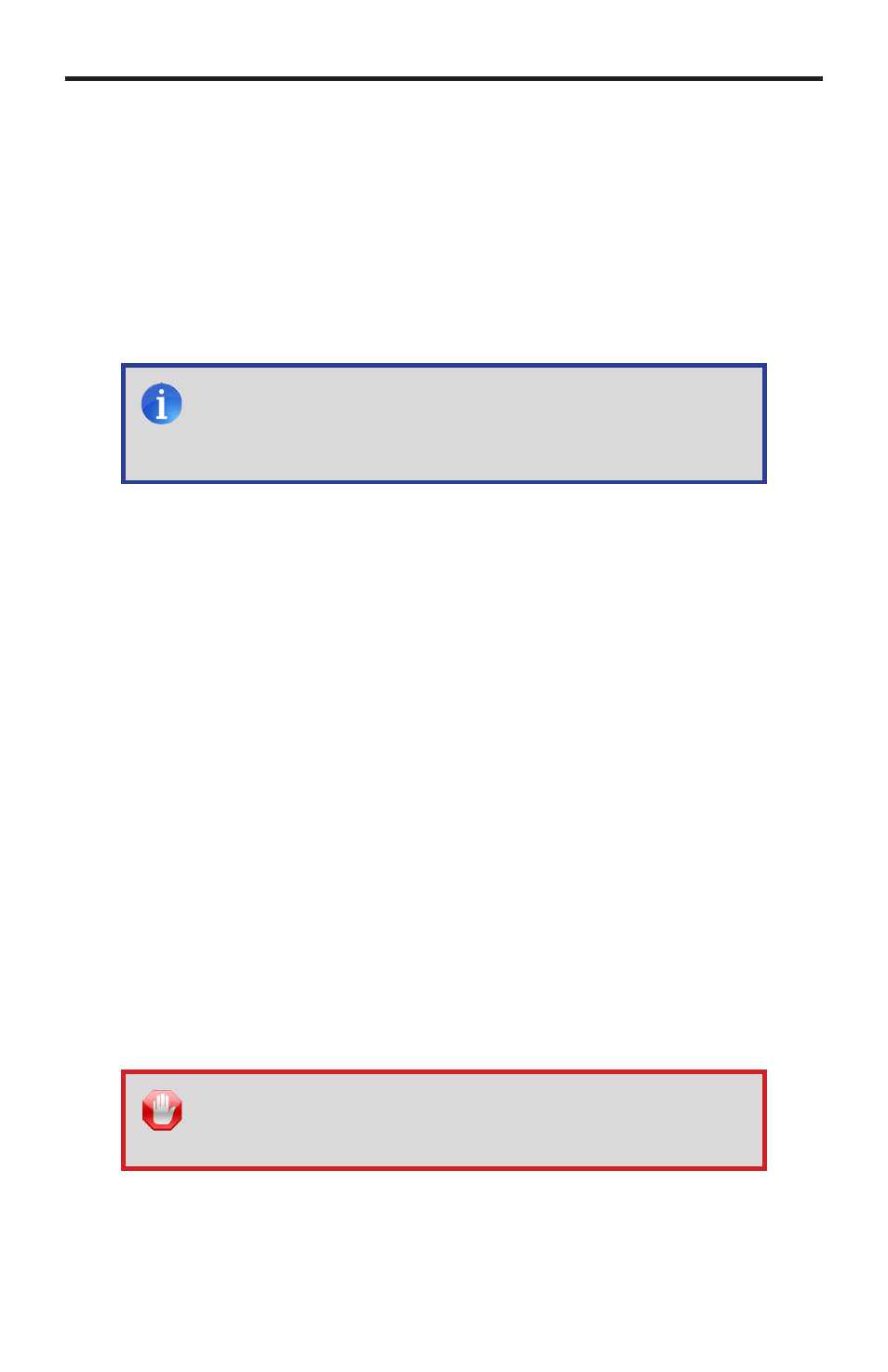
29
PUSH MODE / PULL MODE
Using Push and Pull Modes
Use Push or Pull Modes when the Digital Signage requirements are:
•
Playback and looping of media files
•
Scheduling and playlist capability
•
Remote content management using the built-in FTP client / server
The FTP Client and FTP Server
The Hi-Def Digital Signage Media Player contains a built-in FTP server and an
FTP client. To use the FTP functionality of the Hi-Def Digital Signage Media
Player, you will first need to install and configure an FTP server and client on the
computer that will connect to the unit. There are many programs that can be
downloaded from the Internet that will serve this purpose.
Push Mode
In this first section, we will discuss Push Mode. When we refer to Push Mode,
we are describing a process whereby content is (manually) “pushed to” the
Hi-Def Digital Signage Media Player using an FTP client. In this configuration,
the Hi-Def Digital Signage Media Player becomes the FTP server.
Configuring Push Mode on the Hi-Def Digital Signage Media Player can be
changed through the OSD or can be changed, directly, from within the
settings.xml file. Both methods will be presented.
NOTE: You should already be familiar with the
schedule.gsh,
schedule.gpl, and settings.xml files and how they work. If
not, refer to the How the Hi-Def Digital Signage Media Player works
section on pages 16 and 17.
STOP: Before making any changes to the Hi-Def Digital Signage
Media Player, through the OSD, the USB drive must be connected
to the unit.
