Stand-alone mode – Gefen EXT-HD-DSMP User Manual
Page 25
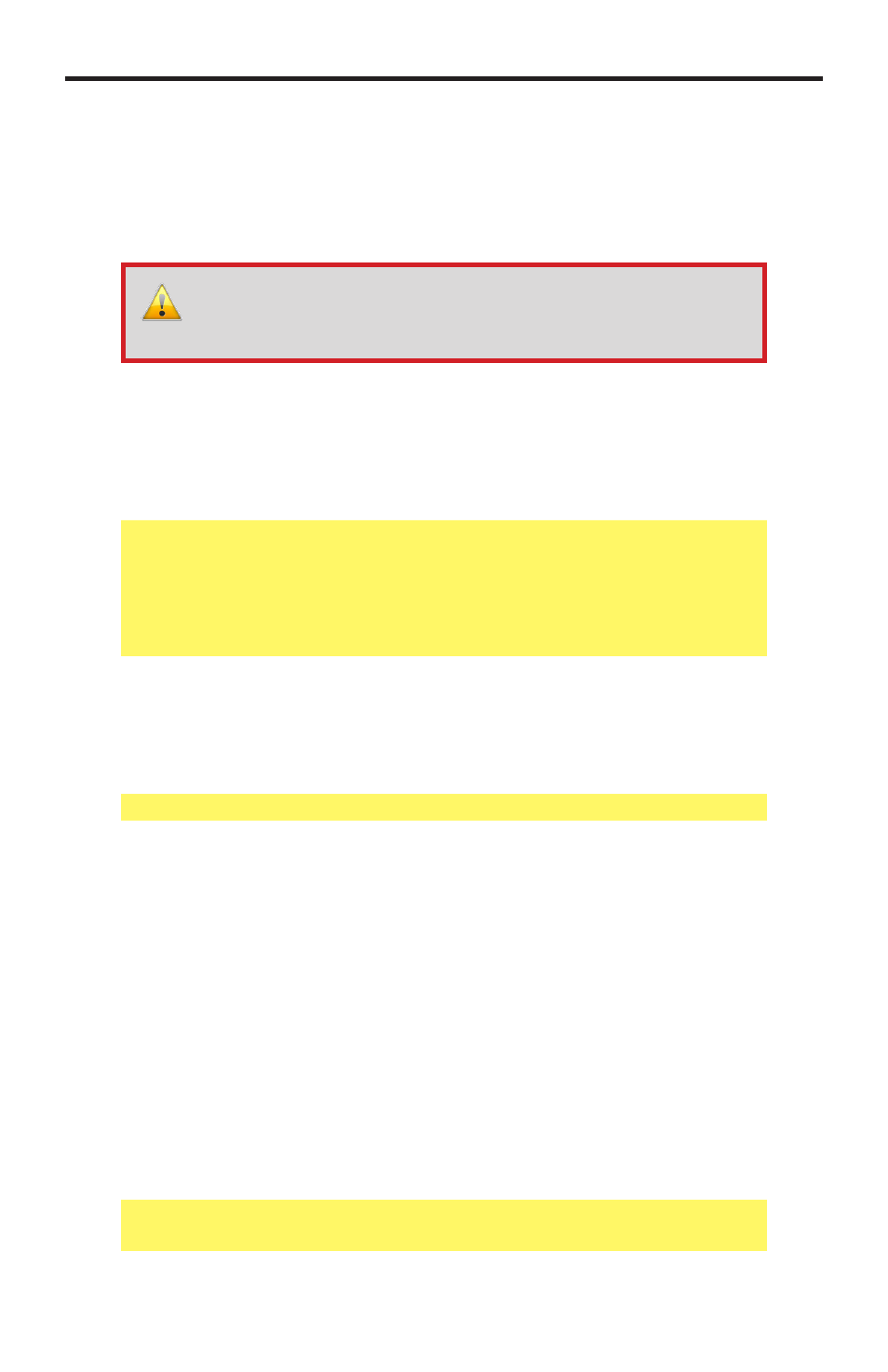
21
STAND-ALONE MODE
Viewing the Schedule File
1. Open the
schedule.gsh file, located in the /schedules directory. Any
plain text editor can be used (such as Windows® Notepad, etc).
2. Locate the
The
the
schedule.gsh file. At minimum, the four tags between the
3. The first thing we want to do is make sure that the playlist is executed on
every day of the week. So, the
following information:
The number one (“1”) means that the playlist will be executed on each day.
Each day of the week is represented between the
and
closing tags (e.g. Monday, Tuesday, Wednesday, etc.).
Use the number zero (“0”) to skip certain days. For example, if you wanted
the playlist to be executed every day except on the weekends (Saturday and
Sunday), you would type:
4. Next, we want the playlist to be executed between the hours of 00:00:00
(12:00:00 midnight) and 23:59:59 (11:59:59 pm). This will
ensure that the video content is played constantly without interruption.
Therefore,
IMPORTANT: Do not use a word processing program to edit the
Schedule file, as this may introduce unwanted invisible control
characters into the file.
