Stand-alone mode – Gefen EXT-HD-DSMP User Manual
Page 30
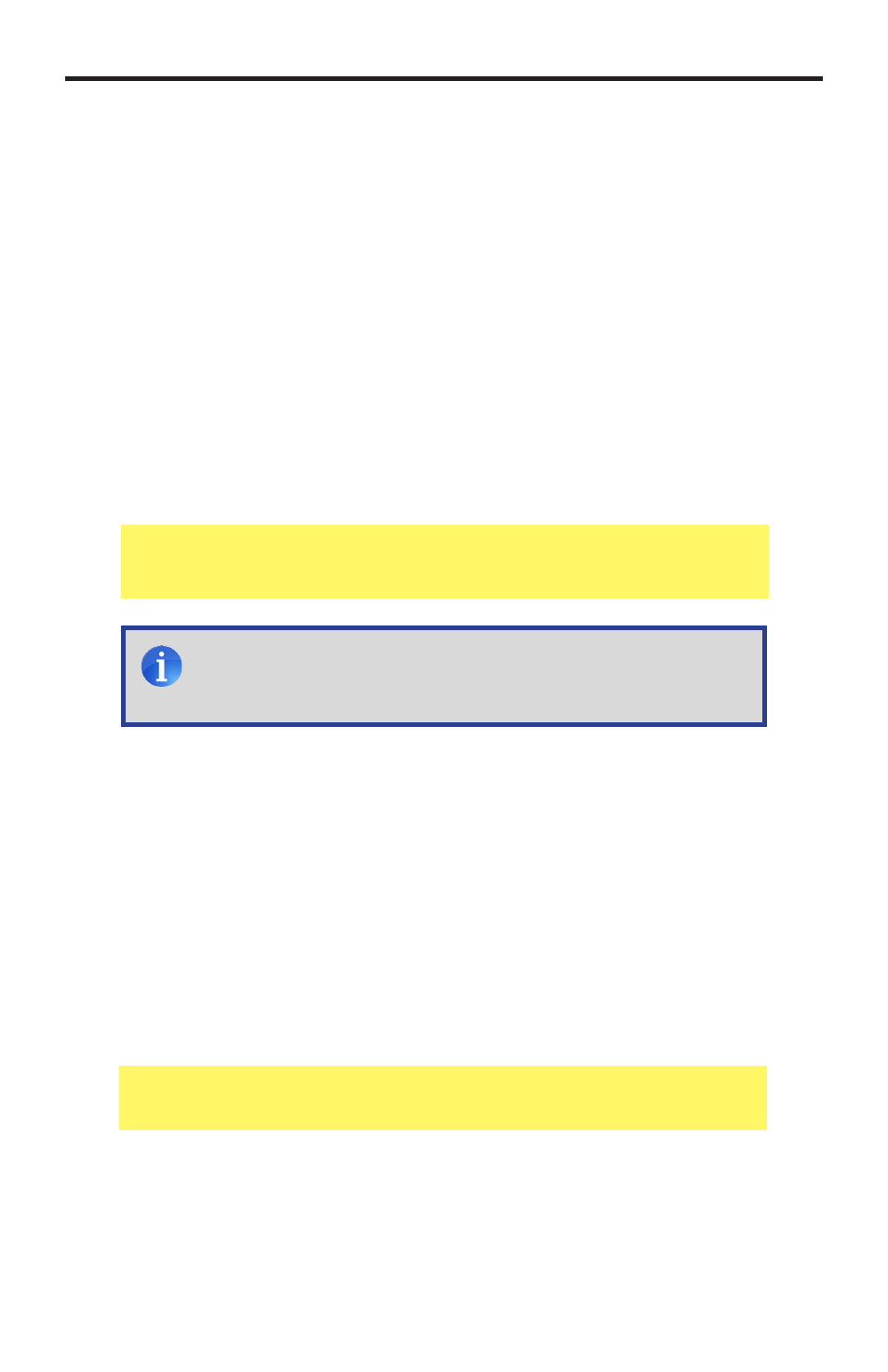
26
Adding More Video Content to the Playlist
Running only one selection of video content may not always be what you want to
do. The Hi-Def Digital Signage Media Player is capable of playing several pieces
of video content. Here’s how to add more than one file to the playlist:
1. Safely eject and remove the USB drive from the Media Player, then plus the
USB drive into an available USB port on your computer.
2. Open the
playlist.gpl file, located in the /playlist directory.
3. Create an additional
specify the next piece of video content:
4. Save the
playlist.gpl file to the /playlists directory.
Changing the Playlist Order
When the
playlist.gpl file is read by the Hi-Def Digital Signage Media
Player, the file is read from top to bottom. So, in the example above,
movie2.mp4 will be played after my_movie.mp4. If you want to play
movie2.mp4 before my_movie.mp4, edit the playlist.gpl file so it
appears like this:
STAND-ALONE MODE
NOTE: Always create a separate
be played. Only one media file can be specified within the
and
tags.
