Pressure regulator use – Grizzly T21888 User Manual
Page 12
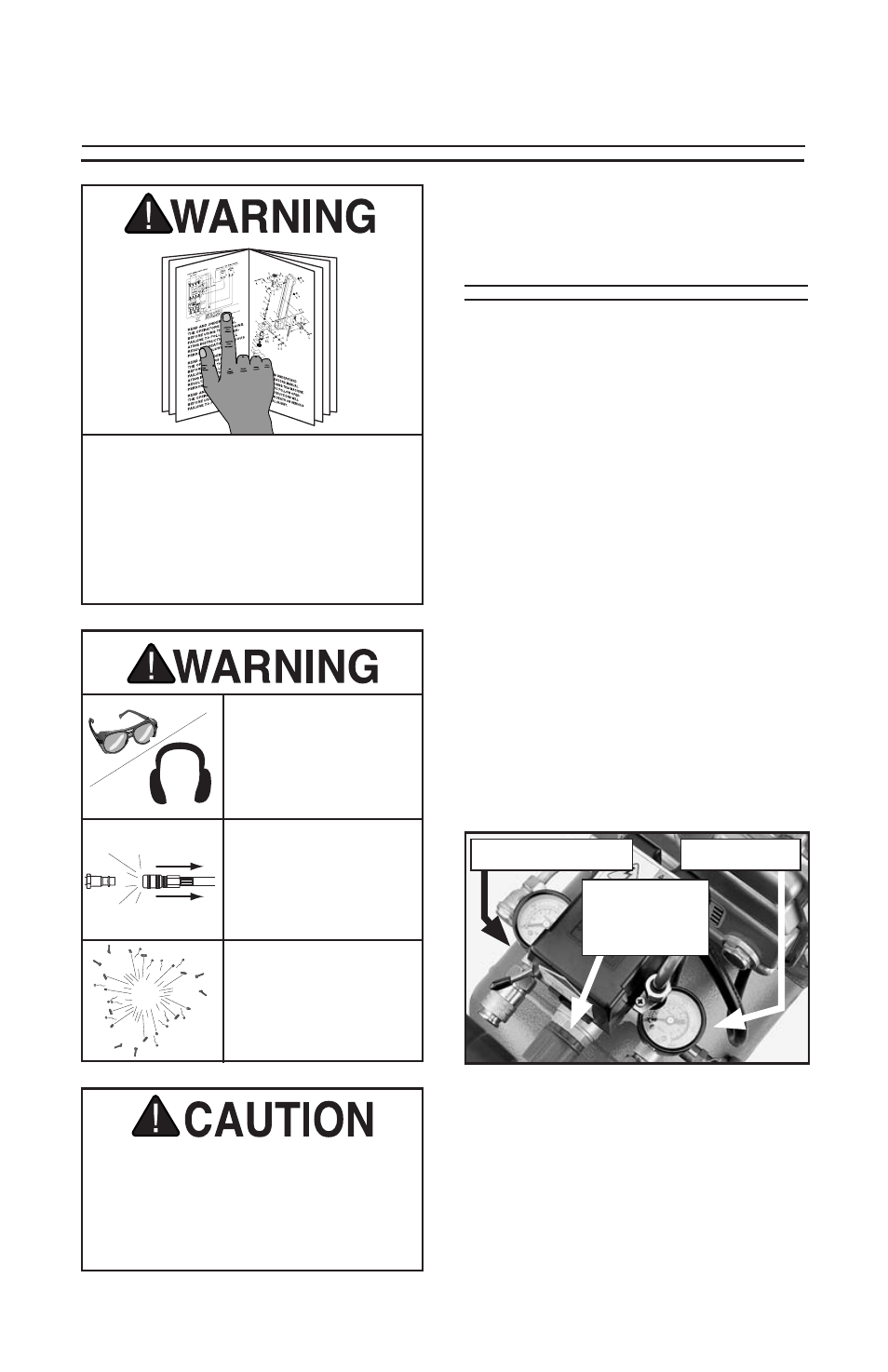
model t21888 (mfg. since 2/10)
-
10
-
section 3: operations
read the manual before operation.
become familiar with this tool, its
safety instructions, and its operation
before beginning any work. serious
personal injury may result if safety or
operational information is not under-
stood or followed.
the tank pressure is displayed on the
pressure gauge that is closest to the
pressure relief valve shown in
figure 6,
and the air to be delivered to the tool is
displayed on the pressure gauge adjacent
to the on/oFF lever.
the air tool that you attach to the air com-
pressor may have a maximum pressure
rating. if a psi limit is required, adjust the
air regulator to meet this requirement.
to control the air supply to your tool:
1. Adjust the regulator knob, shown in
figure 7, to set the psi that will be
delivered to your tool. turn the knob
clockwise to increase the pressure or
counterclockwise to decrease the pres-
sure.
pressure
regulator use
accidental
start hazard!
disconnect before
service or tool
changes.
air pressure
hazard!
never exceed max
psi rating for tool.
eye/ear inJury
hazard!
Wear protective
equipment when
using this tool.
figure 7. regulator controls.
2. rotate the lock ring shown in figure 7
against the bottom of the air regulator
knob to prevent compressor vibration
from changing the knob position and air
pressure setting.
draining the air from the tank will be
extremely loud and debris may be
blown into your eyes from the floor.
Wear safety glasses and ear protec-
tion when draining the tank.
lock ring
and regulator
Knob
regulated-Air side
tank-Air side
