Special features – FUJITSU D1961 User Manual
Page 15
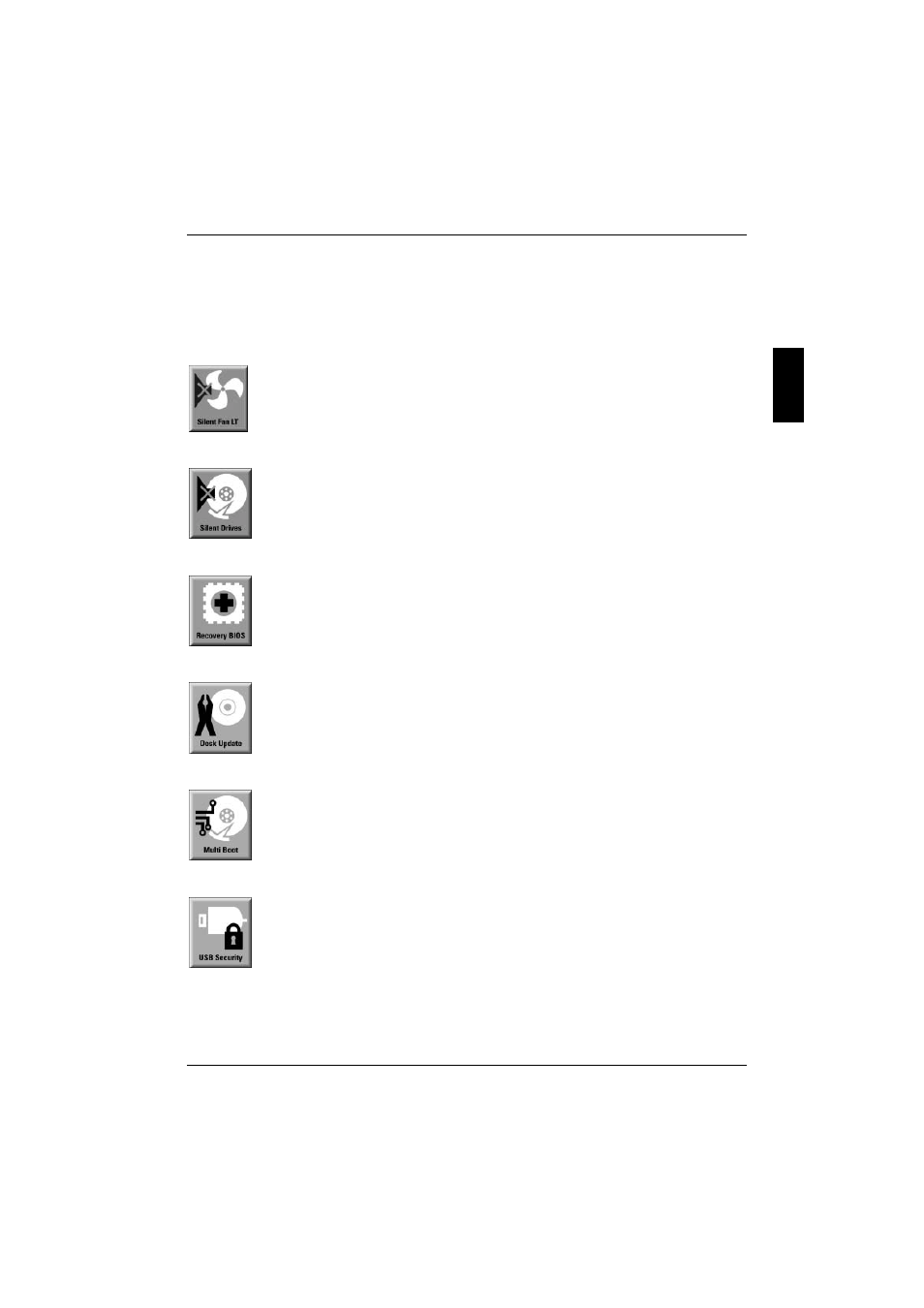
List of features
A26361-D1961-Z120-1-7419, edition 2
English - 5
Special features
Your mainboard is available in different configuration levels. Depending on the configuration, your
mainboard is equipped with or supports the features described in the following.
Silent Fan LT
A controller regulates the processor fan in the PC and thus prevents unnecessary
noise pollution. The controller operates independently of the operating system and the
processor.
Silent Drives
Hard disks and optical drives (CD-ROM, CD-RW, DVD etc.) are besides the fans
some of the greatest sources of noise in a PC. The
BIOS-Setup
can be used to switch
these drives into a quieter mode.
Recovery BIOS
If an error occurs during a BIOS update (e. g. due to a power failure), the system
BIOS will be destroyed. All Fujitsu Siemens Computers mainboards are equipped with
a recovery BIOS. With it a destroyed BIOS can easily be restored. Exact instructions
are provided in the chapter "BIOS Recovery - Recovering System BIOS".
DeskUpdate
DeskUpdate
enables simple, automatic driver installation. The function is available
both on the CD "Drivers & Utilities" and on the Internet.
Multi Boot
The BIOS of the Fujitsu Siemens Computers mainboards enables booting from all
types mass storage devices. In addition to IDE hard disks, this also includes optical
drives, such as CD-ROM, DVD and external drives that can be connected to USB or
FireWire.
USB Security
USB Security
is a BIOS function that offers protection against unauthorised access
regardless of the operating system used. If
USB Security
is activated, the system can
only be started, if the MemoryBird of Fujitsu Siemens Computers is connected to one
of the existing USB-ports.
