Taking pictures, Auto mode) – FujiFilm A203 User Manual
Page 15
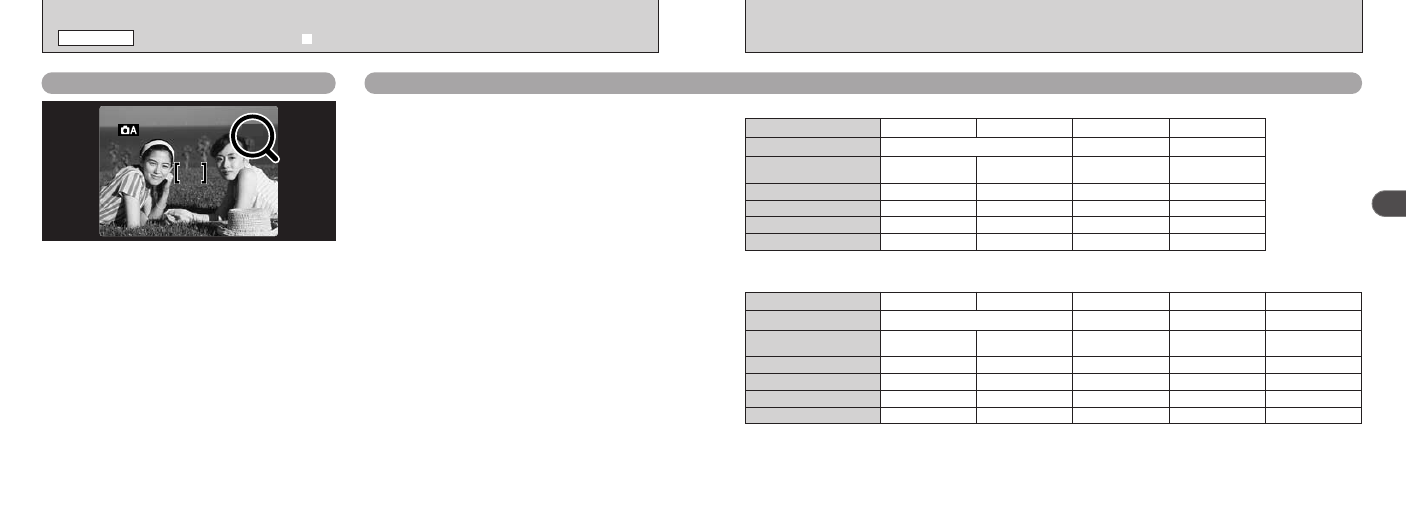
28
29
2
Number of Available Frames
Standard number of shots per xD-Picture Card
The number of available shots is displayed on
the LCD monitor.
The number of available shots when the
xD-Picture Card is formatted in the camera.
●
!
See P.52 for information on changing the Quality
(number of recorded pixels).
●
!
At shipment, the default setting is “1M”.
●
!
Because the amount of data recorded varies
depending on the subject, the number of available
shots may not decrease when recording ends, or in
some cases may decrease by 2 frames.
●
!
Also, the discrepancy between the actual number of
available shots and the standard number of shots
tends to be larger when the capacity of the xD-
Picture Card is larger.
■ FinePix A303
Image Data Size
Approx. 1300 KB
Approx. 590 KB
12
26
25
53
50
107
102
215
DPC-16 (16 MB)
DPC-32 (32 MB)
DPC-64 (64 MB)
DPC-128 (128 MB)
Number of recorded pixels
Quality Mode
3M
•
F
2048
Ч 1536
1600
Ч 1200
1280
Ч 960
640
Ч 480
3M
•
N
Approx. 390 KB
39
79
159
319
2M
Approx. 320 KB
49
99
198
398
1M
Approx. 130 KB
122
247
497
997
0.3M
■ FinePix A203
Image Data Size
Approx. 620 KB
Approx. 390 KB
25
39
50
79
101
159
204
319
DPC-16 (16 MB)
DPC-32 (32 MB)
DPC-64 (64 MB)
DPC-128 (128 MB)
Number of recorded pixels
Quality Mode
2M
•
F
1600
Ч 1200
1280
Ч 960
640
Ч 480
2M
•
N
Approx. 320 KB
49
99
198
398
1M
Approx. 130 KB
122
247
497
997
0.3M
TAKING PICTURES (
A
AUTO MODE)
QSTILL IMAGE
