Operating – FORD 2005 Grand Marquis User Manual
Page 38
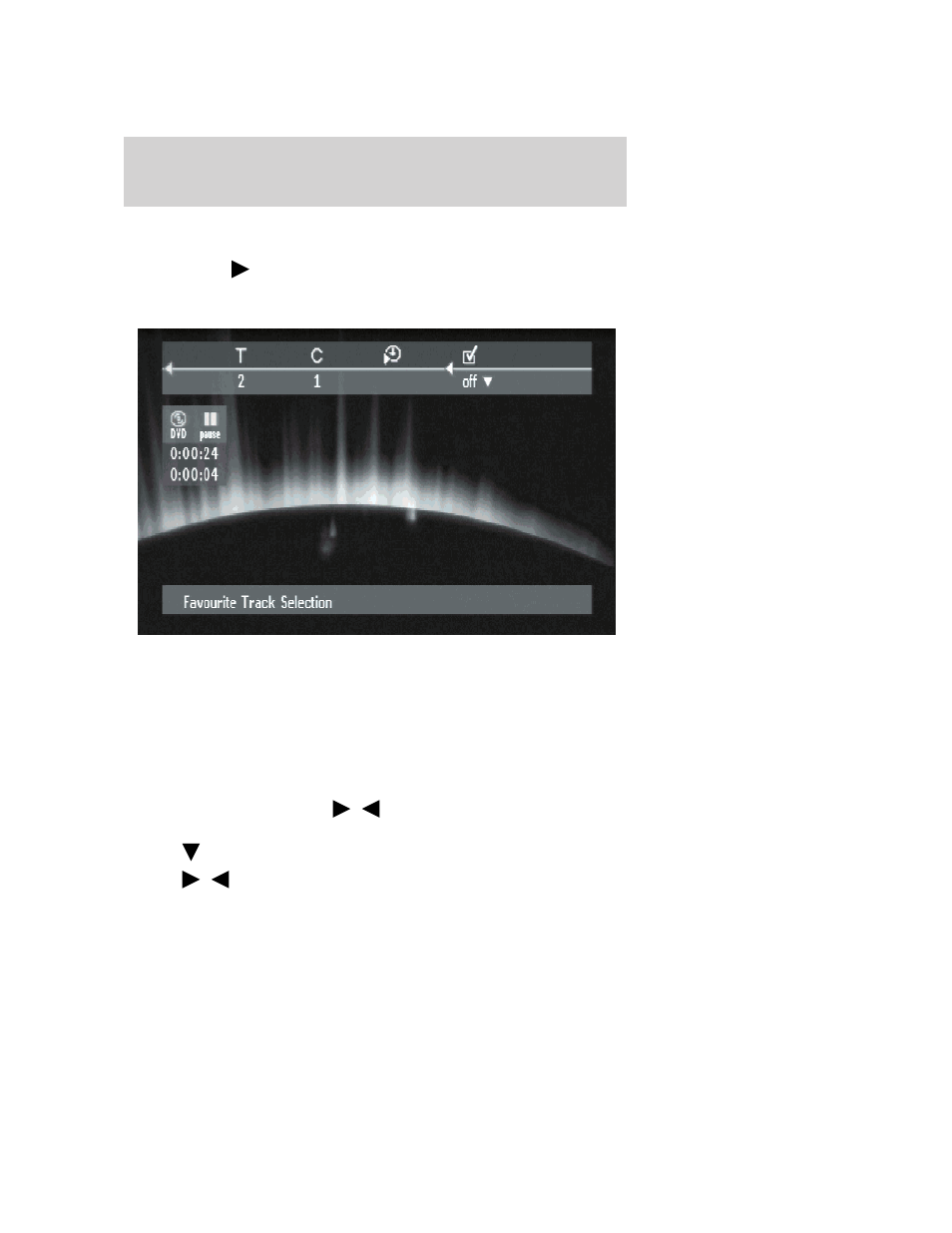
• Press MEM on the DVD player or, on the remote, MEMORY or
SELECT to remove the selection from the FTS list.
• Press PLAY (
SEL) to begin playing the customized playlist.
Favorite track selection (FTS) — Video CD and DVD
This feature allows you to store your favorite titles and chapters (DVD)
and your favorite tracks and indexes (VCD) for a particular disc in the
player memory. The program will retain 20 items (titles, chapters, etc.) A
programmed FTS will be placed on the top of the list when playback is
activated. When the list is full, a new program will replace the last
program on the list. A program can be selected and played at any time.
Storing a FTS-Video program:
• Press DISPLAY or OSD and
/
to select ’Video FTS’ in the menu
bar.
• Press
to open the menu. The ’Video FTS’ will appear.
• Press
/
to select ON or OFF if an FTS list already exists.
2005 (dvd)
Supplement
USA_English (fus)
Operating
38
- SUPER DUTY F-SERIES 6C34-19A268-BA (32 pages)
- 1999 Explorer (20 pages)
- 1999 Explorer (264 pages)
- 1998 Ranger (160 pages)
- 1999 F-150 (232 pages)
- 2001 F-150 v.2 (296 pages)
- 1999 Mustang (216 pages)
- 2004 Freestar (2 pages)
- 09 F-Series (23 pages)
- 2008 Explorer Sport Trac v.3 (360 pages)
- 2000 Crown Victoria (224 pages)
- WESTFALIA 307 313 (24 pages)
- 2002 Thunderbird v.3 (232 pages)
- 2000 E-250 (232 pages)
- 2003 Ranger v.3 (256 pages)
- 2003 Ranger (2 pages)
- Vehicle (232 pages)
- Vehicle (401 pages)
- 2004 Expedition (2 pages)
- 2002 Explorer v.4 (336 pages)
- 2004 Ranger (24 pages)
- 2004 Ranger (2 pages)
- 2004 Excursion v.2 (264 pages)
- 2003 Windstar (2 pages)
- 2005 E-150 v.2 (248 pages)
- 2000 Expedition (256 pages)
- 2000 Expedition (20 pages)
- Ranger (369 pages)
- 2002 Excursion (40 pages)
- 1998 Contour (200 pages)
- 2005 Freestar v.3 (312 pages)
- 2004 F-150 (2 pages)
- 2006 E-Series (12 pages)
- 2005 Freestyle (12 pages)
- 2005 F-150 v.5 (312 pages)
- MILAN 2010 (6 pages)
- 2005 E-Series (12 pages)
- 2006 E-150 v.2 (248 pages)
- 2002 F-250 v.4 (264 pages)
- 2000 Explorer (296 pages)
- 2000 Escort (200 pages)
- 1999 Contour (244 pages)
- 2003 Explorer (2 pages)
- 2005 Crown Victoria v.2 (256 pages)
- 2003 Expedition (2 pages)
