Quick start — how to get going – FORD 2005 Grand Marquis User Manual
Page 3
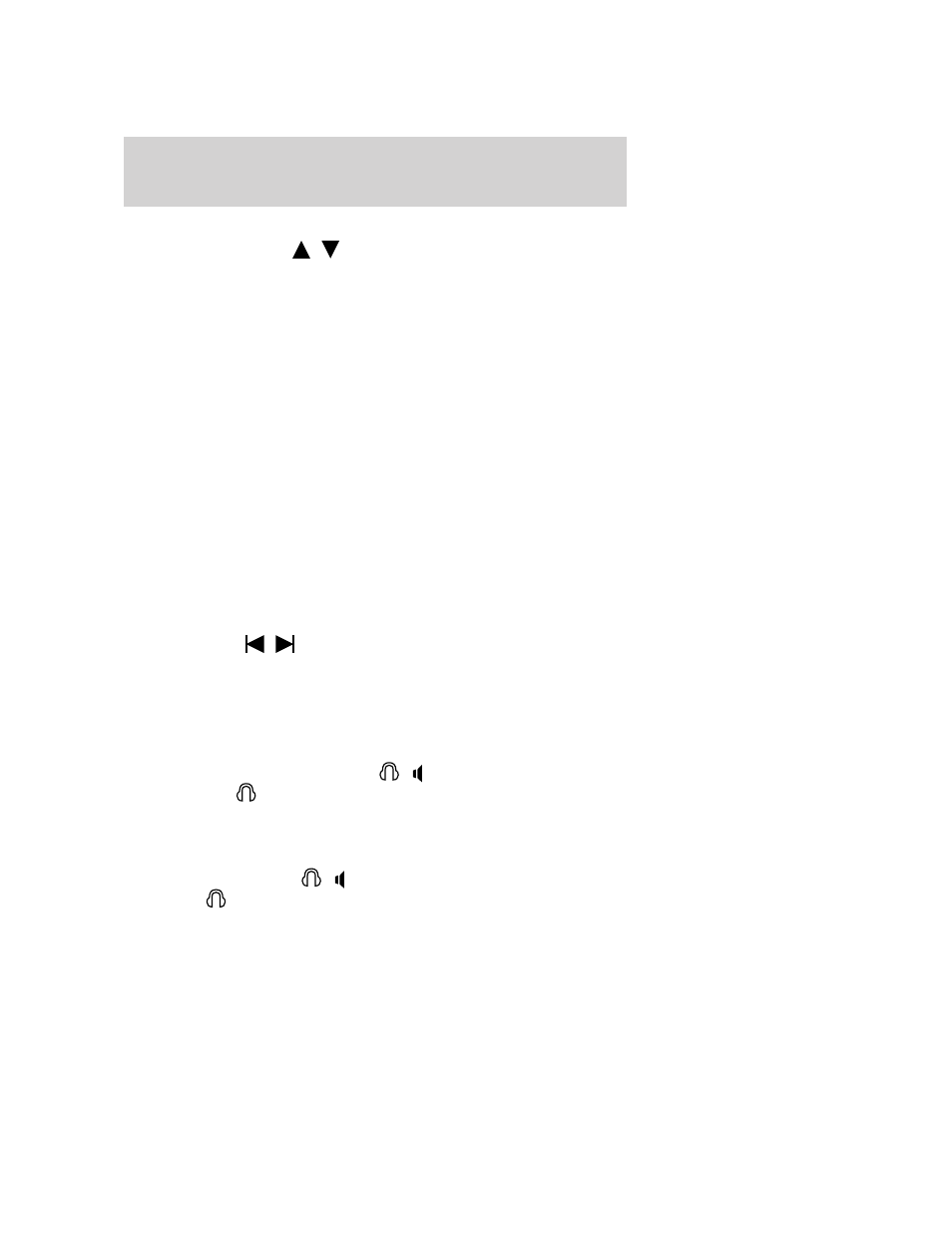
11. Adjust the screen brightness via the DVD bezel controls or remote
with the BRIGHTNESS (
/
) buttons.
FES system features
Single play/Dual play
Your FES is equipped with Single Play and Dual Play modes. These
modes allow the rear seat passengers to listen to a different playing
media (tape, tuner, CD, DVD, AUX) than the front seat passengers.
However, both front and rear seat passengers cannot listen to different
radio stations at the same time in dual mode.
Single play mode: This is the system default each time the vehicle is
started. In this mode:
• The same audio is heard on all of the vehicle speakers.
• Rear seat passengers can select different playing medias (AM, FM1,
FM2, CD (if present), TAPE (if present), DVD and AUX) by pressing
SOURCE on the DVD player or remote
• Rear seat passengers can adjust the volume level using the volume
controls, but not above the levels currently set by the front seat
passengers.
• Rear seat passengers can seek through radio stations by pressing
NEXT/ PREV (
/
) on the DVD face or remote. Pressing
MEMORY (MEM) will allow them to cycle through preset radio
stations.
• NEXT/PREV will select the next/previous CD track or tape selection.
• MEM (Memory) will select the next disc in an in-dash six disc audio
system.
If currently in Dual Play mode, press
/
(Headphone/Speaker) on
the DVD player,
(Headphone) on the remote, or radio memory
preset controls 2 and 4 simultaneously to return to Single Play.
Dual play mode: Allows the rear seat passengers to listen to a different
playing media than the front seat passengers. This mode:
• Is activated by pressing
/
(Headphone/Speaker) on the DVD
player or
(Headphone) on the remote.
2005 (dvd)
Supplement
USA_English (fus)
Quick Start — How to get going
3
