Nav data setting – Furuno CI-80 User Manual
Page 32
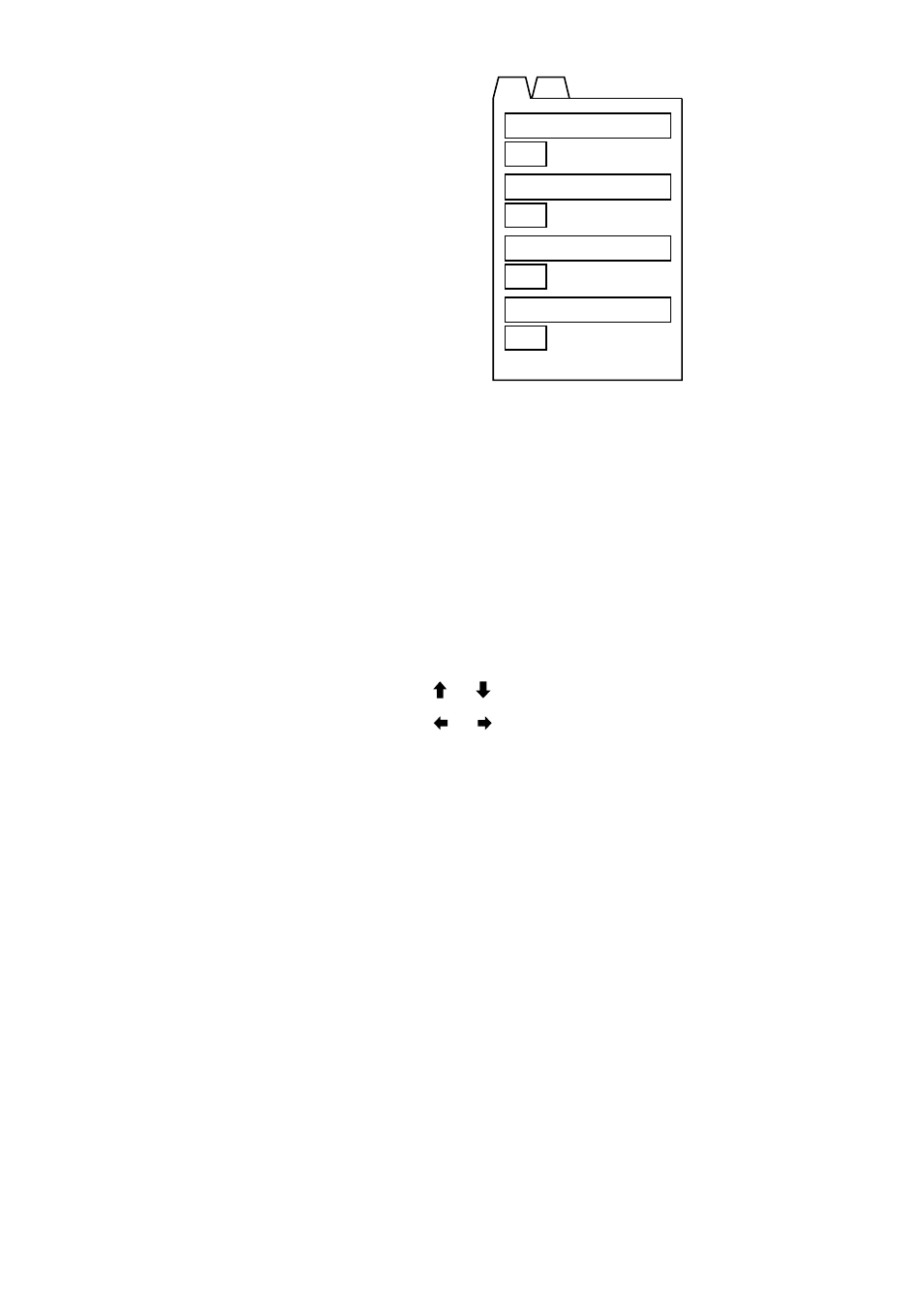
28
MODE
CALB
SELF TEST
OFF
SYS
OFF
ON
T/D
NAV
SPD
L/L
ECHO PNL
DEMONSTRATION
WATER SPEED
NAV DATA
*1: Shown when tide
processor is active.
*1
*1
Figure 31 MODE menu
Nav Data Setting
1. Press the DISP MODE key to display the echo display.
2.
While pressing and holding down the TRIP key press the
MENU key.
3.
Press
◄ /
►
to select MODE.
4.
Press
or
to select NAV DATA.
5.
Press
or
to select L/L or SPD.
“L/L”: Calculates speed internally from position data
change.
“SPD”: Takes speed data from external navigator as they
are. (Select “SPD” if connected with GPS.)
See also other documents in the category Furuno Sports and recreation:
- FAR-2805 Series (169 pages)
- FR-8062 (2 pages)
- FR-8122 (56 pages)
- CH-37 (90 pages)
- CH-37 (71 pages)
- FAR-2XX7 (2 pages)
- FAR-2XX7 (4 pages)
- FELCOM16 (4 pages)
- FRS-1000B (8 pages)
- FRS1000 (8 pages)
- Ls4100 (48 pages)
- 520 (73 pages)
- Marine Radar (24 pages)
- 1944C-BB (233 pages)
- 1733C (260 pages)
- FR-2105 (197 pages)
- FMD-8010 (50 pages)
- GD-1900C (260 pages)
- Black Box Video Sounder FCV-1200BB (2 pages)
- FR-1505 MARK-3 (4 pages)
- 1762 (252 pages)
- NAVnet DRS12A (44 pages)
- FAR-2137S (8 pages)
- FAR-2127 (136 pages)
- FA30 (6 pages)
- Satellite Compass SC-50/110 (30 pages)
- 1715 (2 pages)
- 1715 (48 pages)
- 1734C (55 pages)
- GD-1720C (53 pages)
- Mu 120c (2 pages)
- NAVNET GD-1920C (239 pages)
- FAR-28x7 Series (299 pages)
- FAR-2837S (8 pages)
- BBWX1 (2 pages)
- 851 MARK-2 (47 pages)
- 851 MARK-2 (37 pages)
- BBFF3 (1 page)
- CSH-53 (106 pages)
- CSH-53 (108 pages)
- FCV295 (53 pages)
- FR1500 Mk3 (79 pages)
- FI-50 Series (2 pages)
- FCV-1150 (32 pages)
