Frymaster H52 Series User Manual
Page 34
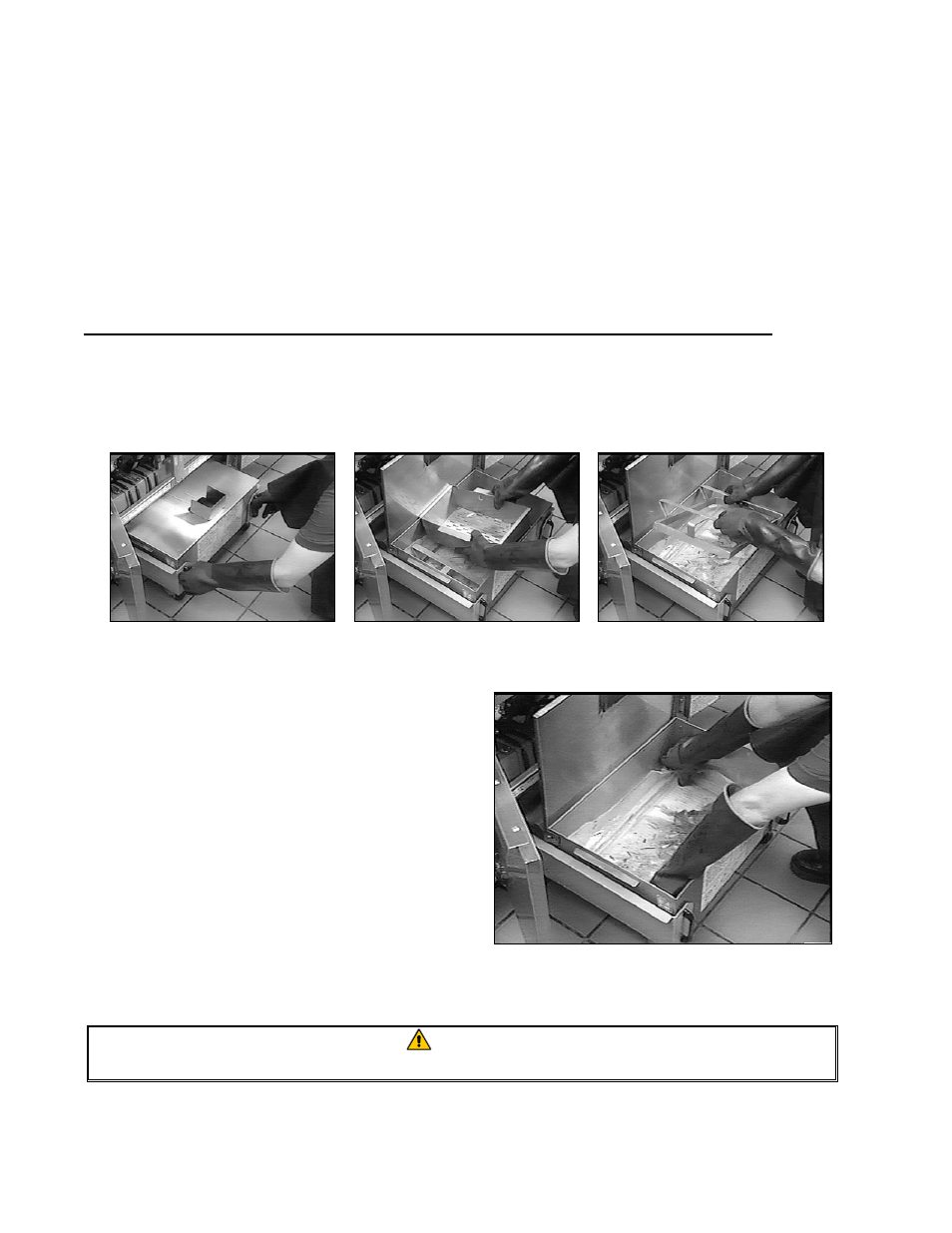
5-2
5. Close the drain valve securely and fill the frypot with clean cooking oil to the bottom OIL-
LEVEL line.
5.2
Operating the Built-In Filtration System
The FootPrint III (FP III) filtration system allows the cooking oil in one frypot to be safely and effi-
ciently filtered while the other frypots in a battery remain in operation.
Most reported problems with these systems are caused by improper operation. Careful attention to
the step-by-step instructions that follow will ensure that your system operates as intended.
PREPARING THE FILTER UNIT FOR USE and CHANGING THE FILTER PAPER
1. Turn the controller OFF.
2. Pull the filter unit from the cabinet, open the cover, remove the crumb tray, and remove the
paper hold-down ring.
3. If changing the filter paper after filtering,
remove and discard the used paper (or op-
tional filter pad). Be careful, the oil-soaked
paper or pad may be very hot and can
cause severe burns.
After removing the filter paper (or pad),
remove the metal filter screen and pan, and
clean them thoroughly with a solution of hot
water and detergent. Ensure that all breading
and food particles are removed from the pan.
Dry the pan thoroughly with a soft cloth or
paper towels.
Allow the filter screen to dry completely,
then reinstall it in the filter pan.
DANGER
Always wear appropriate protective gloves when changing the filter paper
.
