Scratch calibrate fry vats (gas fryers only) – Frymaster M2000 User Manual
Page 26
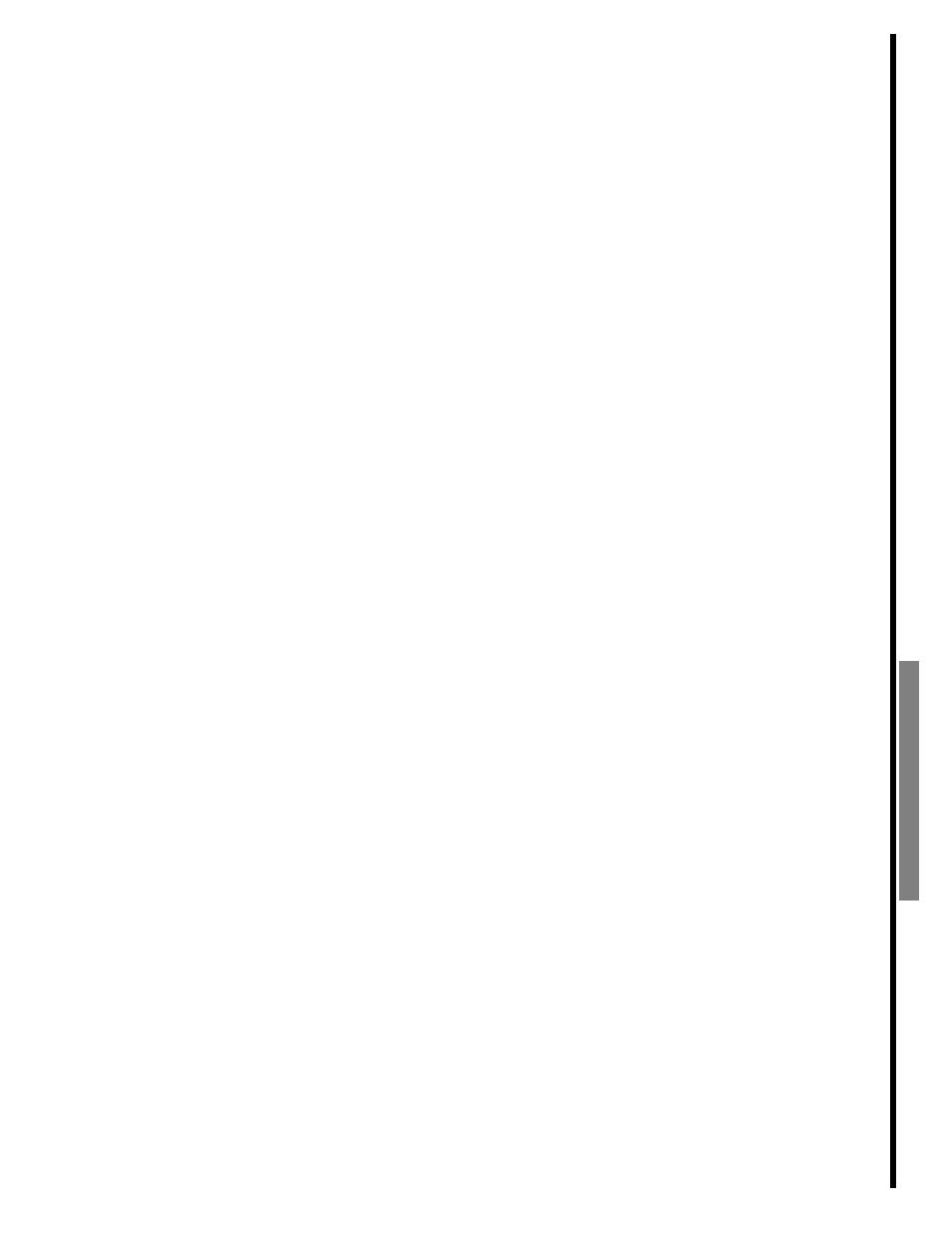
Scratch calibrate fry vats (gas fryers only)
(continued)
©McDonald’s Corporation · Planned Maintenance Manual · Revised June 2008
Page 2 of 2
Frymast
er Frye
r All m
od
els
usi
ng
an M
20
00
Com
puter
QUALIFIED T
ECH
NICIA
N
S
ONLY
Annually
FR 2 A1-T
6
Adjust combustion air blower, if necessary.
If the fryer’s recovery time is less than 145 seconds,
skip this step.
If either the multimeter reading or the burner color is
not acceptable, adjust the combustion air blower intake
plate.
Loosen the locking nuts on the intake plate with a
small adjustable wrench. Open or close the plate to
adjust the airflow while watching the multimeter read-
ing and the color of the burner. A blue flame usually
means the burner isn’t receiving enough air. Dark spots
on the burner usually mean the burner is receiving too
much air.
When the microamp reading is in the acceptable range
and the burner color is bright orange-red, hold the
blower intake plate in place. Then tighten the blower
intake plate locking nuts.
7
Scratch calibrate remaining fryers.
Repeat steps 1 through 5 for each remaining vat and
fryer.
