Verify high-limit controls – Frymaster M2000 User Manual
Page 17
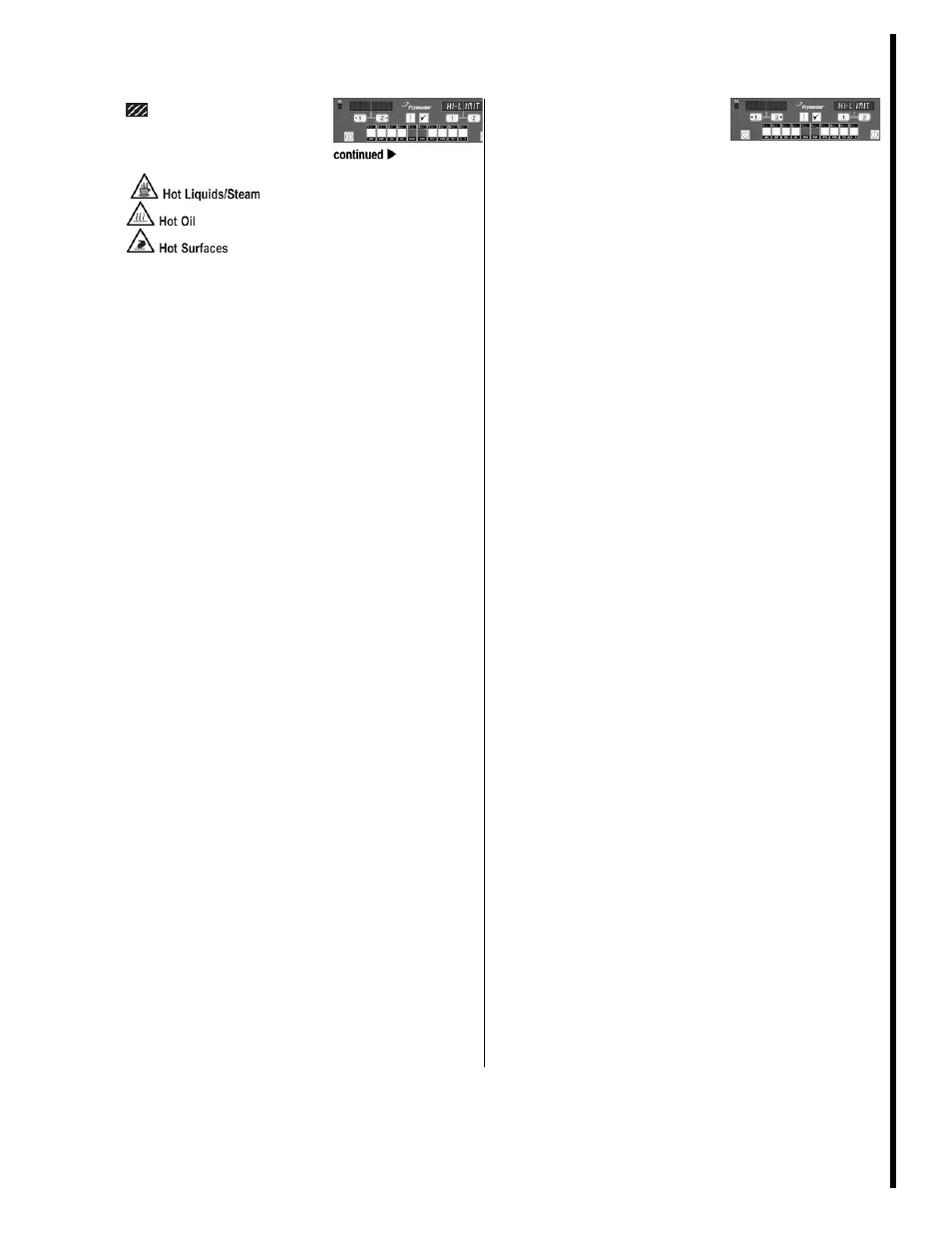
Verify high-limit controls
(continued)
©McDonald’s Corporation · Planned Maintenance Manual · Revised June 2008
Page 2 of 3
Frymaster Fryer
All models usi
ng an M2000 Computer
Quarterly
FR 2 Q2
5
Equipment alert
Be extremely careful during
this procedure.
Test the first (internal) high-
limit control.
If you decided to test a full
vat or the right-hand side of a
split-vat, press the right cook
channel button marked “1”
and hold it until the heat indi-
cator button lights up. This
shows the fryer is calling for
heat.
If you decided to test the left-
hand side of a split-vat, press
the left cook channel button
marked “1” and hold it until
the heat indicator button
lights up. This shows the fryer
is calling for heat.
The right display will alter-
nate between displaying “Hi-
Limit” and the current oil
temperature until the tempera-
ture reaches 410°F (210°C).
When the temperature reaches
410°F (210°C), the display
will alternate between “Hi-1”
and the current temperature.
The heat indicator light will
go out. If you see these
things, the control has passed
the first test.
If the display alternates be-
tween “Hi-1” and “bad,” the
control has failed the test.
When the test is finished,
reset the computer by press-
ing the on/off key to turn the
computer off, and then press
the on/off key again to turn
the computer on.
6
Test second (mechanical)
high-limit control.
If you are testing a full vat or
the right-hand side of a split-
vat, press and hold the right
cook channel button marked
“2.”
If you are testing the left-hand
side of a split-vat, press and
hold the left cook channel
button marked “2.”
The display will alternate
between “Hi-Limit” and the
current oil temperature until
the oil temperature reaches
425°F (218°C). At that tem-
perature the display should
show “Hi-2.” If it shows “Hi-
2” at that temperature, the
control has passed the test.
If the display alternates be-
tween “Hi-2” and “bad,” the
control has failed the test.
Press the on/off button to
clear the second test and turn
the computer off.
