Using the view menu option, Using the view menu option -3, 2 using the view menu option – Freescale Semiconductor 802.15.4 User Manual
Page 19
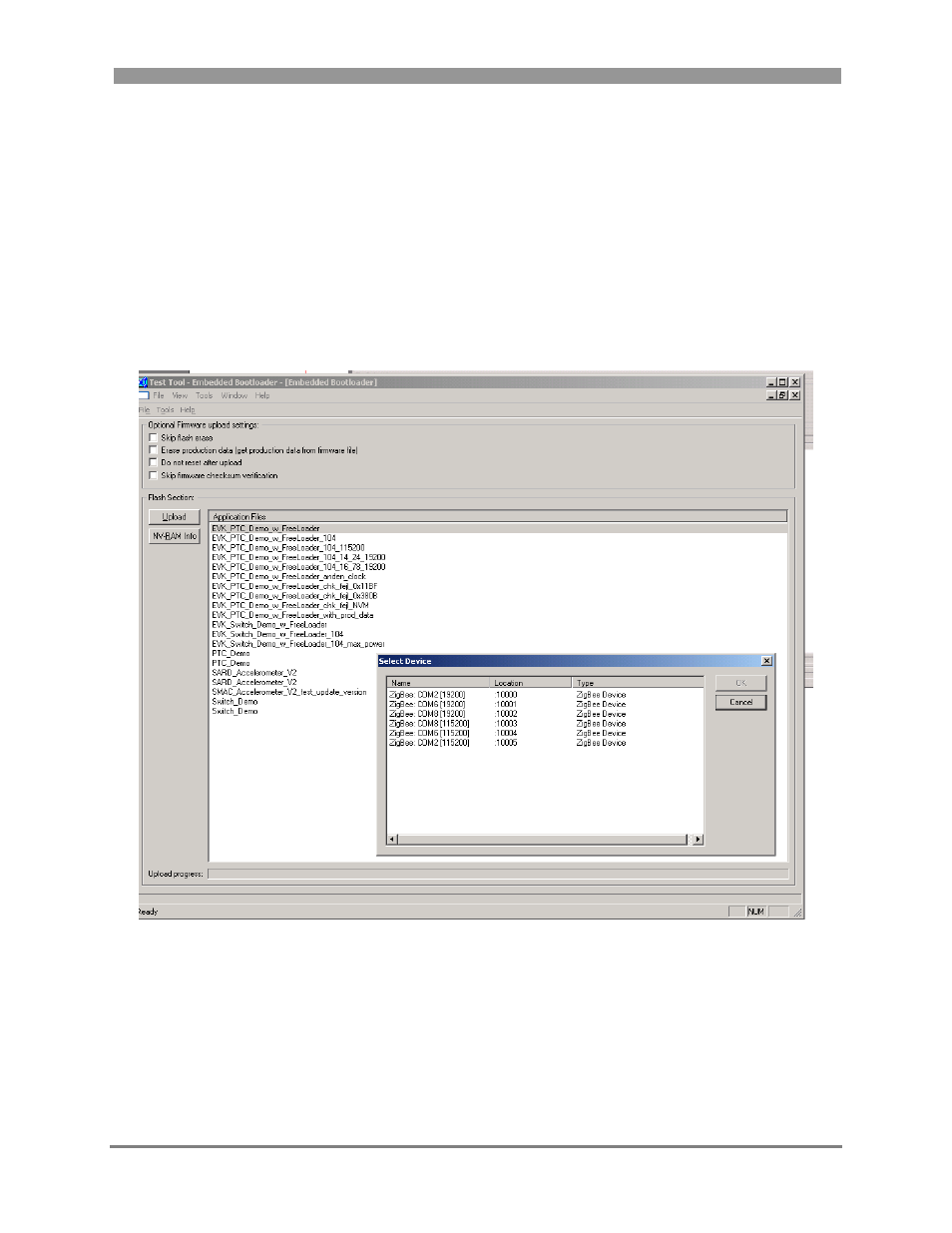
Freescale Semiconductor Embedded Bootloader Reference Manual, Rev. 0.0
3-3
3.1.2 Using the View Menu Option
After clicking the View menu option, select port COMx and click “OK”. Choose the baud rate specified
for the current embedded application. See the Zigbee/802.15.4 Evaluation Kit Quick Start Guide,
AN2772/D, for a description of what to do for a specific application.
If no application is uploaded, you must use the default settings specified for the Embedded Bootloader.
See
for more information.
NOTE
If the USB interface is used, the USB option appears as a new COM port.
Figure 4 View Menu Option
