Graphical user interface (gui) version, Using the tools menu option, Graphical user interface (gui) version -2 – Freescale Semiconductor 802.15.4 User Manual
Page 18: Using the tools menu option -2, 1 graphical user interface (gui) version, 1 using the tools menu option
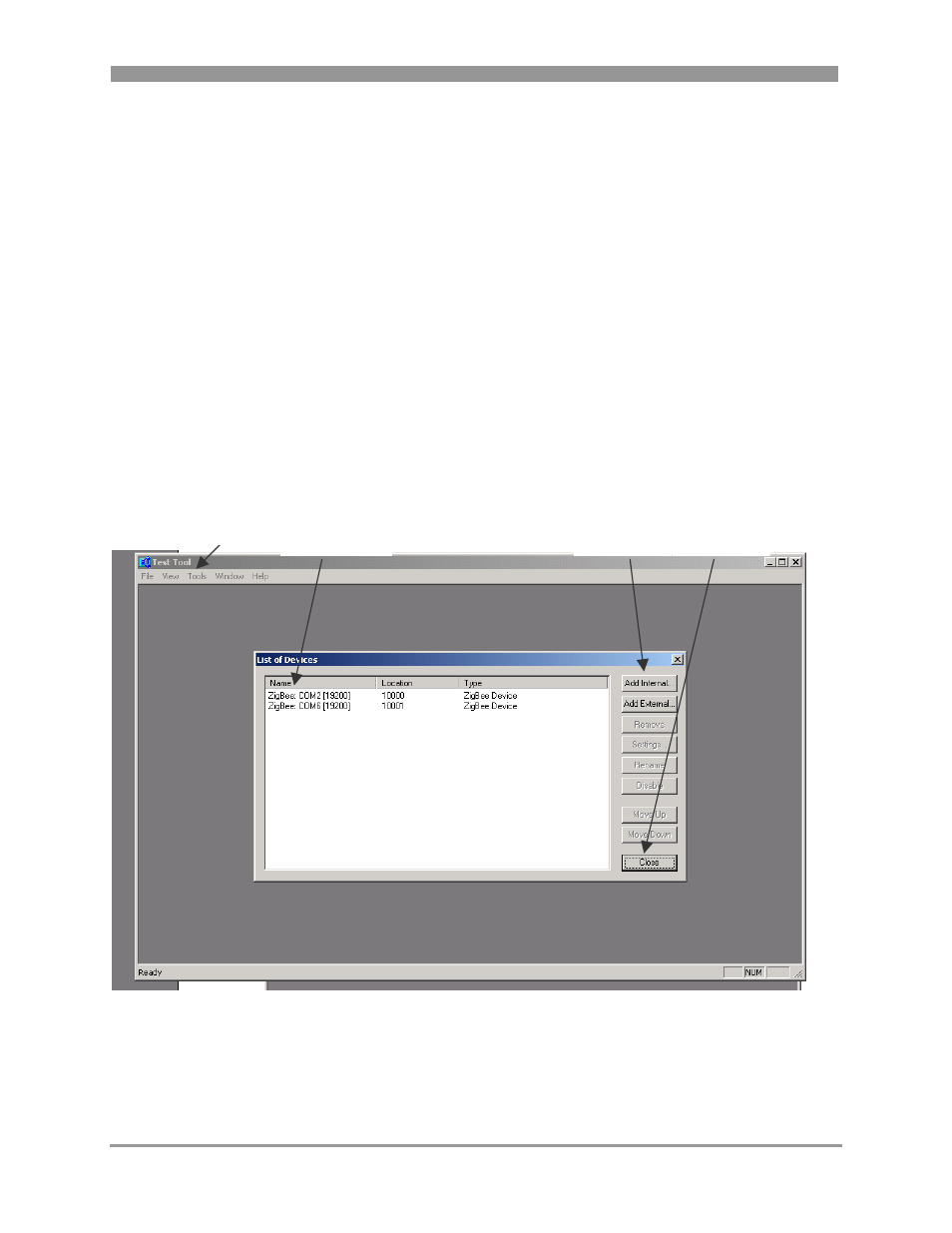
3-2 Embedded Bootloader Reference Manual, Rev 0.0 Freescale Semiconductor
3.1 Graphical User Interface (GUI) Version
To use the GUI version of the Test Tool, execute the following file:
[installation directory]\Freescale\Test Tool\Test Tool.exe
3.1.1 Using the Tools Menu Option
After clicking on the Tools menu option, click the Communication Settings option to choose the baud rate
specified for the current embedded application.
Notice that applications require that you push one or more buttons or some other functions to enable
upload of new firmware. See the Zigbee/802.15.4 Evaluation Kit Quick Start Guide, AN2772/D, for a
description of what to do for a specific application.
If no application is downloaded, use the default settings specified for the Embedded Bootloader. See
for more information.
Use the Add… buttons. Click “Close”.
Figure 3 Tools Menu Selection
Add Buttons
Close Button
Baud Selection
Buttons
Tools Menu
