FORD 1999 Taurus User Manual
Page 63
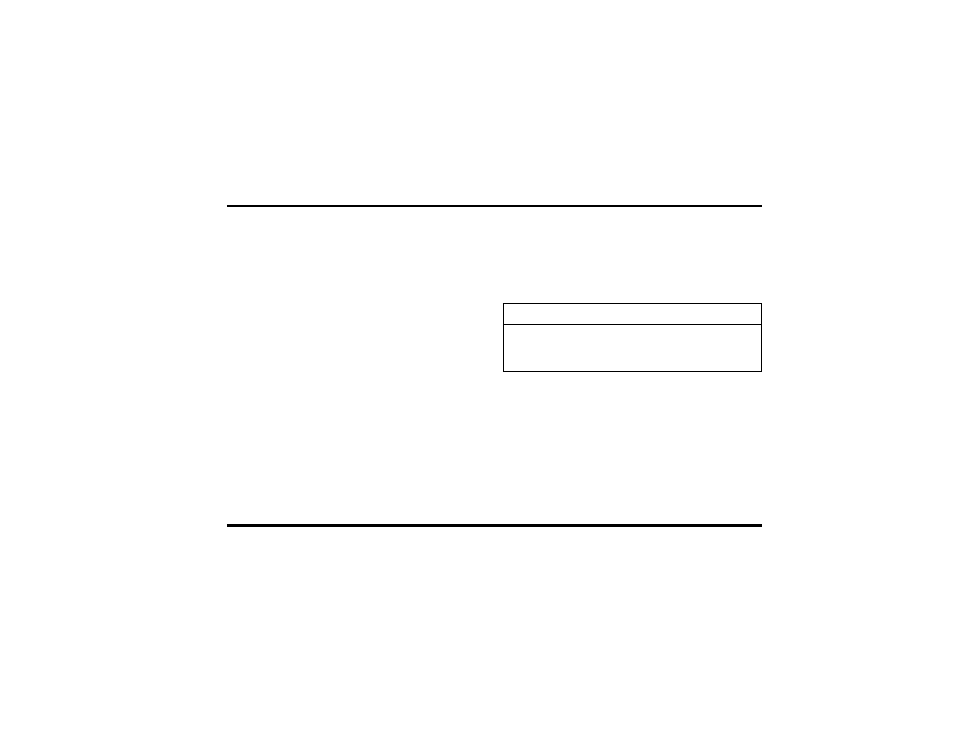
58
How to take care of and clean the CD
playe r and discs
To ensure the continued performance of your CD
player, carefully read the following precautions:
❑
Always handle a disc by the edge. Never touch
the playing surface.
❑
Before playing, inspect all discs for any
contamination. If needed, clean discs with an
approved disc cleaner, such as the Discwasher
ă
Compact Disc Cleaner or the Allsop 3
ă
Compact Disc Cleaner, by wiping from the
center out to the edges. Do not use a circular
motion to clean.
❑
Do not clean discs with solvents such as
benzine, thinner, commercially available cleaners
or antistatic spray intended for analog records.
❑
Do not expose the discs to direct sunlight or
heat sources for an extended period of time.
❑
Do not insert more than one disc into each disc
slot of the disc magazine. Doing so may damage
the discs, disc magazine or the disc changer.
❑
Do not insert anything other than discs into the
disc magazine.
WARNING
The laser beam used in the compact
disc player is harmful to the eyes. Do
not attempt to disassemble the case.
CD Error Messages
Your system is equipped to diagnose certain
problems you may experience. The error codes are:
— NO CD — Emply slot or magazine, mechanical
error, Disc(s) unreadable, Focus error, or thermal
shut down (too hot).
— CD HOT — Mechanism over 167˚ Fahrenheit,
allow to cool before playing.
File:04fnas8.ex
Update:Wed Jun 19 10:43:44 1996
