Using the menus, Ebook menu, Go to menu – Franklin The English Language Studio LDE-1900 User Manual
Page 41
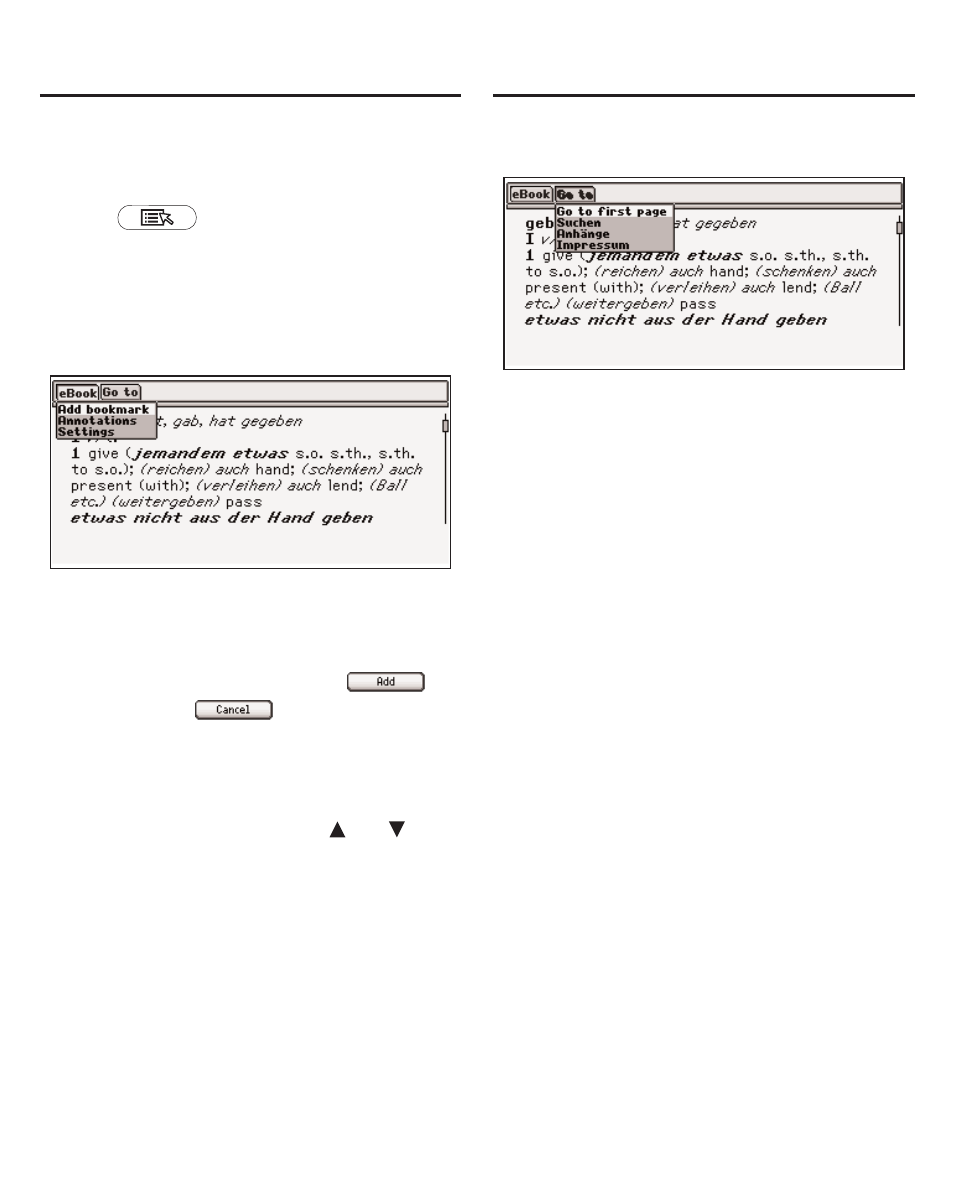
40
Each book included in your LDE-
1900 has access to two menus of
additional options, eBook and Go to.
Press
to open the menus.
Note: The available menu items
differ from book to book.
eBook Menu
Add bookmark adds a bookmark at
your current location. Use the
default bookmark name or type a
new name and then press
to
add it. Press
to exit without
adding the bookmark.
Annotations displays your list of
Bookmarks, Annotations, Highlights
and Modifications. Press
or
to
highlight the one you want and then
press ENTER. The marked section
of text is displayed. For information
on Annotations, Highlights and
Modifications please see page 25.
Settings goes to the Settings List.
For information on the Settings List,
please see page 14.
Go to Menu
Go to first page goes to the first
page of the current book.
Search/Suchen goes to the word
search screen for the current book.
Anhänge displays a list of supplemental
information ranging from the Imprint
and Foreword to Abbreviations and
Phonetic Information as it applies to the
Langenscheidt English-German and
German-English dictionaries.
Note: This information is in German
only. For more information, please
see “Viewing Supplemental
Information” on page 28.
Pronunciation Guide displays a guide
to the pronunciation and phonetic
symbols found within the Oxford
Advanced Learner’s Dictionary.
English Grammar/German Grammar
goes to the main menu of the
respective grammar guide.
Copyright/Impressum displays
copyright information for the current
book.
Using the Menus
Using the Menus
