Viewing your search history, Deleting entries – Franklin The English Language Studio LDE-1900 User Manual
Page 40
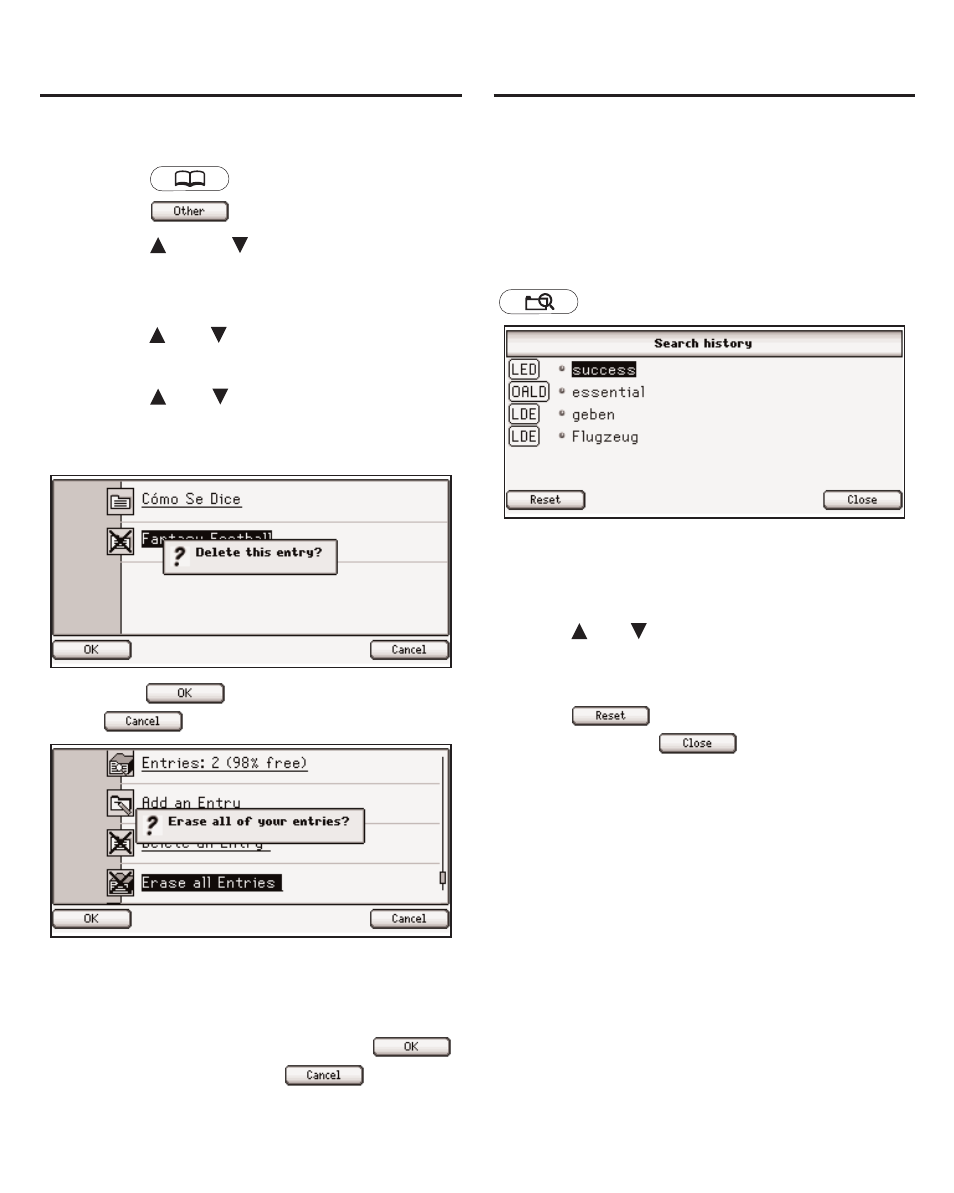
39
Deleting Entries
1. Press .
2. Press .
3. Press and to
highlight
My
Dictionary and then press
ENTER to select it.
4. Press or to
highlight
Delete
an Entry and then press ENTER.
5. Press or to
highlight
the
entry you want to delete and
then press ENTER.
Press
to delete the entry
or
to cancel the deletion.
To delete all of the entries in My
Dictionary, at the My Dictionary
menu, highlight Erase the List and
then press ENTER. Press
to erase the list or
to
cancel the deletion.
Your LDE-1900 remembers and
keeps track of the last 100 entries
you have viewed. This search
history includes both English and
German words and phrases. Any
time you want to view this list, press
.
The most recently viewed entry is at
the top of the list. The book where
you looked up the word is indicated.
Press
or
to move the highlight
to an entry you want to revisit and
then press ENTER to look it up.
Press
to erase the search
history. Press
to return to
your previous location.
Using My Dictionary
Viewing Your Search History
