Looking up a word – Franklin The English Language Studio LDE-1900 User Manual
Page 18
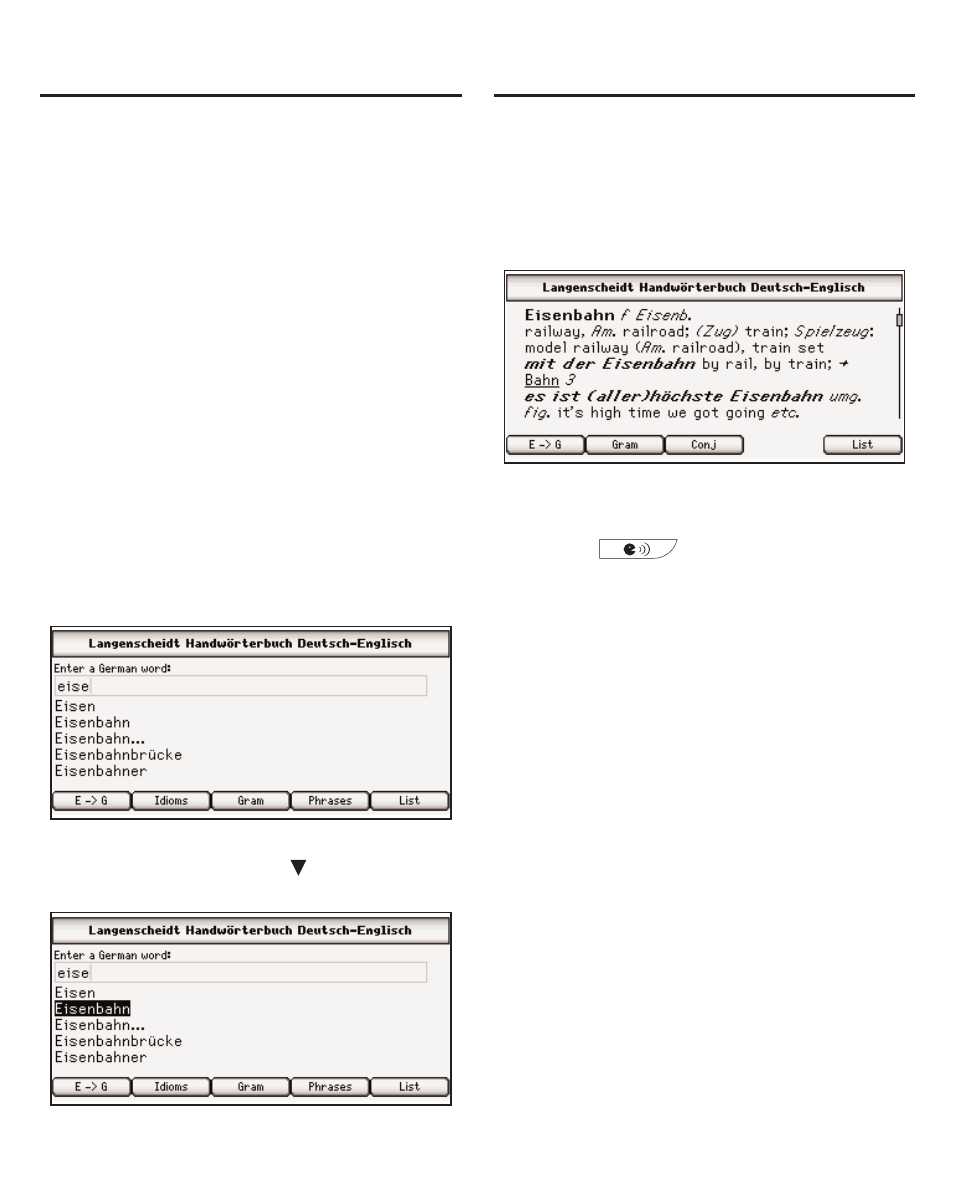
17
After selecting Langenscheidt
Handwörterbuch Deutsch-Englisch,
you see a word search screen. Type
words at this screen for instant access
to all the translations in this book.
Note: You can type and search for
words in all of the dictionaries in
your LDE-1900.
1. Begin to type a German word,
for example Eisenbahn.
As you type letters, the first word in
the book that matches the letters
you type will move to the top of the
word list. You may not have to type
the entire word in order to find the
one you want. In this example,
note that “Eisenbahn” appears on
the screen after you type “eise”.
2. When the word you want is on
the screen, press
until the
word you want is highlighted.
Or you can continue typing letters
until the word is complete and the
matching word in the list is
automatically highlighted.
3. Press ENTER to look it up.
4. Use the navigation button to
read the entire definition.
Press
to hear the word.
Note: Only English headwords
can be pronounced.
5. Press CLEAR when done.
✓
Soft Keys in the
Langenscheidt English-
German or German-English
Dictionary
While using the Langenscheidt
English-German and German-
English dictionaries, at any given
moment, up to five extra functions
are available. For example, in the
entry for “Eisenbahn”, you see the
following Soft Keys:
Looking Up a Word
Looking Up a Word
