Using the toefl® test word list, Using the toefl, Test – Franklin The English Language Studio LDE-1900 User Manual
Page 34: Word list, Test word list
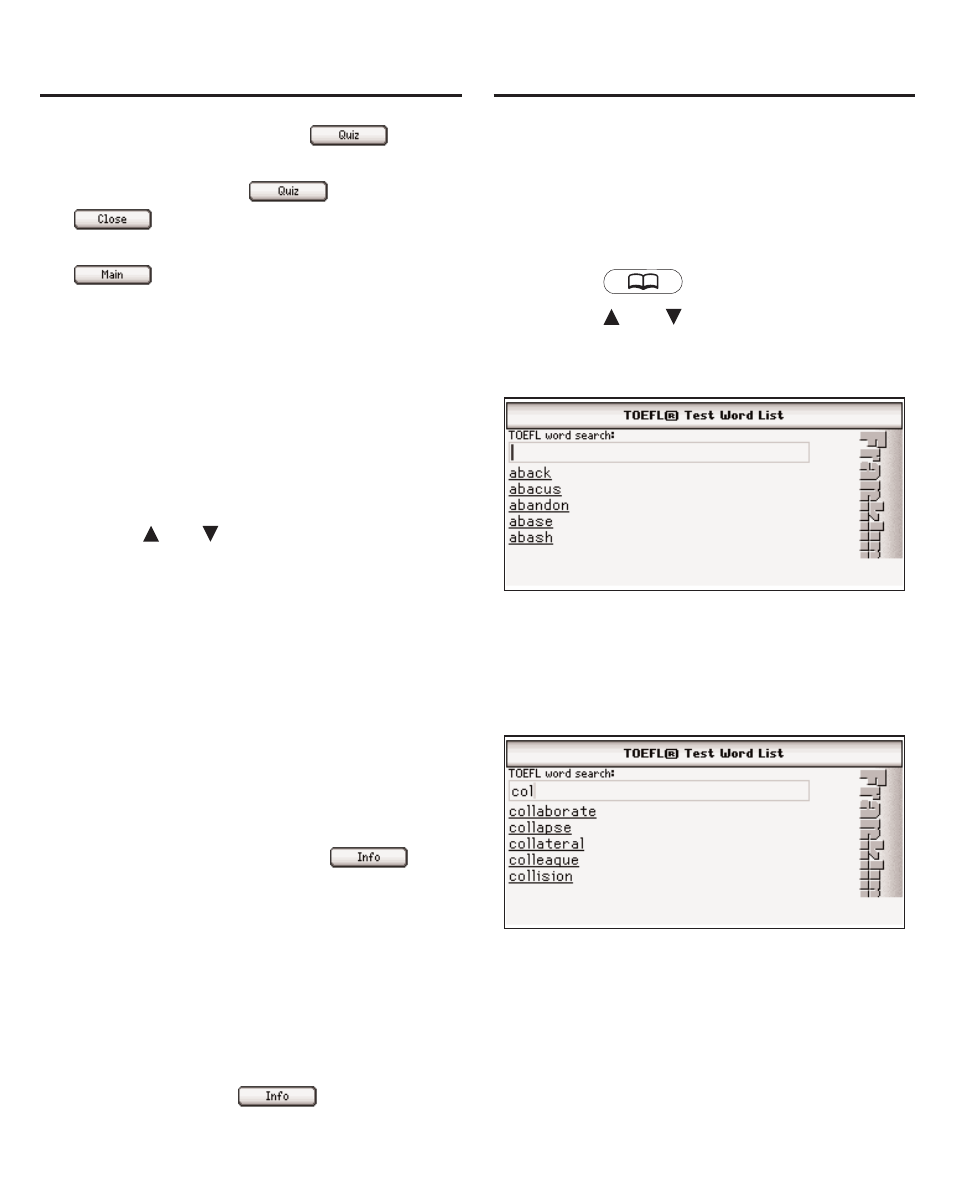
Using the TOEFL
®
Test
Word List
33
33
To take a quiz, press
.
During a quiz, to move to the next
question, press
. Press
to exit the quiz and return
to the grammar topic. Press
to go to the main menu of
the Grammar Guide.
Select the Solution Quizzes
This type of quiz provides you
with options. Instructions are
displayed at the top of the screen
indicating what the quiz expects
you to choose. At each question,
press
or
to begin and move
the highlight. Highlight the option
you want and press ENTER to
see if you are correct.
Type the Answer Quizzes
This type of quiz asks you to fill in
the blank. Instructions are
displayed at the top of the screen
indicating what the quiz expects
you to type. Type your answer. To
see the answer, press
.
On Your Honor Quizzes
This type of quiz asks you to say
a solution to yourself. Instructions
are displayed at the top of the
screen indicating what the quiz
expects you to know. To see the
answer, press
.
Your LDE-1900 includes an English
word list to help you learn
vocabulary words that you might find
in the Test of English as a Foreign
Language (TOEFL
®
Test).
1. Press .
2. Press or to
highlight
TOEFL
®
Test Word List and
then press ENTER.
The word list is displayed.
3. Type a word to move directly to
that portion of the word list. For
example, type col.
Collaborate moves to the top of
the word list.
You can also use the navigation
button to scroll through the list.
Using the Grammar Guide
