Information – FUJITSU PLASMAVISION P50XTA51E User Manual
Page 3
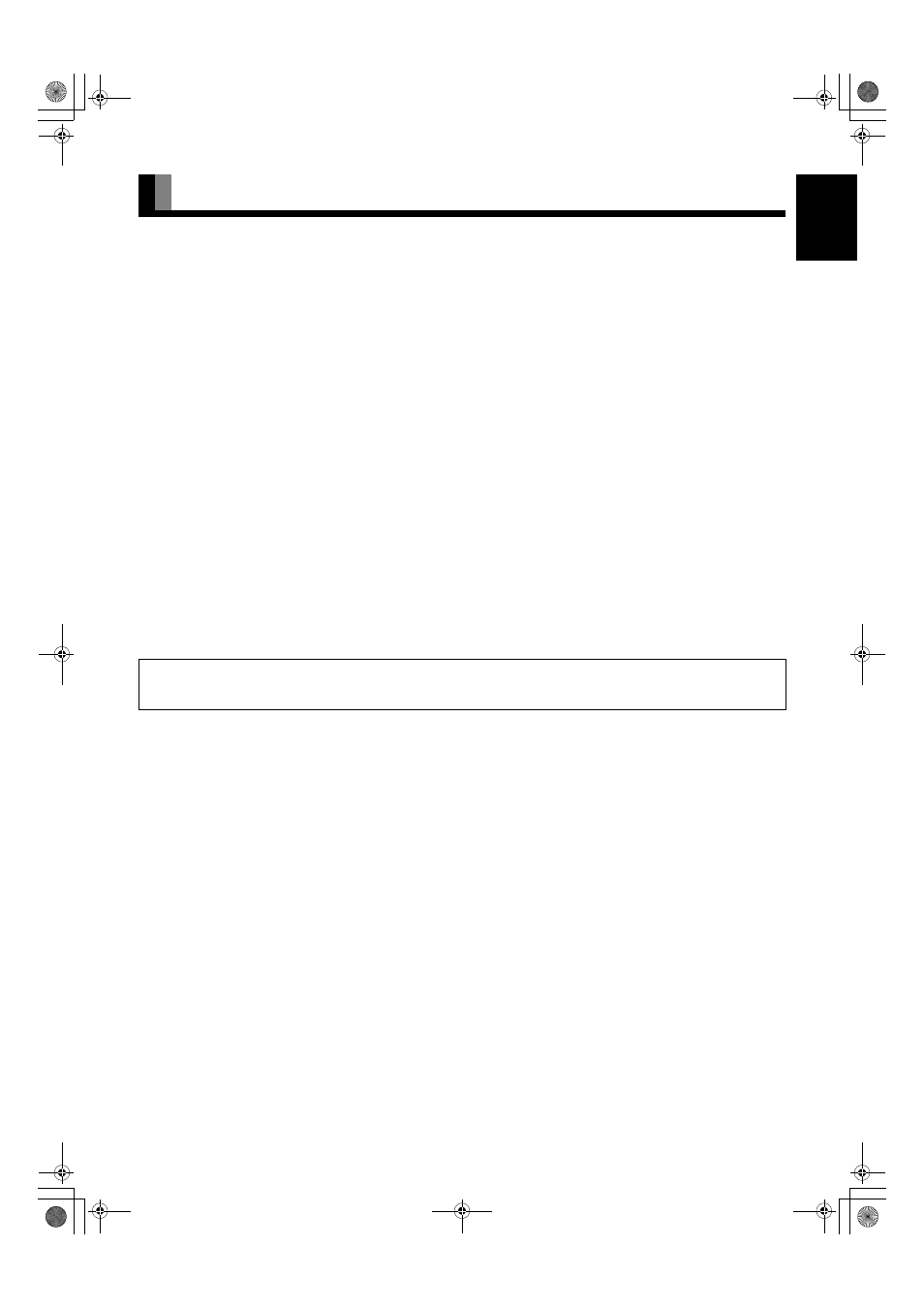
E-3
Engli
sh
Deutsch
Esp
a
ñol
Fran
ç
ais
Italiano
Portu
gu
ê
s
日 本 語
Póññêèé
中文
INFORMATION
• Receptacle
Make sure that the power cord’s grounding wire is grounded.
The plasma display comes with a 3-prong power plug; one prong is connected to the grounding wire. If you have only a 2-hole
receptacle, you will need to have it replaced. Contact your dealer for more information.
• Have the plasma display inspected and cleaned by your dealer at regular intervals.
• Do not display the same picture for a long time, because part of the screen may “burn-in” and create a residual image if the same picture
is displayed for an extended period of time. To prolong the life of the plasma display, we recommend the use of the “Screen Orbiter”
settings. (See P. E-27) When a residual image was created, reduce the residual image by using the “White Screen” settings. Note that
there may also be cases when it can not be recovered completely. (See P. E-28)
• When the screen size is set to “Normal” and a picture was displayed for a long time, a residual image may be created at the boundary
with the part at which an image is not displayed. We recommend that you use a screen size other than “Normal”. (See P. E-16)
• High-precision technology has been used in the manufacture of the plasma display panel, in which the effective pixels exceeds 99.99%.
However, please be aware, that fewer than 0.01% of the pixels may be missing or remain constantly lit.
• Some models are fitted with a radiator fan to prevent the plasma display’s internal temperature from rising during operation. Be careful
of the air emitted by the radiator fan, as it may be hot.
• Contact your dealer when causing a bad influence to the plasma display and other audio-visual equipment mutually.
You may need to move your plasma display if it produces degraded pictures or noise due to electromagnetic radiation, or if the infrared
remote control does not function properly.
• Pictures may not be displayed properly if you connect a non-standard PC to the RGB input terminal. In this case, contact your dealer for
more information.
• The protective circuit, built into the display, automatically turns off the power if the display has a problem. In this case, you will see that
the power indicator lamp flashes red or green.
• It is important to install the plasma display in a location close to a receptacle, and where the emergency stop button can be easily
reached.
Warning
If the power indicator lamp flashes red or green, this signifies that the display has developed a problem. When this happens, be sure to unplug from the
receptacle to prevent fire or electric shock. Then contact your dealer.
Note
• Cables for connecting the display to external equipment are not supplied. Contact your dealer for more information on these supporting products.
• The pictures and diagrams in this manual are meant to complement the explanations and may differ slightly from the actual items.
01_E_7473.book 3 ページ 2006年9月6日 水曜日 午後2時36分
