2 power on/off, 3 adjusting display brilliance, 4 selecting a display – Furuno FCV295 User Manual
Page 10: And panel dimmer, 1 single frequency display
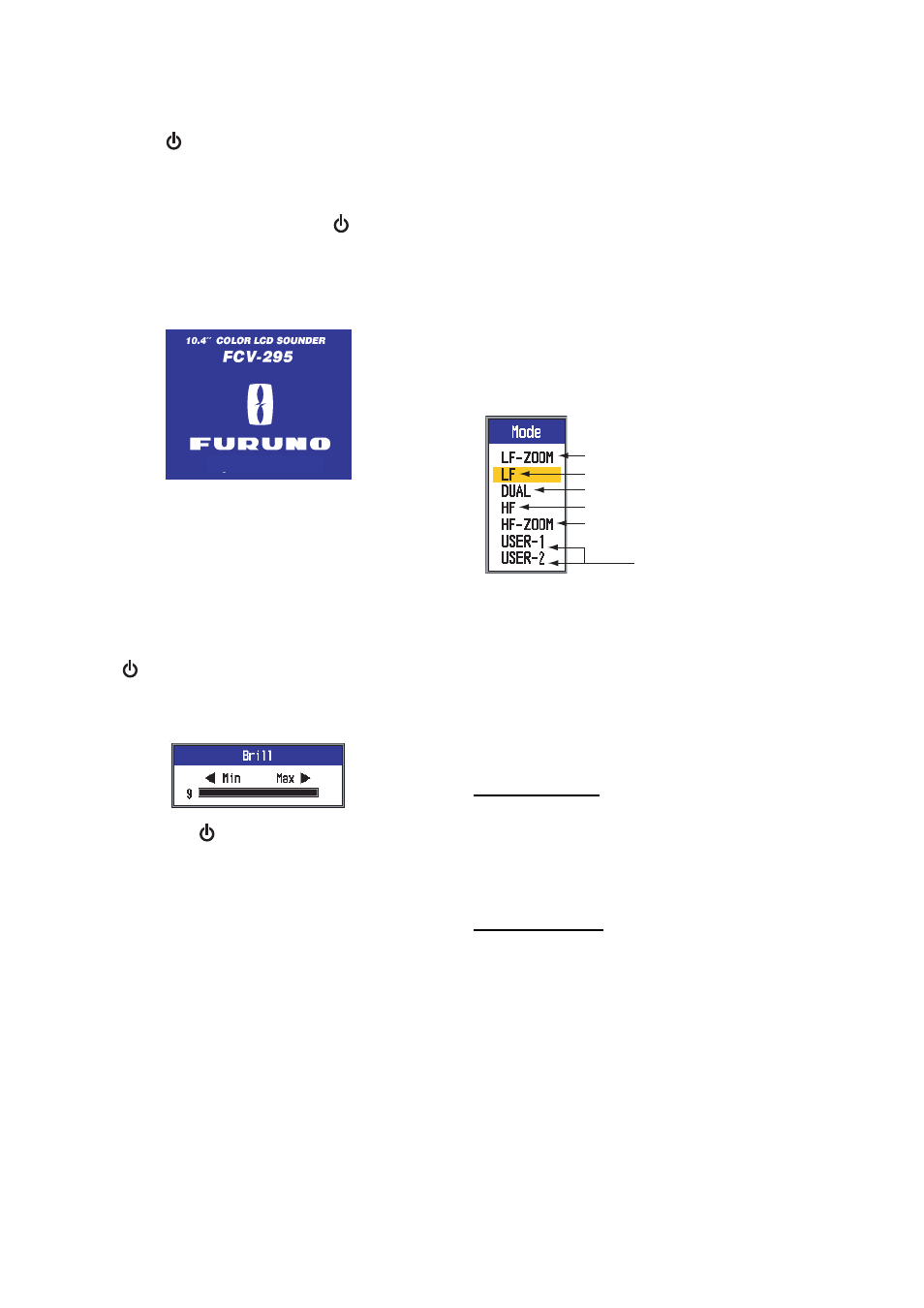
1. OPERATION
2
1.2
Power On/Off
Press the
/BRILL key to turn on the power.
The unit beeps, the startup screen appears
and then the last-used display is shown.
To turn off the power, press the
/BRILL
key more than three seconds. The time re-
maining until power off is counted down on
the screen.
1.3
How to Adjust Dis-
play Brilliance and
Panel Dimmer
1. With the equipment powered, press the
/BRILL key momentarily to show the
brilliance adjustment window for the dis-
play and the panel.
2. Press the
/BRILL key to adjust bril-
liance. Continuous pressing changes the
brilliance cyclically.
(0
→1→...→9→8→...→0→1→...). "0" is
the lowest and "9" is the highest.
You can also use W or X for the adjust-
ment.
3. Press the ENTER or MENU/ESC key to
save the setting and close the window.
(The window is automatically closed if the
brilliance is not adjusted within approx.
six seconds.)
Note: When the power is reapplied after turn-
ing off the equipment with minimum brilliance,
minimum brilliance will be set after the equip-
ment goes through its initial start up. (The
start up screen appears with the maximum
brilliance.) Adjust the brilliance as necessary.
1.4
Selecting a Display
The FCV-295 has seven display modes: low
frequency display, high frequency display,
dual frequency display, low frequency+zoom,
high frequency+zoom, user 1 display, and
user 2 display. Select one with the MODE
control as follows:
1. Rotate the MODE control to open the
mode selection window.
2. Rotate the MODE control to select a dis-
play.
1.4.1
Single frequency display
Low frequency
The lower the frequency of the ultrasonic sig-
nal, the wider the detection area. Therefore,
the low frequency is useful for general detec-
tion and judging bottom condition.
High frequency
The higher the frequency of the ultrasonic sig-
nal, the better the resolution. For this reason
the high frequency is ideal for detailed obser-
vation of fish schools.
Program No. 0252365-XX.XX
Dual (LF/HF)
( ): Mode indication at the top of the screen
BL: Bottom Lock
LF: Low Frequency
BZ: Bottom Zoom HF: High Frequency
MZ: Marker Zoom BD: Bottom Discrimination
LOW frequency zoom mode
(BL-LF, BZ-LF, MZ-LF, BD-LF)
Low frequency single mode (LF)
High frequency single mode (HF)
High frequency zoom mode
(BL-HF, BZ-HF, MZ-HF, BD-HF)
User 1, 2
