FUJITSU SCANPARTNER 620C User Manual
Page 13
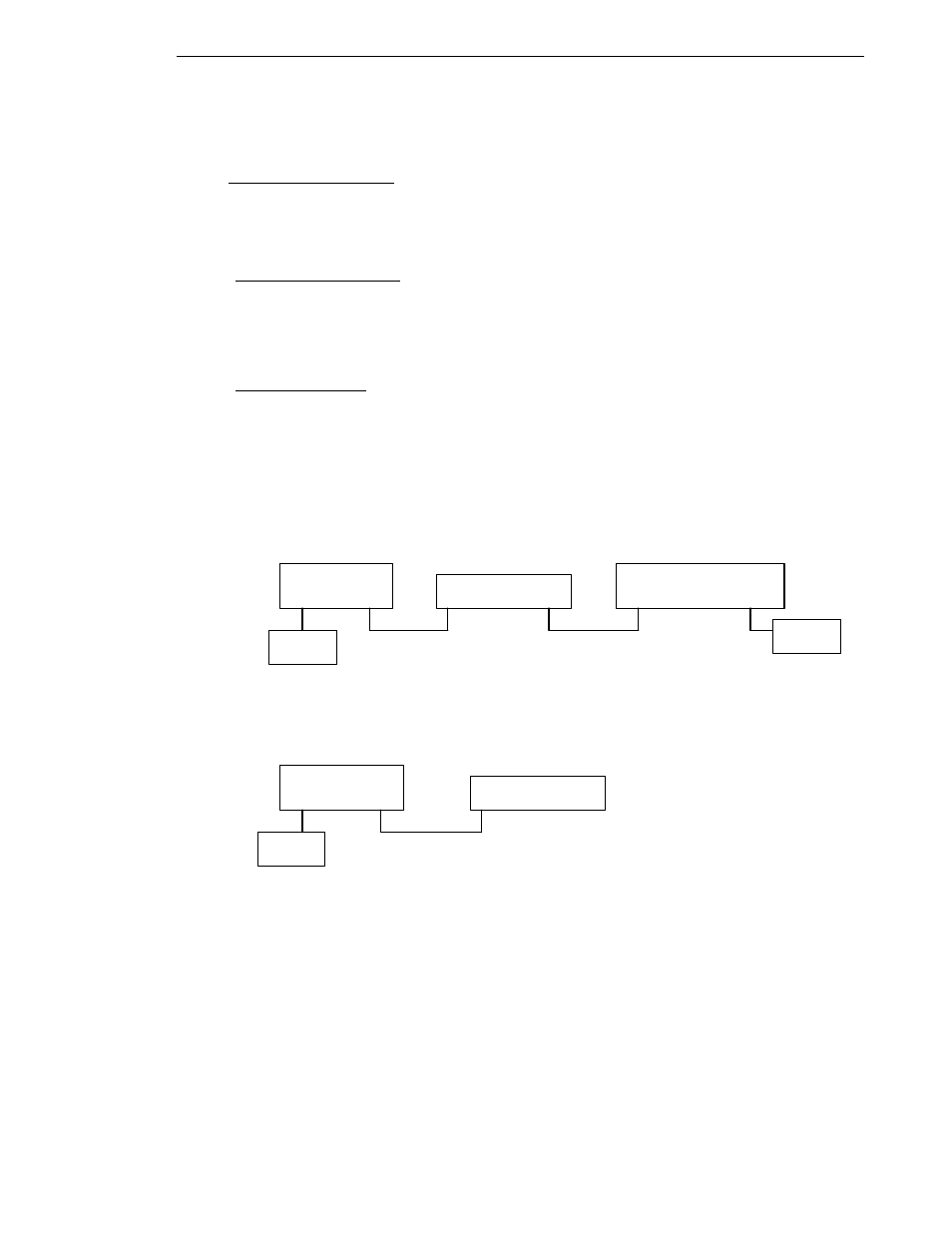
2-9
2.7 CONNECTING THE CABLE
i). Turning the Power Off
Depress the side marked “O” to turn the power off.
Connect the power cable and SCSI signal cable as shown in Figure 2-8 and Figure 2-9.
ii). Turning the Power On
Depress the side marked “I” to turn the power on. The POWER LED will light. If not, please
check the power source.
iii). SCSI Termination
The Fujitsu ScanPartner 620C comes complete with a built in SCSI terminator. If the Scanner is
the last device in a SCSI chain the terminator should be switched on. If the Scanner is not the
last device the terminator should be off. The terminator on/off switch is located on the back of
the Scanner, to the left of the SCSI cable connectors.
Host PC
Scanner
SCSI Device
Term.
Term.
(Terminator Off)
Host PC
Scanner
Term.
(Terminator On)
- fi-5015C (26 pages)
- M3093GX\DG (7 pages)
- M3099EX (100 pages)
- S500M (24 pages)
- M3096GX (53 pages)
- M3093GX (50 pages)
- fi-4750L (95 pages)
- Image Scanner fi-5650C (161 pages)
- C150-E194-01EN (38 pages)
- fi-4120C2 (130 pages)
- fi-4010CU (2 pages)
- SCANSNAP P2WW-2301-01ENZ0 (90 pages)
- fi-5110C (137 pages)
- fi-4530C (132 pages)
- fi-4110CU (40 pages)
- FI-6140 (20 pages)
- fi-5120C (28 pages)
- M3091DC (51 pages)
- fi-5110EOX (135 pages)
- fi-4750C (94 pages)
- fi-5220C (28 pages)
- fi-5530C (28 pages)
- SCANSNAP P2WW-2300-01ENZ0 (81 pages)
- SCANSNAP NETWORK SCANNER N1800 (23 pages)
- Network Scanner fi-6010N (21 pages)
- fi-4640S (61 pages)
- SCANSNAP S300M (38 pages)
- M3093DE (51 pages)
- fi-5750C (40 pages)
- Image Scanner fi-6230 (222 pages)
- fi-6230 (211 pages)
- C150-E187-01EN (94 pages)
- Mobile Color Scanner (65 pages)
- SCANPARTNER 600C (95 pages)
- IMAGE FI-5530C2 (179 pages)
- C150-E140-03EN (63 pages)
- fi-4220C2 (141 pages)
- CardMinder P2WW-2640-01ENZ0 (40 pages)
- M3097DG (70 pages)
- SCANSNAP! FI-4110EOX2 (97 pages)
- fi-60F (55 pages)
- ScanSnap Upgrade P2WW-1860-01EN Scanner (55 pages)
- fi-4340C (114 pages)
- fi-4120C (180 pages)
