Erasing weak noise – Furuno CSH-5 MARK-2 User Manual
Page 43
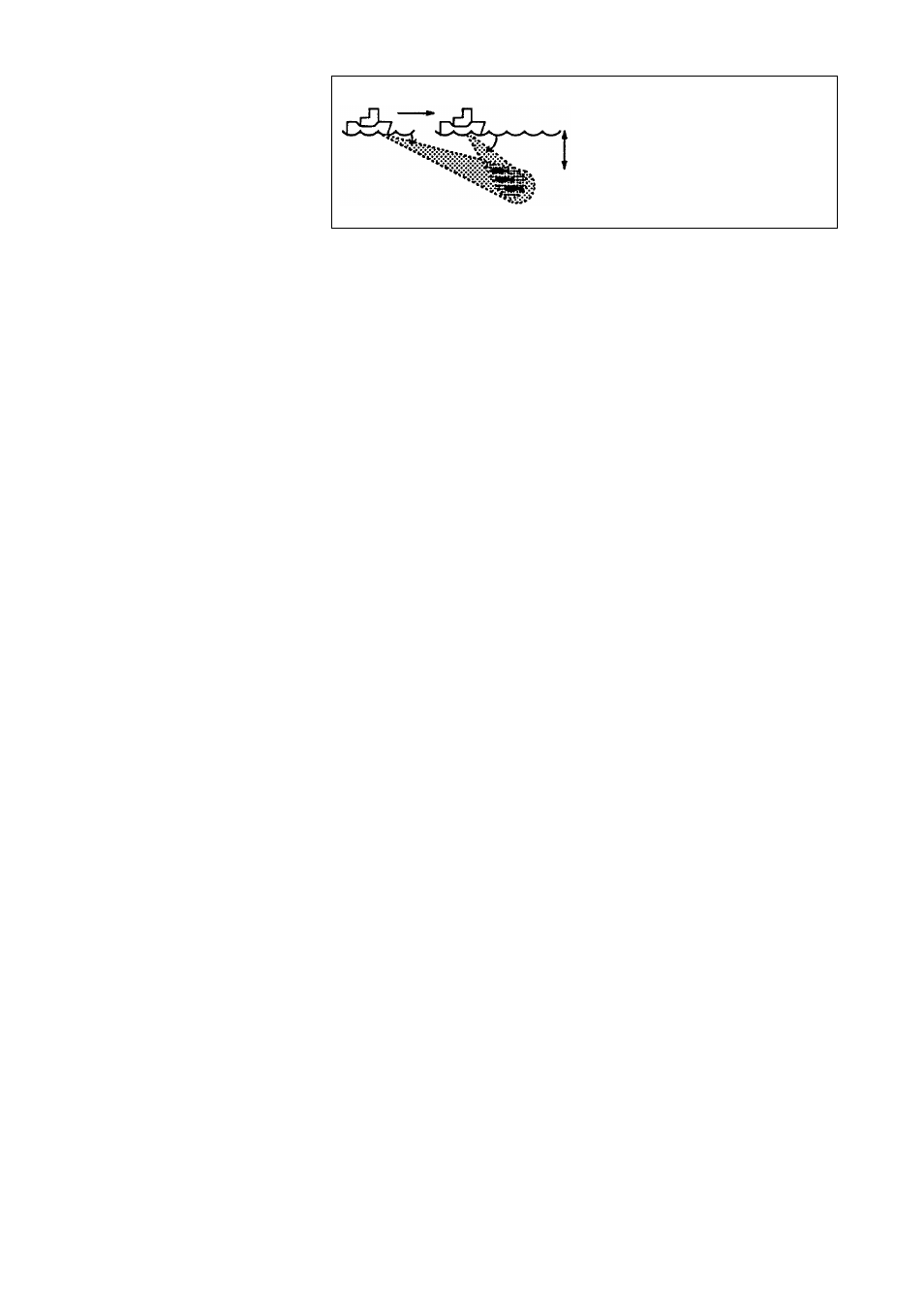
37
TARGET LOCK FUNCTION
θ
1
θ
2
D
The target lock function allows
continuous tracking at a present
depth "D". That is, the tilt angle
changes automatically from "
θ
1" to
"
θ
2" as the ship approaches the
fish.
3. Erasing Weak Noise
Unknown weak noise appearing over the entire screen can be erased
with DELETE COLOR, on the SCAN menu. Echoes are erased in
order from weakest to strongest, so you may use this function to show
only strong echoes.
1. Press the [MENU] key to turn on the menu.
2. Select DELETE COLOR with the RANGE control.
3. Use the GAIN switch to select desired setting. The setting range
is 0-10. "0" turns off this function, 10 erases the strongest color
echoes. Note that the echoes on the echo sounder and range and
bearing mark display will also be erased.
4. Press the [MENU] key to close the menu.
