Relocating fish school for easy observation – Furuno CSH-5 MARK-2 User Manual
Page 27
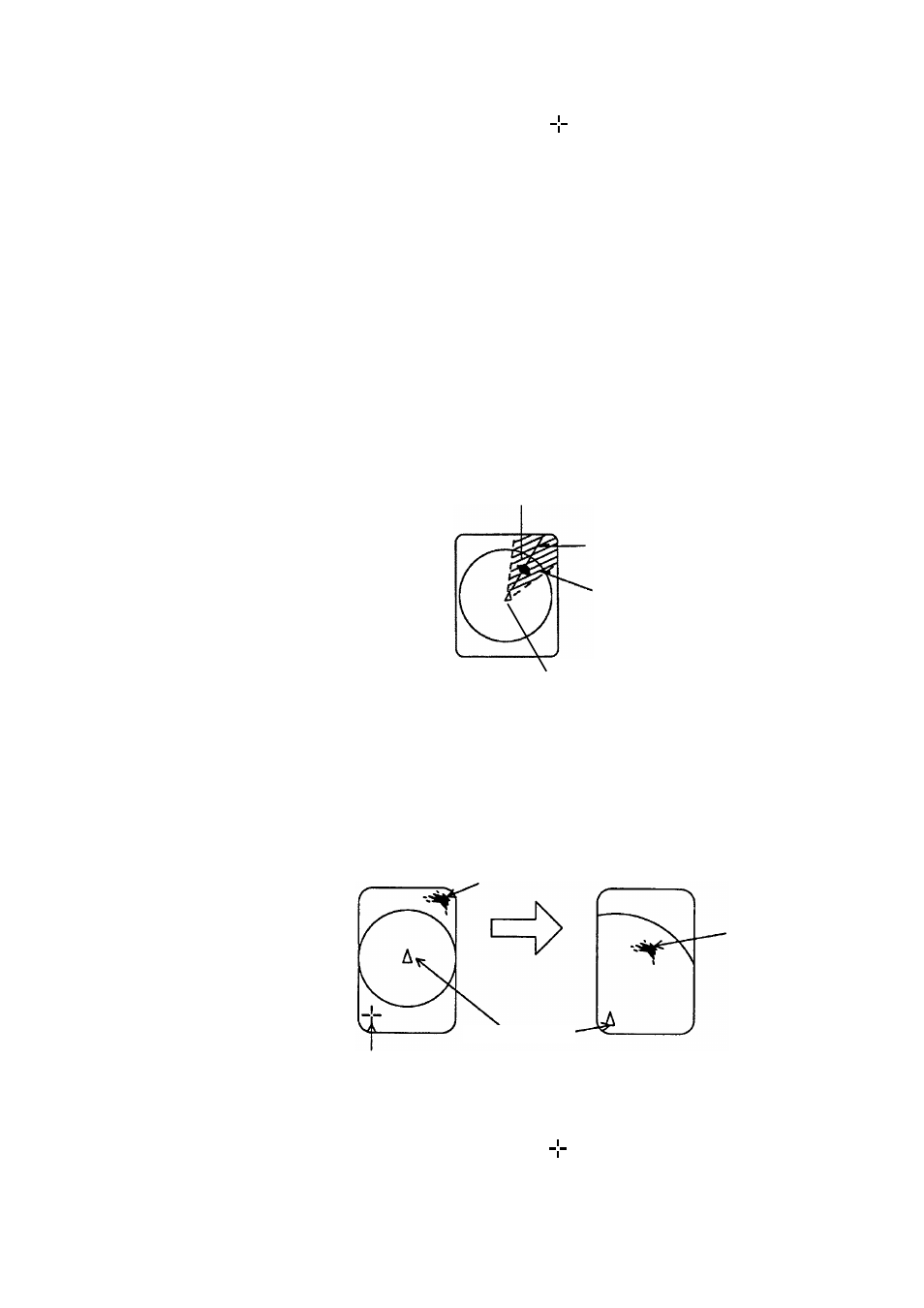
21
Procedure
1. Move the trackball mark “
” to the direction you want to moni-
tor through the speaker, by operating the trackball.
2. Press the
R/B
key. The bearing marker will appear in the direction
of the trackball mark and echoes in that direction are monitored
through the speaker. Adjust the volume with the
AUDIO
control
on the front panel.
To cover a certain area, press the
SECTOR SCAN
key. The bear-
ing marker automatically scans in 2
°
steps starting from the bearing
set at step 2 to cover the selected sector, giving you audio in the di-
rections of 2
°
steps.
To change the coverage area call up scan menu, and then select an
auto scan width with the
GAIN
control; ±10
°
, ±20
°
, ±40
°
, ±60
°
.
To turn off the audio function, erase the bearing marker by placing
the trackball mark on own ship mark and then pressing the
R/B
key.
Trackball Mark
Bearing Marker
Auto Scan Width
Own Ship Mark
Relocating Fish School for Easy Observation
When a fish school is located near the edge of the screen and incon-
venient for observation, use the off-center function to relocate the
fish school to the desired place on the screen.
Fish School
Off-center
"ON"
Trackball Mark
Fish School
Own ship Mark
Procedure
1. Move the trackball mark “
” to the position where the own ship
mark is to be moved.
