Start scanning the original – FUJITSU Mobile Color Scanner User Manual
Page 36
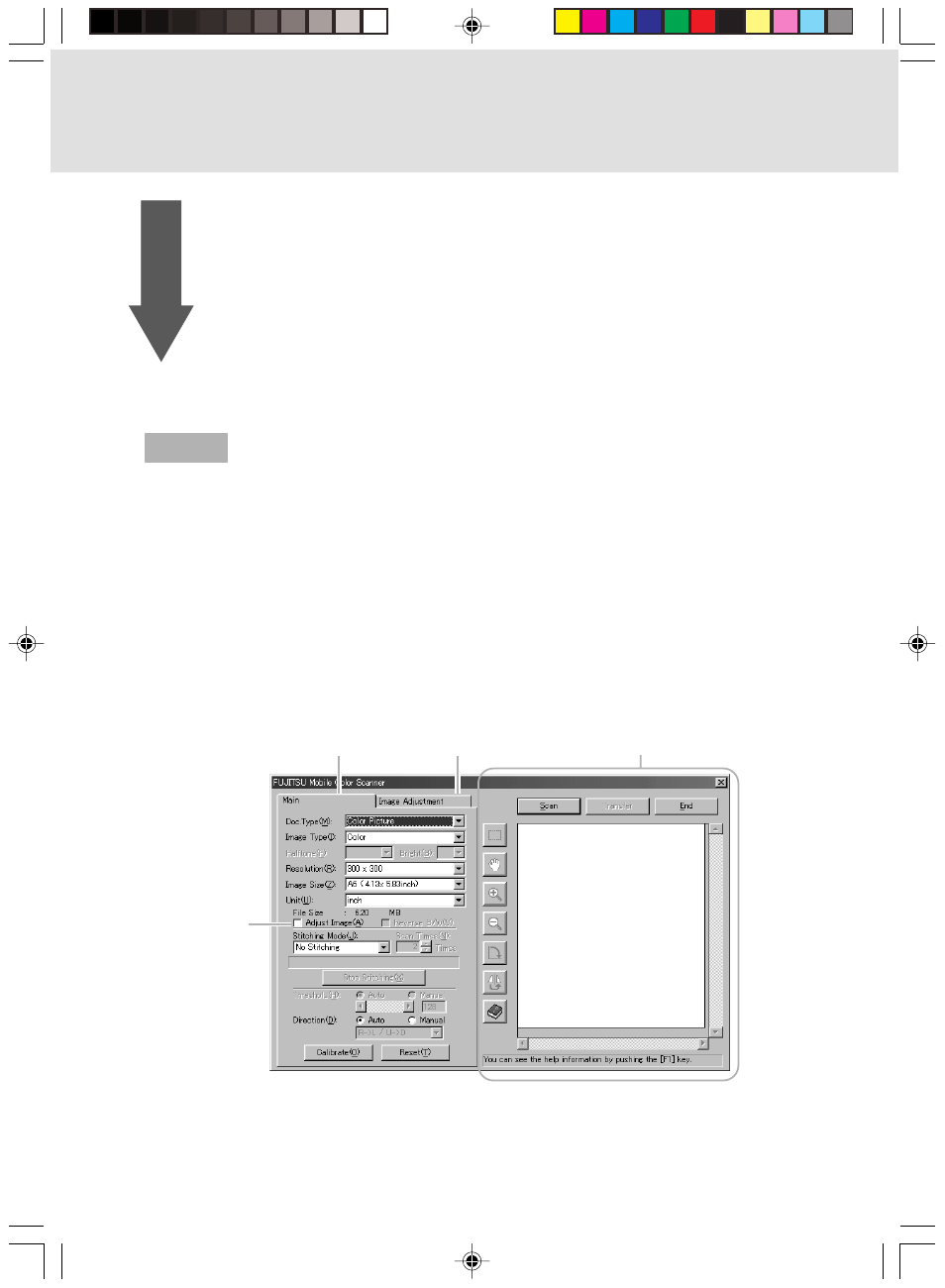
24
2
Start scanning the original.
Follow the procedure below to scan the original. Perform steps 2) and 3) only when you
use the scanner with the software for the first time.
For information on how to start the scanner from software, see the manual for the software
you are using.
1) Start software supporting TWAIN.
2) Click Select TWAIN Source... or another item in the File menu.
3) Select FUJITSU Mobile Color Scanner from the Source list in the displayed dialog and
click the Select button.
4) Click Acquire ... or another item in the File menu.
5) The driver screen appears. Set the items required for scanning. If you want to adjust
scanned image before transfering it to the software, turn the Adjust image check box
on.
6) Click the Scan button or press the scan button of this scanner to start scanning.
Main tab
Image Adjustment tab
Preview screen
Adjust Image
check box
Guide
Preview window
03_Scanner (15-27)
8/24/01, 2:41 PM
24
- fi-5015C (26 pages)
- M3093GX\DG (7 pages)
- M3099EX (100 pages)
- S500M (24 pages)
- M3096GX (53 pages)
- M3093GX (50 pages)
- fi-4750L (95 pages)
- Image Scanner fi-5650C (161 pages)
- C150-E194-01EN (38 pages)
- fi-4120C2 (130 pages)
- fi-4010CU (2 pages)
- SCANSNAP P2WW-2301-01ENZ0 (90 pages)
- fi-5110C (137 pages)
- fi-4530C (132 pages)
- fi-4110CU (40 pages)
- FI-6140 (20 pages)
- fi-5120C (28 pages)
- M3091DC (51 pages)
- fi-5110EOX (135 pages)
- SCANPARTNER 620C (26 pages)
- fi-4750C (94 pages)
- fi-5220C (28 pages)
- fi-5530C (28 pages)
- SCANSNAP P2WW-2300-01ENZ0 (81 pages)
- SCANSNAP NETWORK SCANNER N1800 (23 pages)
- Network Scanner fi-6010N (21 pages)
- fi-4640S (61 pages)
- SCANSNAP S300M (38 pages)
- M3093DE (51 pages)
- fi-5750C (40 pages)
- Image Scanner fi-6230 (222 pages)
- fi-6230 (211 pages)
- C150-E187-01EN (94 pages)
- SCANPARTNER 600C (95 pages)
- IMAGE FI-5530C2 (179 pages)
- C150-E140-03EN (63 pages)
- fi-4220C2 (141 pages)
- CardMinder P2WW-2640-01ENZ0 (40 pages)
- M3097DG (70 pages)
- SCANSNAP! FI-4110EOX2 (97 pages)
- fi-60F (55 pages)
- ScanSnap Upgrade P2WW-1860-01EN Scanner (55 pages)
- fi-4340C (114 pages)
- fi-4120C (180 pages)
