Installing the scanner driver – FUJITSU Mobile Color Scanner User Manual
Page 16
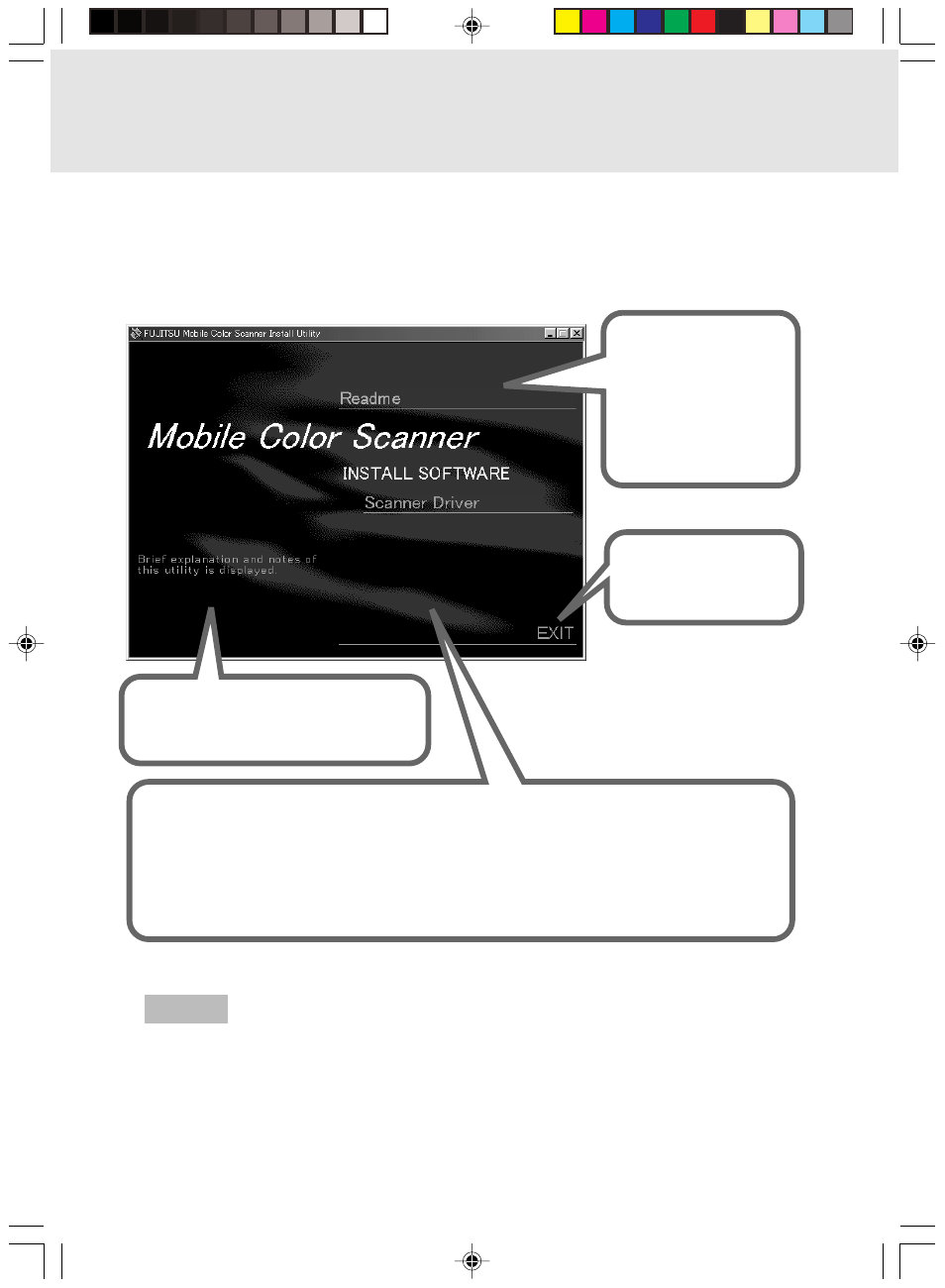
4
When you insert the setup disk into the CD-ROM drive, the following screen automatically
appears.
This start screen for installation is called the “main menu” of the installation utility.
Readme
Displays easy-to-
understand
explanations and notes
on installation when
executing installation
using the main menu.
INSTALL SOFTWARE
Displays the software for operating the scanner. Click the name of the software to be
installed. Installation starts.
– Scanner Driver
Program required to use the scanner
This area displays an explanation of
the item at the cursor under
“INSTALL SOFTWARE.”
EXIT
Terminates the main
menu.
Installing the Scanner Driver
If the main menu does not appear after you insert the setup disk in the disk drive, start
Explorer and double-click Instmenu.exe on the setup disk.
Guide
02_Scanner (01-14)
8/15/01, 8:36 AM
4
- fi-5015C (26 pages)
- M3093GX\DG (7 pages)
- M3099EX (100 pages)
- S500M (24 pages)
- M3096GX (53 pages)
- M3093GX (50 pages)
- fi-4750L (95 pages)
- Image Scanner fi-5650C (161 pages)
- C150-E194-01EN (38 pages)
- fi-4120C2 (130 pages)
- fi-4010CU (2 pages)
- SCANSNAP P2WW-2301-01ENZ0 (90 pages)
- fi-5110C (137 pages)
- fi-4530C (132 pages)
- fi-4110CU (40 pages)
- FI-6140 (20 pages)
- fi-5120C (28 pages)
- M3091DC (51 pages)
- fi-5110EOX (135 pages)
- SCANPARTNER 620C (26 pages)
- fi-4750C (94 pages)
- fi-5220C (28 pages)
- fi-5530C (28 pages)
- SCANSNAP P2WW-2300-01ENZ0 (81 pages)
- SCANSNAP NETWORK SCANNER N1800 (23 pages)
- Network Scanner fi-6010N (21 pages)
- fi-4640S (61 pages)
- SCANSNAP S300M (38 pages)
- M3093DE (51 pages)
- fi-5750C (40 pages)
- Image Scanner fi-6230 (222 pages)
- fi-6230 (211 pages)
- C150-E187-01EN (94 pages)
- SCANPARTNER 600C (95 pages)
- IMAGE FI-5530C2 (179 pages)
- C150-E140-03EN (63 pages)
- fi-4220C2 (141 pages)
- CardMinder P2WW-2640-01ENZ0 (40 pages)
- M3097DG (70 pages)
- SCANSNAP! FI-4110EOX2 (97 pages)
- fi-60F (55 pages)
- ScanSnap Upgrade P2WW-1860-01EN Scanner (55 pages)
- fi-4340C (114 pages)
- fi-4120C (180 pages)
