Chapter 5 daily care, 1 cleaning materials, 2 cleaning the scansnap exterior – FUJITSU SCANSNAP S300M User Manual
Page 34
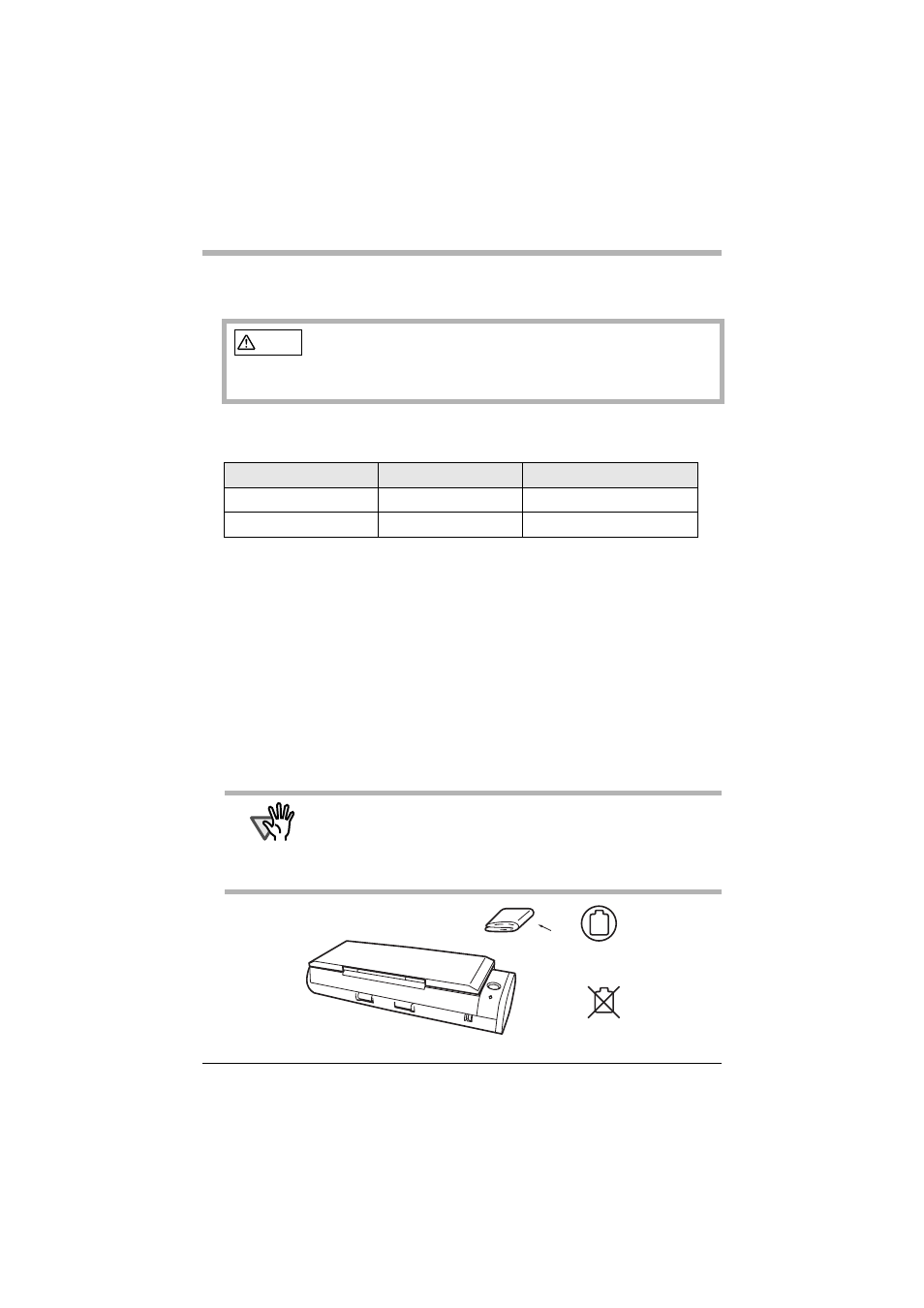
33
Chapter 5 Daily Care
This chapter describes how to clean the ScanSnap.
5.1 Cleaning Materials
*1) It may take long before the cleaner vaporizes if a large quantity is used. When
cleaning the ScanSnap parts, dampen a cloth with modest quantities of the cleaner. In
addition, wipe off the cleaner completely with a soft lint-free cloth to leave no residue
on the surface of the cleaned parts.
*2) Pre-moistened with Cleaner F1, Cleaning Wipes are used instead of moistened cloths.
To purchase the cleaning material, contact the store where you purchased the ScanSnap
or an authorized FUJITSU scanner service provider.
5.2 Cleaning the ScanSnap Exterior
Clean the ScanSnap exterior with a cloth moistened with a small amount of neutral
detergent or Cleaner F1 (sold separately).
WARNING
• Before you clean the ScanSnap, unplug the power cable from the
power outlet, or the USB bus power cable from the computer to
prevent from fire or electric shock.
• To avoid injuries, do not place the internal parts (such as the Pad
ASSY and pick roller) in areas where small children can reach.
Cleaning Materials
Parts No.
Remarks
Cleaner F1
PA03950-0352
1 bottle (100 ml) (*1)
Cleaning wipe
PA03950-0419
1 pack (24 sheets) (*2)
ATTENTION
• Never use paint thinner or other organic solvents.
• During the cleaning, prevent water or moisture from getting inside the
ScanSnap.
• Do not use aerosol sprays to clean the ScanSnap. Aerosol sprays
cause dirt and dust to enter the ScanSnap, resulting in the ScanSnap
failure or malfunction, or errors in scanned images.
Cloth
Cleaner F1 or
neutral detergent
Paint thinner
