FUJITSU SCANSNAP S300M User Manual
Page 15
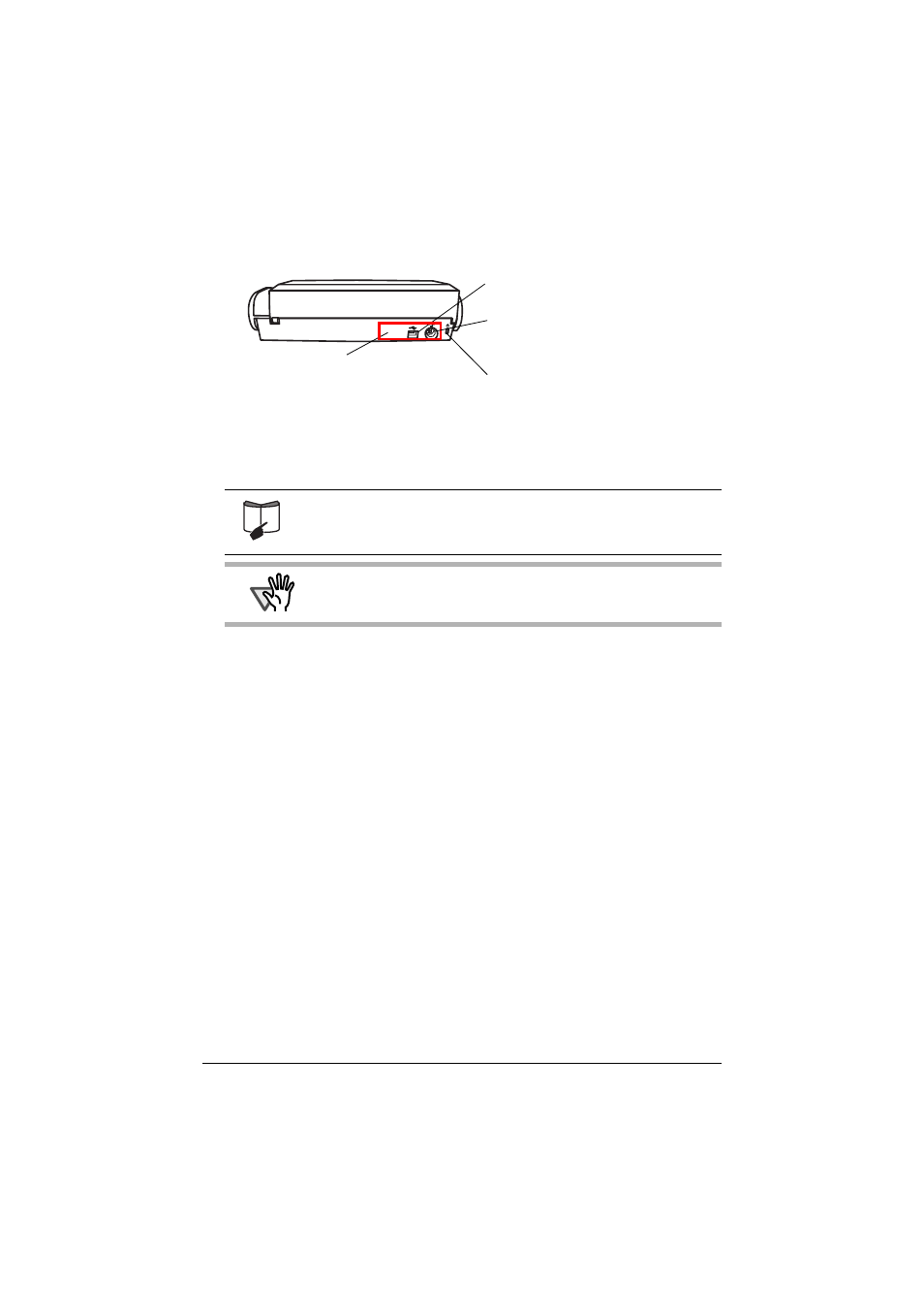
ScanSnap S300M Getting Started
14
■ Rear View
For the Document Specification, refer to "3.2 Paper Sizes of
Documents to be Scanned" in "ScanSnap S300M Operator's Guide"
stored in the ScanSnap Setup CD-ROM.
ATTENTION
The ScanSnap is turned on/off in conjunction with the connected
computer, or with opening/closing of the paper chute. Ordinary, you can
forget about turning on/off the ScanSnap.
USB connector
Connect a USB cable here.
Power connector
Connect either the Power cable or
USB bus power cable.
Security cable slot
You can plug a commercially available
security cable into this slot (anti-theft).
Adhesive label
Reminds you that the supplied
software has to be installed first.
After installing ScanSnap Manager
onto your computer, remove this
label to connect the ScanSnap to
your computer.
- fi-5015C (26 pages)
- M3093GX\DG (7 pages)
- M3099EX (100 pages)
- S500M (24 pages)
- M3096GX (53 pages)
- M3093GX (50 pages)
- fi-4750L (95 pages)
- Image Scanner fi-5650C (161 pages)
- C150-E194-01EN (38 pages)
- fi-4120C2 (130 pages)
- fi-4010CU (2 pages)
- SCANSNAP P2WW-2301-01ENZ0 (90 pages)
- fi-5110C (137 pages)
- fi-4530C (132 pages)
- fi-4110CU (40 pages)
- FI-6140 (20 pages)
- fi-5120C (28 pages)
- M3091DC (51 pages)
- fi-5110EOX (135 pages)
- SCANPARTNER 620C (26 pages)
- fi-4750C (94 pages)
- fi-5220C (28 pages)
- fi-5530C (28 pages)
- SCANSNAP P2WW-2300-01ENZ0 (81 pages)
- SCANSNAP NETWORK SCANNER N1800 (23 pages)
- Network Scanner fi-6010N (21 pages)
- fi-4640S (61 pages)
- M3093DE (51 pages)
- fi-5750C (40 pages)
- Image Scanner fi-6230 (222 pages)
- fi-6230 (211 pages)
- C150-E187-01EN (94 pages)
- Mobile Color Scanner (65 pages)
- SCANPARTNER 600C (95 pages)
- IMAGE FI-5530C2 (179 pages)
- C150-E140-03EN (63 pages)
- fi-4220C2 (141 pages)
- CardMinder P2WW-2640-01ENZ0 (40 pages)
- M3097DG (70 pages)
- SCANSNAP! FI-4110EOX2 (97 pages)
- fi-60F (55 pages)
- ScanSnap Upgrade P2WW-1860-01EN Scanner (55 pages)
- fi-4340C (114 pages)
- fi-4120C (180 pages)
