Frymaster LOV BIGLA30 User Manual
Page 66
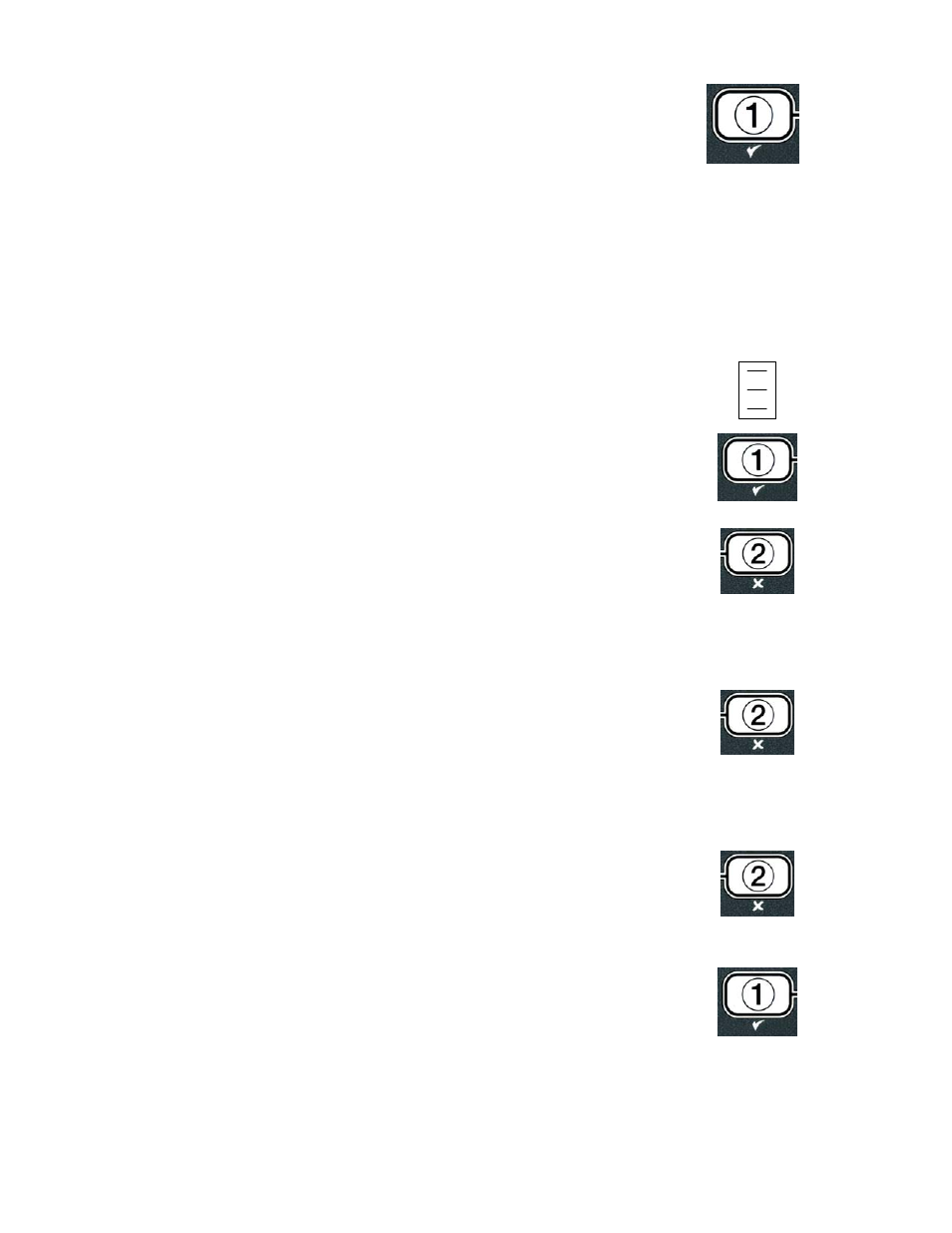
5-4
2. Press the 9 (1
yes) button to continue.
The computer displays
filter NOW? Alternating with YES/NO.
3. Go to step 1 section 5.3 on page 5-2 to continue.
5.4
Troubleshooting the Auto Intermittent Filtration (AIF)
5.4.1 Incomplete
Filtration
Should the AIF procedure fail after the filter pad was changed an error message is generated. Use
the chart on page 5-6 to clear the error.
The computer displays
IS VAT FULL? alternating with yes no.
The MIB board displays three horizontal lines.
1. If the vat is full press the 9 (1
yes) button to continue. The computer
returns to idle cook mode or OFF.
If the pot is not filled completely continue to next step.
2. Press 8 (2
NO) if pot is not filled completely.
The computer displays
FILLING while the pump runs again. When the pump stops, the computer
displays
IS VAT FULL? alternating with yes no again. If the vat is full go to step 1. If the
vat is not completely filled continue.
3. Press 8 (2
NO) if pot is not filled completely.
The computer displays
FILLING while the pump runs again. When the pump stops, the computer
displays
IS VAT FULL? alternating with yes no again. If the vat is full go to step 1. If the
vat is not completely filled continue.
4. Press 8 (2
NO) if pot is not filled completely. If this is the second
consecutive sequence of incomplete filtration skip to step 8.
The computer displays
CHANGE FILTER PAD? alternating with YES NO and an alarm.
5. Press 9 (1
yes) to continue.
Pressing 8 (2
NO) allows the fryer to return to cook mode in most cases for
four minutes or 15 minutes if the pad is expired*, ending with the
CHANGE FILTER PAD? alternating with YES NO display. This
repeats until
YES is chosen.
The computer displays
REMOVE PAN.
