Frymaster LOV BIGLA30 User Manual
Page 36
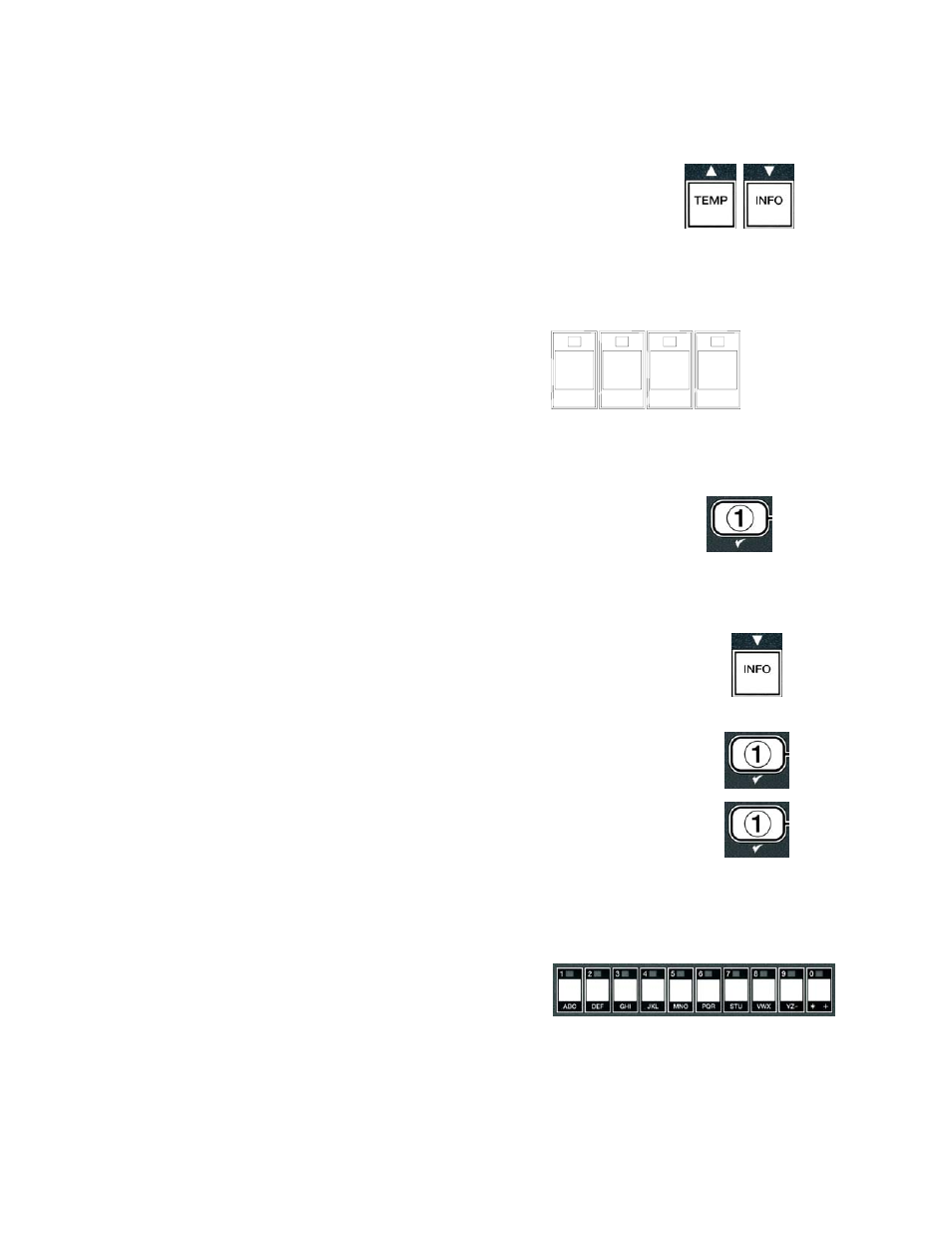
4-12
4.10.2 Adding New Product Items to the Menu (PRODUCT SELECTION)
This function is used to add additional products to the computer menu.
To add a new product to the menu:
1. With the computer
OFF, enter Level 1 programming mode by
pressing the TEMP and INFO buttons simultaneously until
LEVEL
1 is displayed.
The computer displays
ENTER Code.
2. Enter 1234.
1
2
3
4
(1234)
The computer displays
level 1 program for three seconds changing to Product
selection.
3. With
Product selection displayed, press the (1
yes) button to select a menu item.
The computer displays
PRODUCT Selection for three seconds then displays select
product.
4. With
Select Product displayed on the left and Fr Fries
displayed on the right use the
u
button to advance through menu items
until the menu item to be modified or a numbered spot is displayed ( ex.
PROD 13).
5. Press the
(1 yes) button to select the product to modify.
The computer displays
modify? alternating with yes no.
6. Press the
(1 yes) button to modify selection or the
(2
no)
button to return to
PRODUCT SELECTION.
If yes is chosen, left display shows
NAME and the right display shows product name (ex. PROD
13. The right display will show a blinking character.
7. Using the number keys, enter the first letter of the new
product. Each key has three letters. Press until derived
letter is displayed.
The full product name is limited to eight characters including spaces (ex. FR FRIES).
