4 identification of the gigabit ethernet card, Information – FUJITSU PCI Gigabit Ethernet 4.1 Update 2/ 5.0 for Oracle Solaris C120-E276-11ENZ0(A) User Manual
Page 21
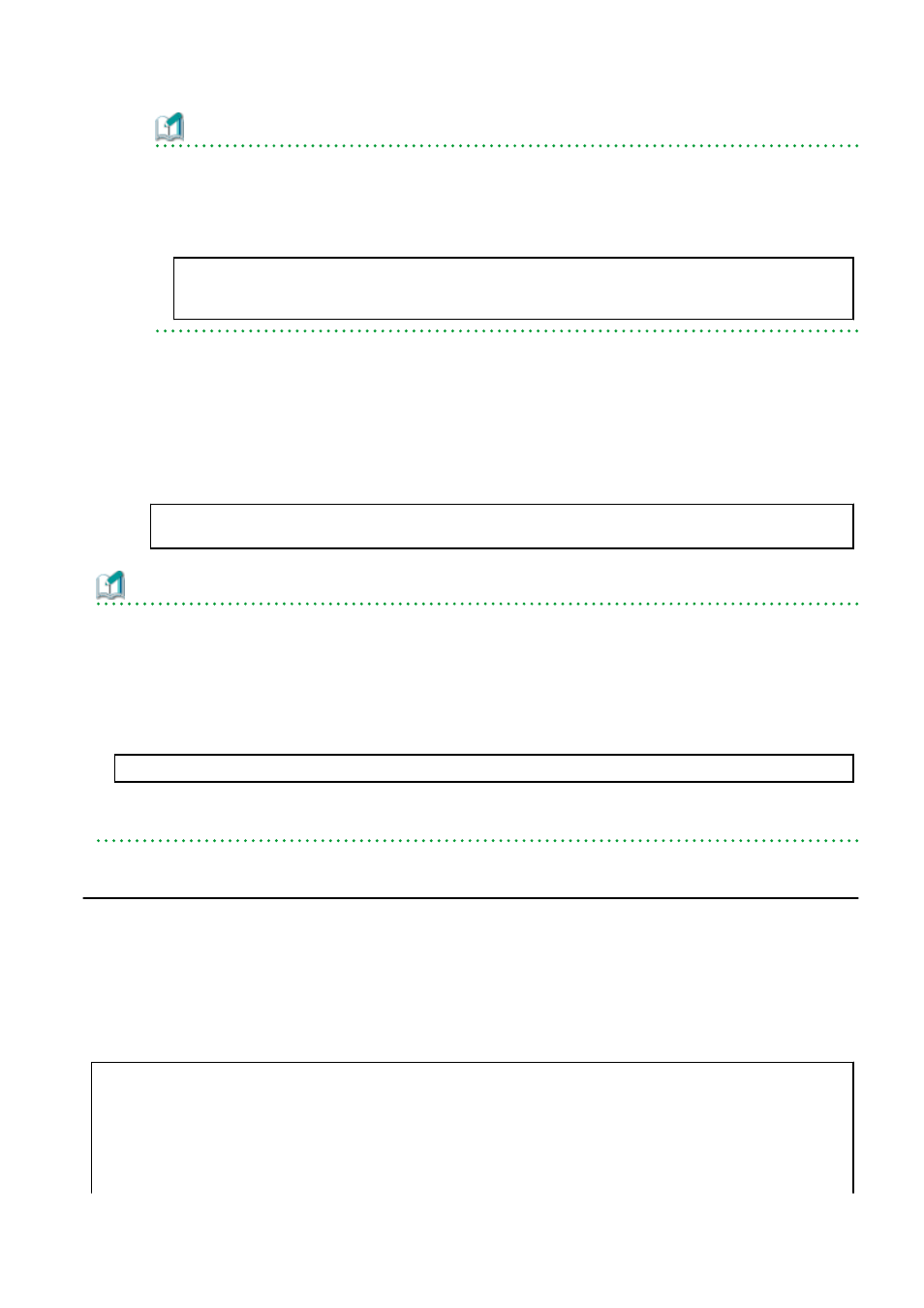
Information
-
The following example shows how to display an IP address and prefix length that assigned the fjgi interface.
Example:
When setting an IP address (example: 192.168.150.1) and prefix length (example: 24) to fjgi interface (example: fjgi0 (this
vanity name is net2)).
# ipadm show-addr net2/v4static
ADDROBJ TYPE STATE ADDR
net2/v6static static ok fe80::2e0:ff:fea6:2222/120
2.
Edit the /etc/hosts file
Define an IPv6 address by a unique name. Describe the relationship between the IPv6 address and the hostname in the /etc/inet/
ipnodes file.
Example of the /etc/hosts file:
Describe the relationship between the IPv6 address (example: fe80::2e0:ff:fea6:2222) and the hostname (example: giga-v6).
# IP Address Hostname
fe80::2e0:ff:fea6:2222 giga-v6
Information
-
In Solaris 10 8/07 or later, to delete the environment settings, please delete each of the settings made in the procedures described in
"
3.3.1 Environment Setting of IPv4 Interfaces
3.3.2 Environment Setting of IPv6 Interfaces
" from the files.
-
In Solaris 11, to delete the environment settings, please execute the following ipadm(1M) commnad and delete each of the settings
made in the procedures described in "
3.3.1 Environment Setting of IPv4 Interfaces
3.3.2 Environment Setting of IPv6
Example:
# ipadm delete-ip net2
-
To use VLAN interfaces, please refer first to "
3.7.2 Setting Up the VLAN Interface
" to define the interface name. Then, please carry
out the procedures described in "
3.3.1 Environment Setting of IPv4 Interfaces
3.3.2 Environment Setting of IPv6 Interfaces
3.4 Identification of the Gigabit Ethernet Card
This section explains how to identify a slot in which the Gigabit Ethernet card has been installed, on SPARC Enterprise.
Execute the commands shown in the following examples.
- Identification of the Gigabit Ethernet Card Types and Instance Number
prtconf -D | grep fjgi
example:
# prtconf -D | grep fjgi
FJSV,e4ta, instance #0 (driver name: fjgi)
FJSV,e4ta, instance #1 (driver name: fjgi)
FJSV,e4ta, instance #2 (driver name: fjgi)
FJSV,e4ta, instance #3 (driver name: fjgi)
FJSV,e2sa, instance #4 (driver name: fjgi)
FJSV,e2sa, instance #5 (driver name: fjgi)
- 15 -
