Clean area behind fryers – Frymaster FR2 User Manual
Page 6
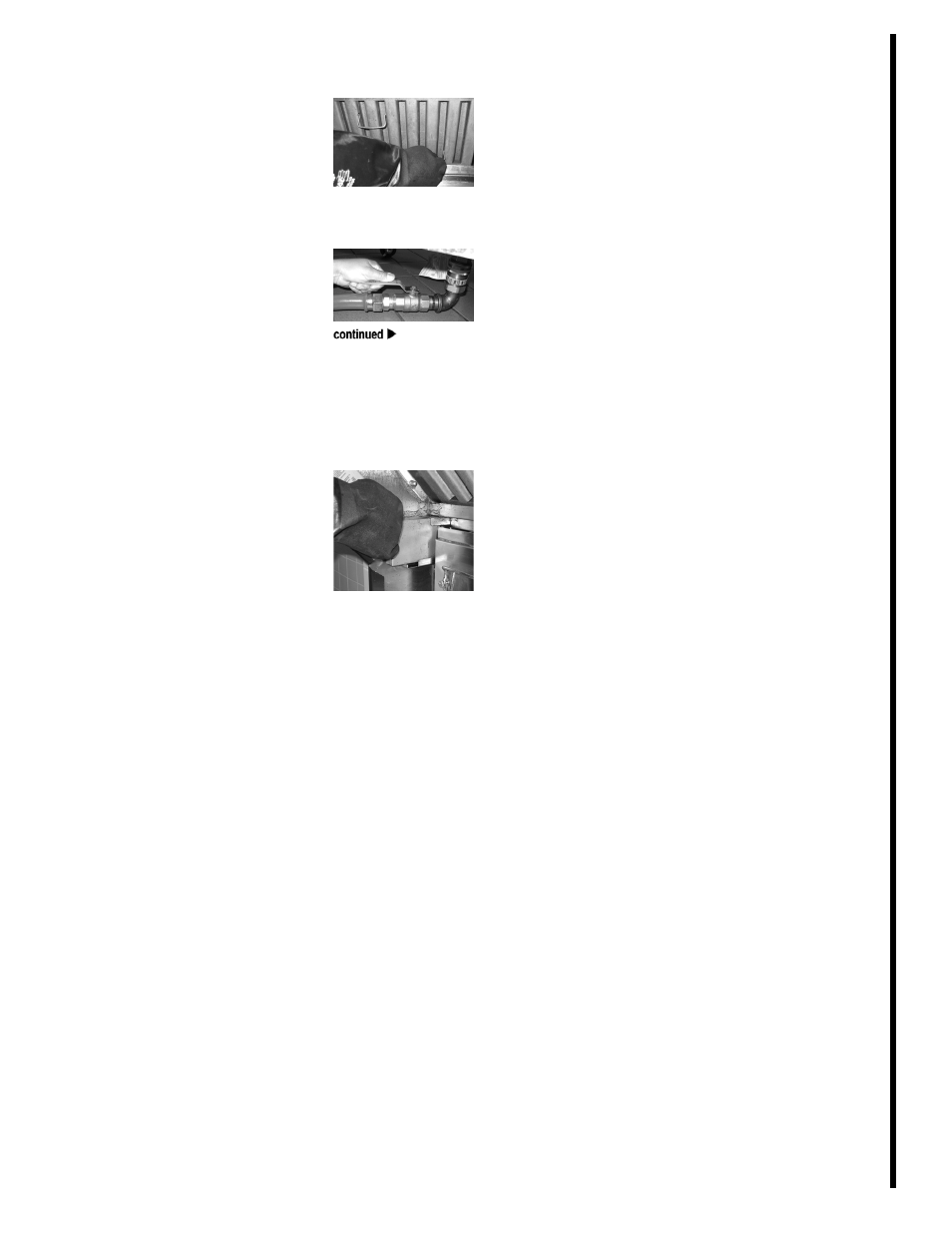
Clean area behind fryers
(continued)
©McDonald’s Corporation · Planned Maintenance Manual · Revised June 2008
Page 4 of 4
Frymaster Fryer
All models usi
ng an M2000 Computer
W
eekly
FR 2 W1
16
Reinstall fryer filters and
grease trough.
Lock wheels into place. Rein-
stall the fryer filters and the
grease trough in the exhaust
hood.
17
Turn on gas supply.
If the fryer is an electric fryer,
skip this step.
Turn the manual gas shut-off
valve to the on position. Turn
the computer on to verify
burners will re-light. Once the
burners have been re-lit you
can turn the computer off.
18
Clean area behind other fryers.
Repeat steps 1 through 17 for
all remaining fryers.
See also other documents in the category Frymaster Fryers:
- D460G (2 pages)
- J3F (88 pages)
- TB14 (60 pages)
- Universal Holding Cabinet (53 pages)
- D80 Series (44 pages)
- CF SERIES J65X (50 pages)
- HCP (30 pages)
- GF40 (2 pages)
- GF14 (24 pages)
- FOOTPRINT E4 (88 pages)
- Enodis RE17TC (2 pages)
- Dean 52 Series (39 pages)
- CFESA BKSDU (13 pages)
- JCFX (76 pages)
- GEN II LOVTM BIELA14 (86 pages)
- Enodis FPRE14-7 (2 pages)
- UHC-HD (3 pages)
- FootPrint PRO FPP545 (2 pages)
- Dean SM35 (40 pages)
- FOOTPRINT RE80 (64 pages)
- 8196606 (24 pages)
- D680G (2 pages)
- 35 Series (40 pages)
- SR62 Series (14 pages)
- FPD65 (60 pages)
- LOV BIGLA30 (88 pages)
- FPD (100 pages)
- FOOTPRINT PRO SERIES 45 (50 pages)
- 1814 (10 pages)
- LOV M3000 (50 pages)
- 14 Series (78 pages)
- HD1814 SERIES HD1814G (46 pages)
- 1824/2424G (44 pages)
- YSCF14G (26 pages)
- HLZ18 (4 pages)
- FDP65 (60 pages)
- BIGLA30 (86 pages)
- BIELA14 (26 pages)
- BIRE14 (32 pages)
- FPH55 (2 pages)
- 2424G (68 pages)
- KSCF18G (68 pages)
- Enodis PF50S (2 pages)
- MH52 (115 pages)
- SM5020G (2 pages)
