FUJITSU FS-1008MU User Manual
Page 19
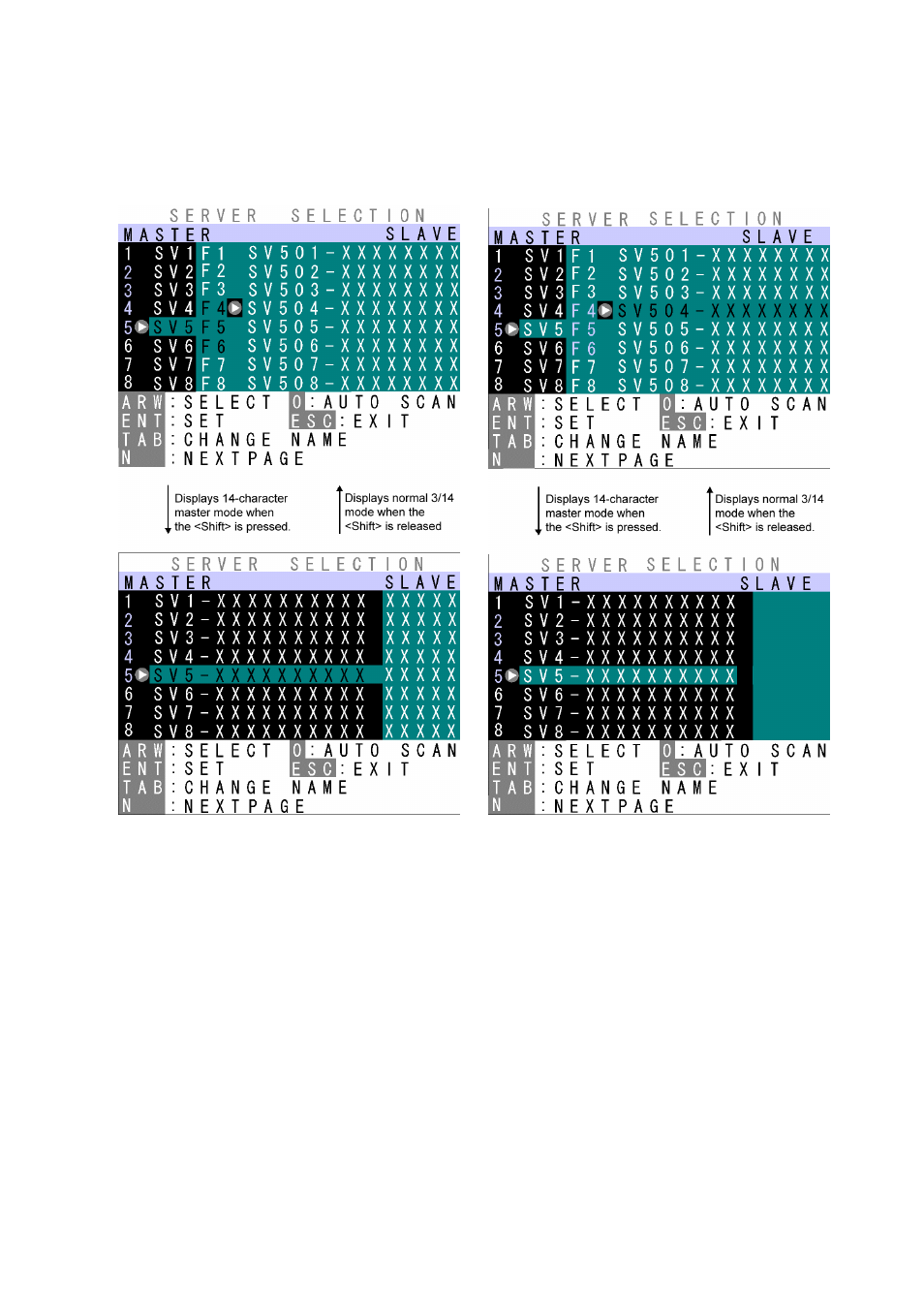
1 8
8.)
If a cascade-connected master channel or any slave channel is selected, while the
pressed the OSD screen switches from “3-character master/14-character slave” mode back to
“14-character master/5-character slave” mode. The OSD reverts to normal 3/14 mode when the
Cascade-connected master channel selected Slave channel selected
b) Host Switching
No normal keyboard or mouse input is accepted while the hot key mode.
[Switching Via Keyboard]
1). Use the & cursor keys to select a host (channel) on the left side of the OSD.
2). If a cascade-connected channel is selected, the state of the selected slave device is shown on the right side
of the OSD.
3). If a cascade-connected channel is selected, pressing the cursor key causes control to switch to the right
(slave) side of the OSD, with the currently selected cascaded host shown in purple. Press the cursor
key to return control to the left (master) side of the OSD.
4). On the right side of the OSD, use the & cursor keys as before to select a cascaded host (channel).
5). Press the
switched to is shown at the top-left of the screen for about 3 seconds after the switch is effected.
Press the
