2 virtual media, Irtual, Edia – Freedom9 IP 100 User Manual
Page 41: Figure 6-3: virtual floppy disk screen
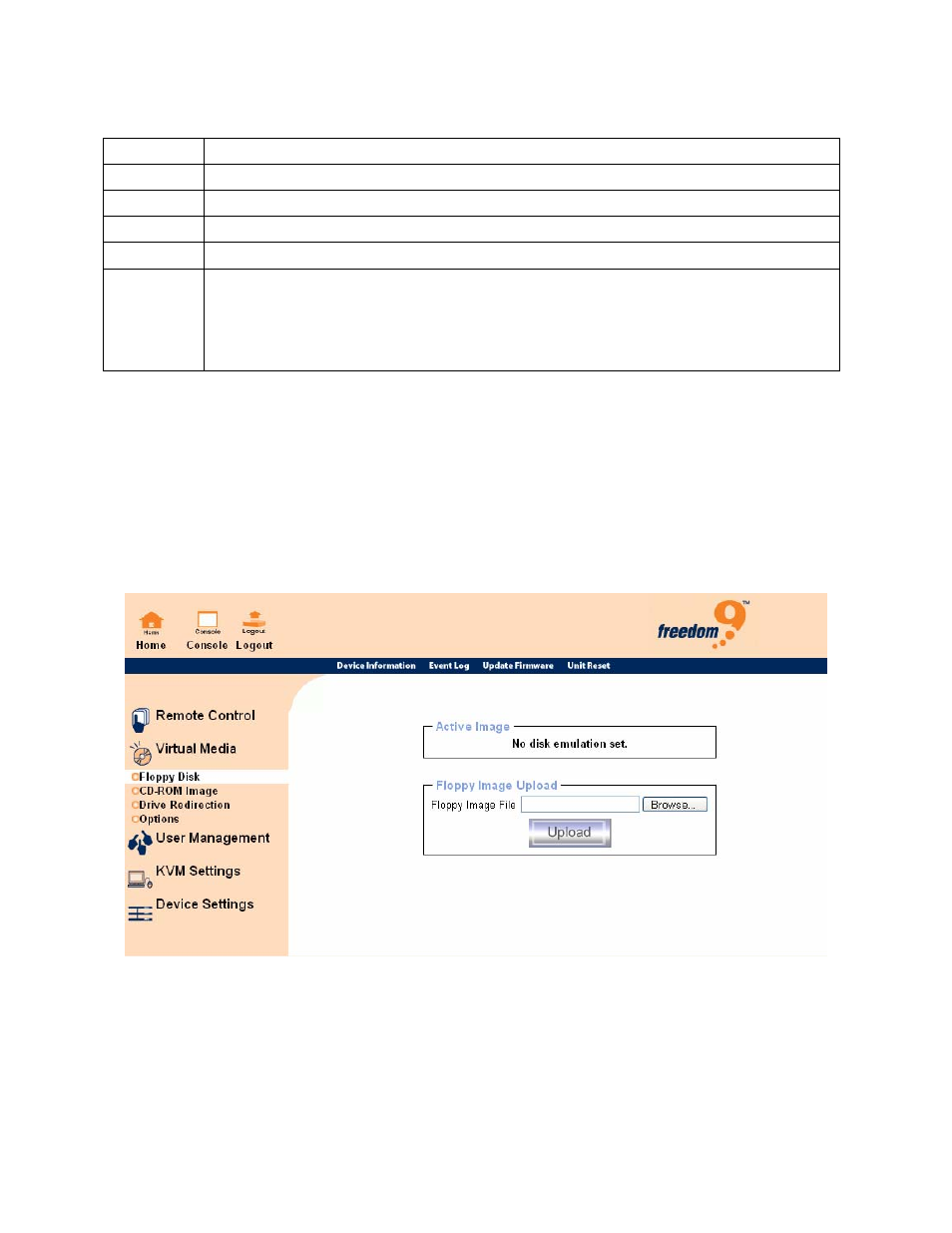
freeView IP 100 User’s Manual
The following list shows the commands available in mode command and their usage.
Command Description
help
Displays the list of available commands
cls
Clears the screen
quit
Exits the current session and disconnects from the client
version
Displays the release information
terminal
Starts the terminal passthrough mode for the serial port. The key sequence “esc
exit” switches back to the command mode. The command has an optional
parameter (1 or 2) to select the desired serial port for passthrough access (only
number 1 is supported at this time).
Table 6-1: Telnet Commands
6.2 Virtual
Media
The Virtual Media menu allows the user to set up virtual media devices. Virtual media allows the
user to access floppy drives, CD-ROMs, or external drives on the host machine from the client,
and vice versa.
6.2.1 Floppy
Disk
Figure 6-3: Virtual Floppy Disk Screen
Upload a Floppy Image
To upload a floppy image to the freeView IP 100 from the local client for use on the host machine,
follow these steps:
39
