6 menu options, 1 remote control, Menu options – Freedom9 IP 100 User Manual
Page 39: Emote, Ontrol, Figure 6-1: kvm console
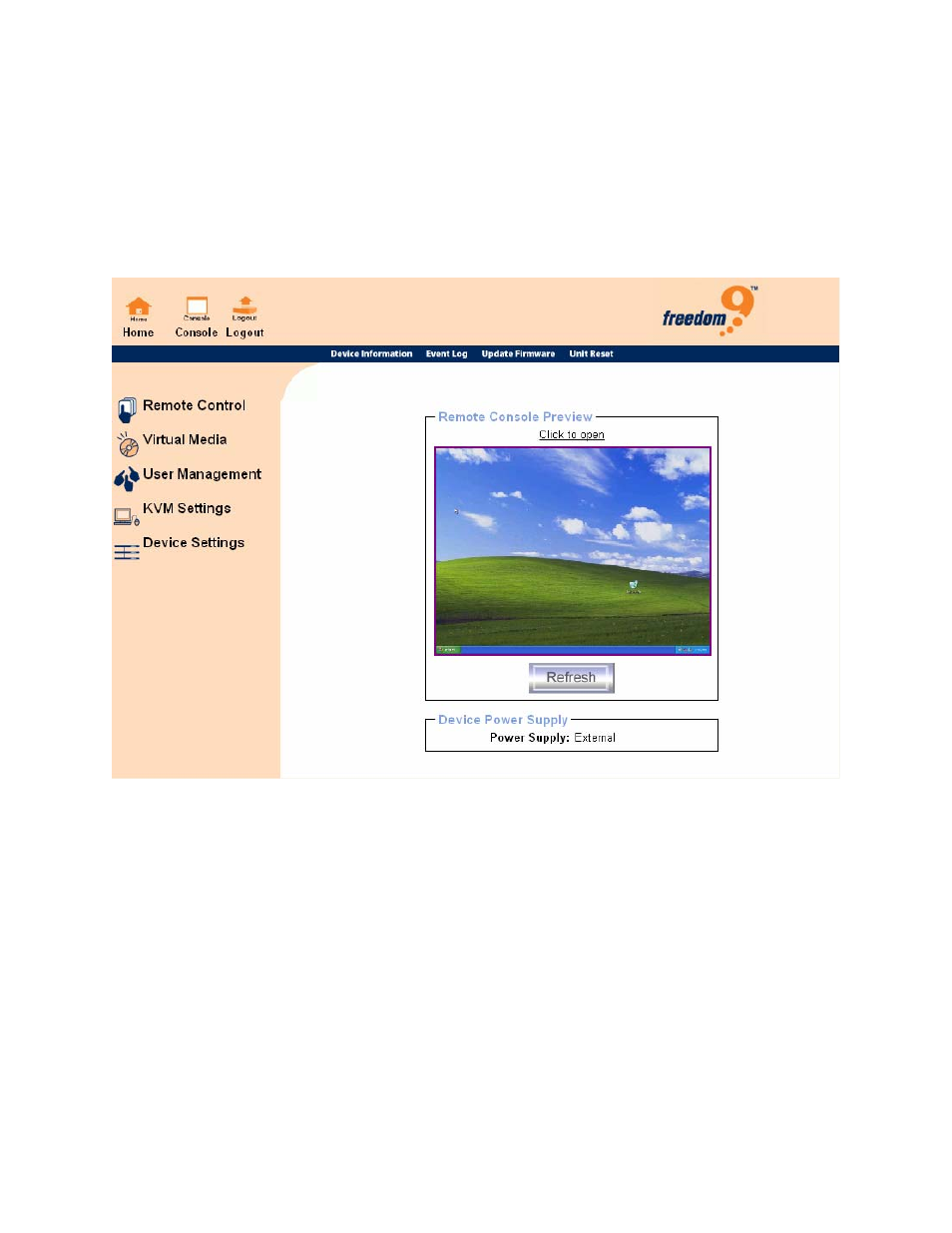
freeView IP 100 User’s Manual
6 Menu Options
6.1 Remote
Control
The Remote Control menu allows the user to access the host system via web interface or Telnet.
6.1.1 KVM
Console
Figure 6-1: KVM Console
There are several methods to open the Remote Console window: click the Console icon on the
top bar, click the menu entry KVM Console on the left menu bar, or click on the console picture
on the right. To refresh the static picture of the remote host screen, click on the “Refresh” button.
37
