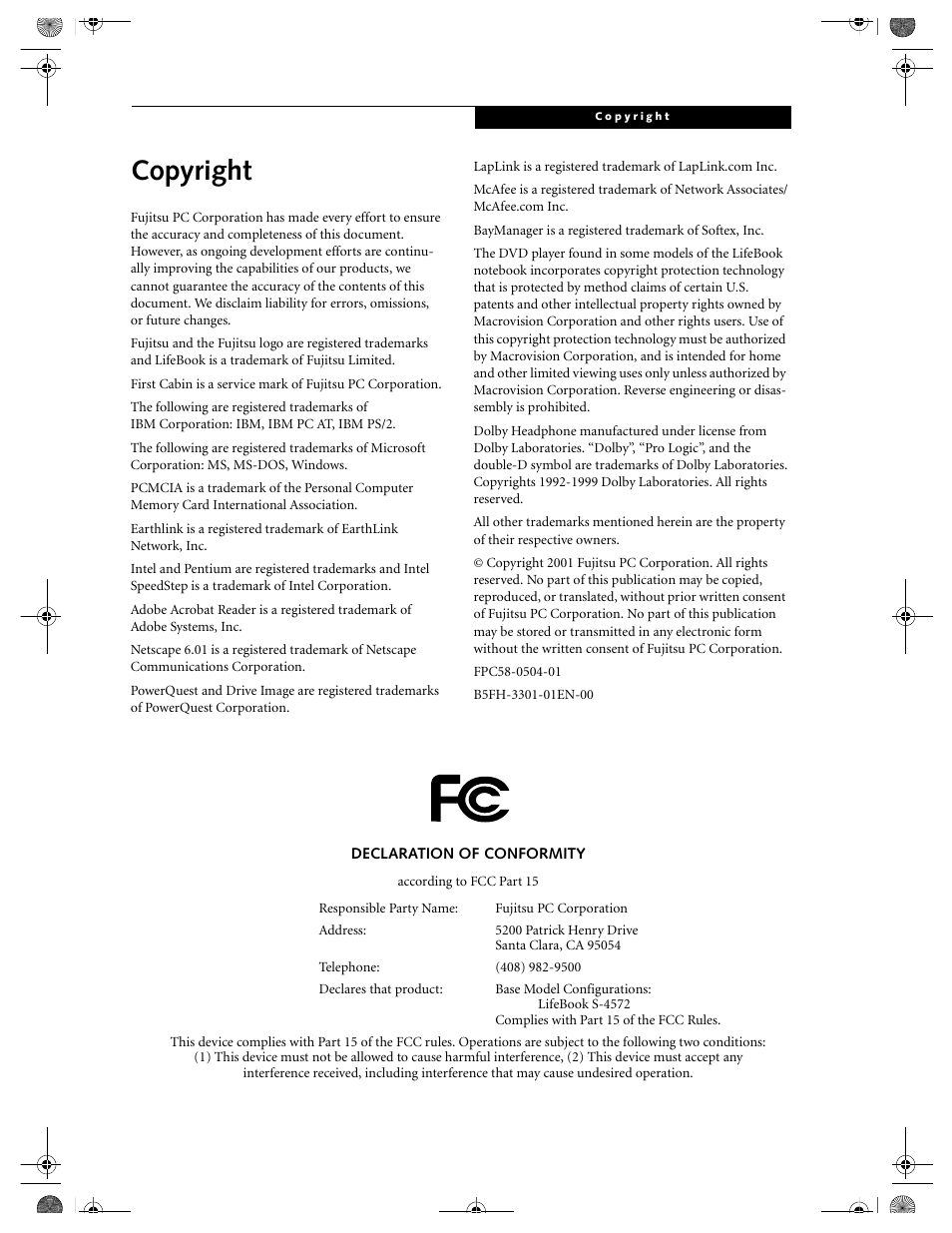FUJITSU DVD Player User Manual
Copyright
Table of contents
Document Outline
- Notice to Users of the US Telephone Network
- Notice to Users of the Canadian Telephone Network
- Avis Aux Utilisateurs Du Réseau Téléphonique Canadien
- UL Notice
- 1
- 2
- 3
- 4
- 5
- 6
- 7
- 8
- 1
- 2
- Unpacking
- Top and Front Components
- Left-Side Panel Components
- Right-Side Panel Components
- Back Panel Components
- Bottom Components
- Power Indicator
- AC Adapter Indicator
- Battery Level Indicators
- Battery Charging Indicators
- DVD/CD-RW/CD-ROM Drive Access Indicator
- Hard Drive or Removable Media Drive Access Indicator
- Floppy/SuperDisk Drive Access Indicator
- PC Card Access Indicators
- NumLk Indicator
- CapsLock Indicator
- ScrLk Indicator
- Security Indicator
- Using the Keyboard
- Numeric Keypad
- Windows Keys
- Cursor Keys
- Function Keys
- Clicking
- Double-Clicking
- Dragging
- Touchpad Control Adjustment
- Scrolling
- Controlling the Volume
- Removing and Installing Modular Devices
- Setting up Your LifeBook Security Panel
- Passwords
- Operating Your LifeBook Security/ Application Panel
- Precautions
- Uninstalling the Security Panel Application
- Launching Applications with the Security/Application Panel
- Getting Started
- 3
- Connecting the Power Adapters
- Opening the Display Panel
- Adjusting Display Panel Brightness
- Closing the Display Panel
- Power On
- Boot Sequence
- BIOS Setup Utility
- Booting the System with Windows 98 Second Edition
- Booting the System with Windows 2000 Professional
- Registering Your LifeBook Notebook
- Installing Click Me!
- Suspend/Resume Button
- Suspend Mode
- Hibernation (Save-to-Disk) Feature
- Standby Mode
- Display Timeout
- Hard Disk Timeout
- Windows Power Management
- Restarting the System
- Power Off
- User-Installable Features
- 4
- Recharging the Batteries
- Replacing the Battery
- Loading a Disk
- Ejecting a Disk
- Preparing a Disk for Use
- Loading a Disk
- Ejecting a Disk
- Software Eject for SuperDisk 120 Disks
- Preparing a Disk for Use
- Media Player Software
- Loading a DVD, CD, CD-R, CD-RW, or Combo (“Media”)
- Removing Media
- Using the Media Player Software
- Using DolbyTM Headphone
- Using the Media Player on Battery Power
- Auto Insert Notification Function
- Installing PC Cards
- Removing PC Cards
- Smart Card Reader
- Installing a Memory Upgrade Module
- To Remove a Memory Upgrade Module
- Checking the Computer Recognition of New Memory Capacity
- Back Panel Components
- Front Panel Components
- Attaching the Port Replicator
- Detaching the Port Replicator
- Modem (RJ-11) Telephone Jack
- Internal LAN (RJ-45) Jack (for LAN models only)
- IEEE 1394 Jack* (for non-LAN models only)
- S-Video Out Port (for non-LAN Models only)
- Parallel Port
- Serial Port
- PS/2 Ports
- Docking Port
- External Floppy Disk Drive Port
- Universal Serial Bus Port
- Infrared Port
- Stereo Line-In Jack
- Headphone Jack
- Microphone Jack
- External Monitor Port
- Troubleshooting
- 5
- Identifying the Problem
- Specific Problems
- Troubleshooting Table
- Power On Self Test Messages
- nnnn Cache SRAM Passed
- *Diskette drive A error or Diskette drive B error
- *Extended RAM Failed at offset: nnnn
- nnnn Extended RAM Passed
- *Failing Bits: nnnn The hex number nnnn
- *Fixed Disk x Failure or Fixed Disk Controller Failure (where x = 1-4)
- *Incorrect Drive A type – run SETUP
- *Incorrect Drive B type – run SETUP
- *Invalid NVRAM media type
- *Keyboard controller error
- *Keyboard error
- *Keyboard error nn
- *Monitor type does not match CMOS – Run SETUP
- *Operating system not found
- *Parity Check 1 nnnn
- *Parity Check 2 nnnn
- *Press
to resume, to SETUP - *Previous boot incomplete – Default configuration used
- *Real time clock error
- *Shadow RAM Failed at offset: nnnn
- nnnn Shadow RAM Passed
- *System battery is dead – Replace and run SETUP
- System BIOS shadowed
- *System CMOS checksum bad – run SETUP
- *System RAM Failed at offset: nnnn
- nnnn System RAM Passed
- *System timer error
- UMB upper limit segment address: nnnn
- Video BIOS shadowed
- Emergency DVD Tray Release
- Modem Result Codes
- Drive Image® Special Edition (DISE)
- Care and Maintenance
- 6
- 7
- Configuration Label
- Microprocessor
- Memory
- Video
- Audio
- Mass Storage Device Options
- Features
- Device Ports
- Keyboard
- Power
- Dimensions and Weight
- Environmental Requirements
- Popular Accessories
- Pre-Installed Software
- Learning About Your Application Software
- LapLink Gold (Windows 98 only)
- Microsoft Works
- McAfee.com ActiveShield
- LifeBook Security/Application Panel Software
- Fujitsu Service Assistant
- BatteryAid
- Adobe Acrobat Reader
- Softex BayManager (Windows 98 only)
- Intel SpeedStep
- Glossary
- 8
- Glossary
- AC Adapter
- ACPI
- Active-Matrix Display
- APM
- Auto/Airline Adapter
- BIOS
- Bit
- bps
- Boot
- Bus
- Byte
- Cache Memory
- CardBus
- CD-ROM
- CMOS RAM
- COMM Port
- Command
- Configuration
- CRT
- Data
- DC
- Default Value
- DIMM
- Disk
- Disk Drive
- Diskette
- DMA
- DMI
- DOS
- Driver
- ECP
- ESD
- Extended Memory
- FCC
- Floppy Disk
- GB
- Hard drive
- Hexadecimal
- I/O
- I/O Port
- IDE
- IEEE 1394
- Infrared
- IR
- IrDA
- IRQ
- KB
- LAN
- LCD
- Lithium ion Battery
- LPT Port
- MB
- Megahertz
- Memory
- MHz
- MIDI
- Modem
- Monaural
- MPU-401
- NTSC
- Operating System
- Parallel Port
- Partition
- PCMCIA
- Peripheral Device
- Pitch (keyboard)
- Pixel
- POST
- Program
- PS/2
- RAM
- RAM Module
- Reset
- Restart
- Resume
- ROM
- SDRAM
- Serial Port
- Shadow RAM
- SMART
- SRAM
- Status Indicator
- Stereo (audio)
- Stroke (keyboard)
- Suspend
- SVGA
- S-Video
- System Clock
- TFT
- UL
- USB
- VGA
- VRAM
- WFM
- Write Protect
- XGA
- Index
- Glossary