FUJITSU DVD Player User Manual
Page 5
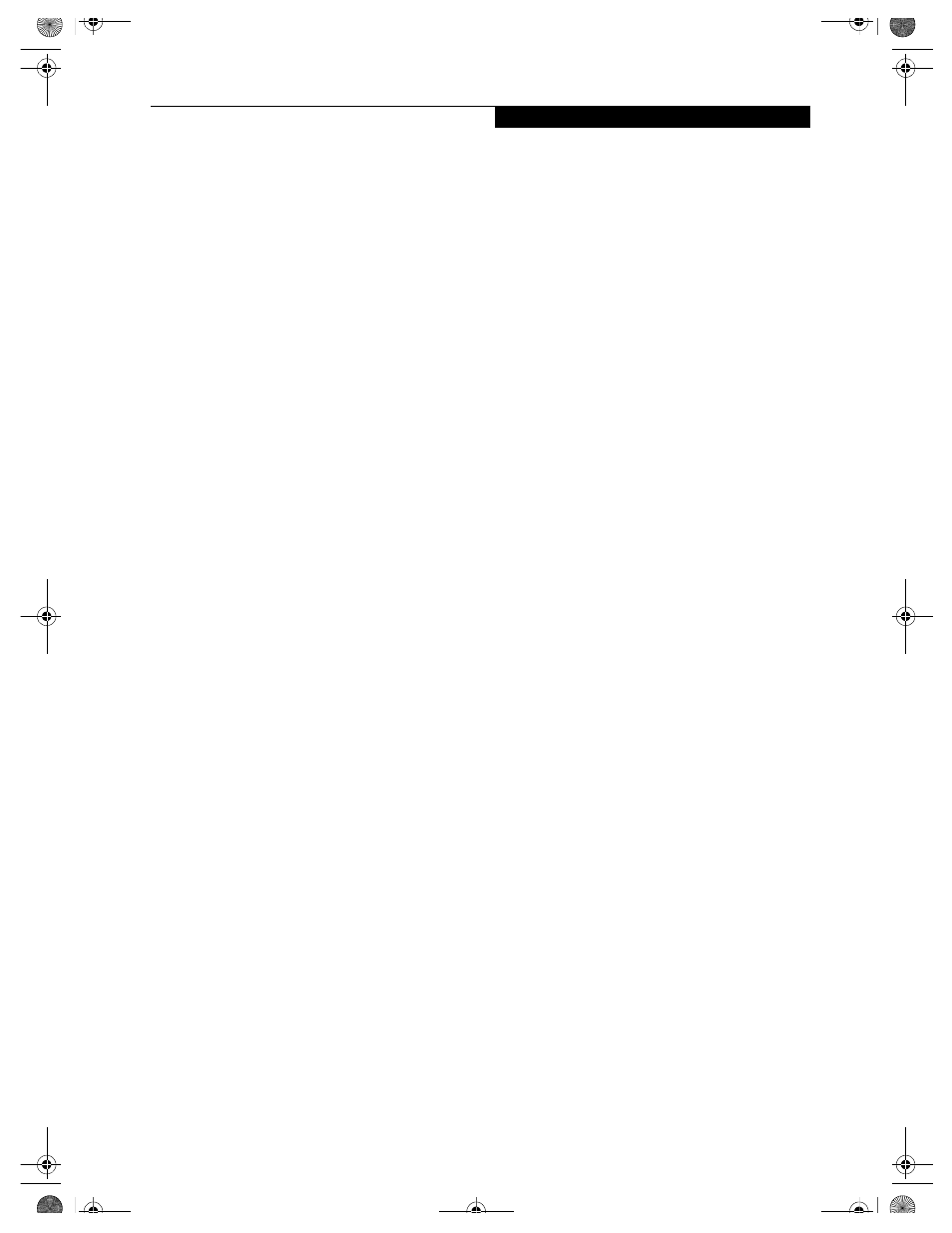
T a b l e o f C o n t e n t s
Fujitsu LifeBook S Series
Table of Contents
PREFACE
GETTING TO KNOW YOUR
LIFEBOOK NOTEBOOK
Unpacking . . . . . . . . . . . . . . . . . . . . . . . . . . . . . . 5
Locating the Controls
and Connectors
Top and Front Components . . . . . . . . . . . . . . . . . 6
Left-Side Panel Components . . . . . . . . . . . . . . . . 8
Right-Side Panel Components . . . . . . . . . . . . . . . 9
Back Panel Components . . . . . . . . . . . . . . . . . . . 11
Bottom Components . . . . . . . . . . . . . . . . . . . . . 12
Power Indicator . . . . . . . . . . . . . . . . . . . . . . . . . 13
AC Adapter Indicator. . . . . . . . . . . . . . . . . . . . . 13
Battery Level Indicators . . . . . . . . . . . . . . . . . . . 13
Battery Charging Indicators . . . . . . . . . . . . . . . . 14
DVD/CD-RW/CD-ROM Drive Access Indicator 14
Hard Drive or Removable
Media Drive Access Indicator . . . . . . . . . . . . . . 14
Floppy/SuperDisk Drive Access Indicator . . . . . . 14
PC Card Access Indicators . . . . . . . . . . . . . . . . . 14
NumLk Indicator . . . . . . . . . . . . . . . . . . . . . . . . 14
CapsLock Indicator . . . . . . . . . . . . . . . . . . . . . . 15
ScrLk Indicator. . . . . . . . . . . . . . . . . . . . . . . . . . 15
Security Indicator. . . . . . . . . . . . . . . . . . . . . . . . 15
Clicking . . . . . . . . . . . . . . . . . . . . . . . . . . . . . . . 19
Double-Clicking . . . . . . . . . . . . . . . . . . . . . . . . . 19
Dragging . . . . . . . . . . . . . . . . . . . . . . . . . . . . . . 20
Touchpad Control Adjustment . . . . . . . . . . . . . . 20
Scrolling . . . . . . . . . . . . . . . . . . . . . . . . . . . . . . . 20
Controlling the Volume . . . . . . . . . . . . . . . . . . . 21
Removing and Installing Modular Devices . . . . . 22
LifeBook Security/
Application Panel
Setting up Your LifeBook Security Panel . . . . . . .25
Passwords . . . . . . . . . . . . . . . . . . . . . . . . . . . . .25
Operating Your LifeBook Security/
Application Panel . . . . . . . . . . . . . . . . . . . . . . . 26
Precautions. . . . . . . . . . . . . . . . . . . . . . . . . . . . . 26
Uninstalling the Security Panel Application . . . . . 26
Launching Applications with
the Security/Application Panel . . . . . . . . . . . . . 27
GETTING STARTED
Connecting the Power Adapters . . . . . . . . . . . . . 31
Starting Your LifeBook Notebook
Power On. . . . . . . . . . . . . . . . . . . . . . . . . . . . . . 33
Boot Sequence . . . . . . . . . . . . . . . . . . . . . . . . . . 33
BIOS Setup Utility. . . . . . . . . . . . . . . . . . . . . . . . 33
Booting the System with
S Series.book Page 5 Friday, April 20, 2001 5:16 PM
