FUJITSU DVD Player User Manual
Copyright
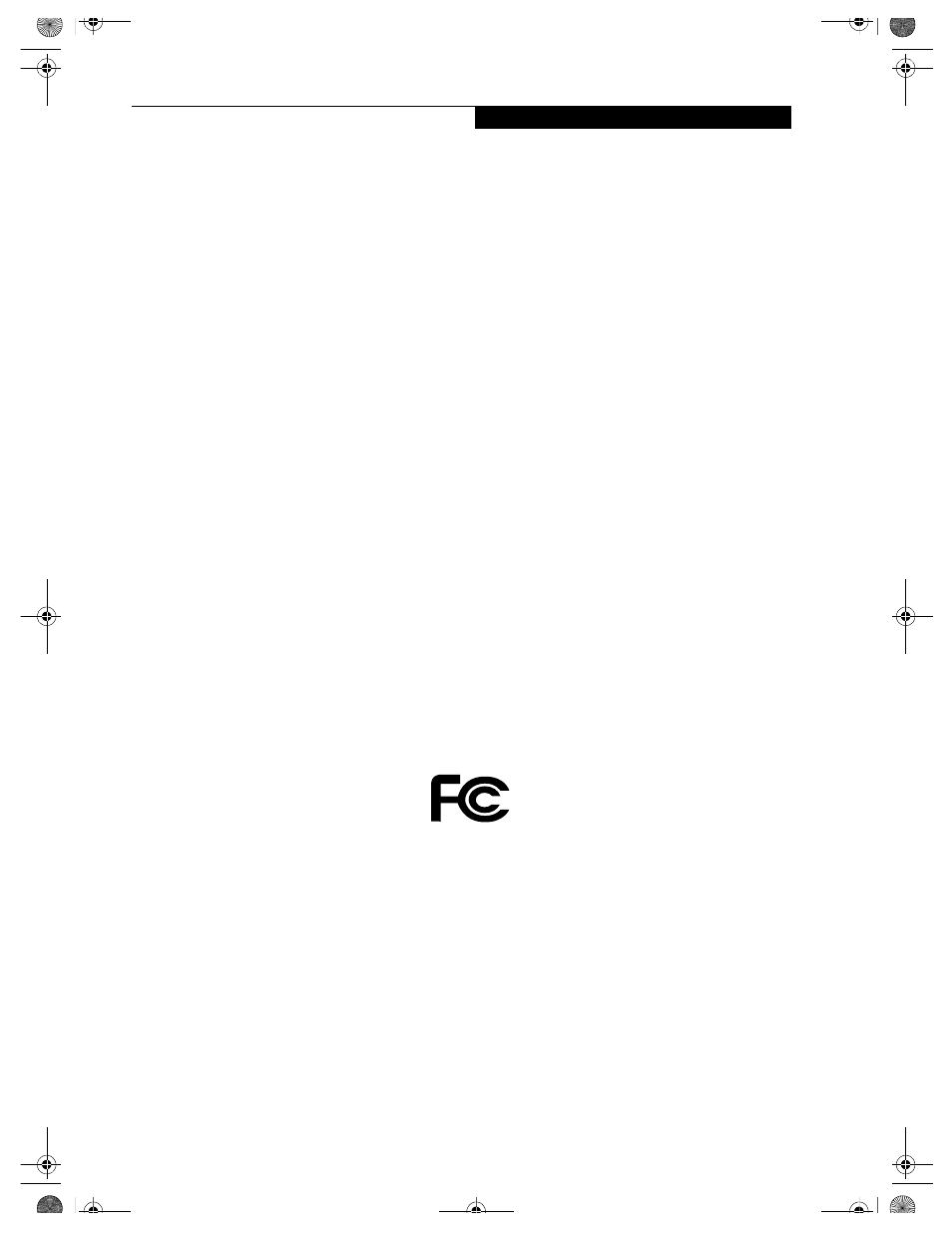
C o p y r i g h t
Copyright
Fujitsu PC Corporation has made every effort to ensure
the accuracy and completeness of this document.
However, as ongoing development efforts are continu-
ally improving the capabilities of our products, we
cannot guarantee the accuracy of the contents of this
document. We disclaim liability for errors, omissions,
or future changes.
Fujitsu and the Fujitsu logo are registered trademarks
and LifeBook is a trademark of Fujitsu Limited.
First Cabin is a service mark of Fujitsu PC Corporation.
The following are registered trademarks of
IBM Corporation: IBM, IBM PC AT, IBM PS/2.
The following are registered trademarks of Microsoft
Corporation: MS, MS-DOS, Windows.
PCMCIA is a trademark of the Personal Computer
Memory Card International Association.
Earthlink is a registered trademark of EarthLink
Network, Inc.
Intel and Pentium are registered trademarks and Intel
SpeedStep is a trademark of Intel Corporation.
Adobe Acrobat Reader is a registered trademark of
Adobe Systems, Inc.
Netscape 6.01 is a registered trademark of Netscape
Communications Corporation.
PowerQuest and Drive Image are registered trademarks
of PowerQuest Corporation.
LapLink is a registered trademark of LapLink.com Inc.
McAfee is a registered trademark of Network Associates/
McAfee.com Inc.
BayManager is a registered trademark of Softex, Inc.
The DVD player found in some models of the LifeBook
notebook incorporates copyright protection technology
that is protected by method claims of certain U.S.
patents and other intellectual property rights owned by
Macrovision Corporation and other rights users. Use of
this copyright protection technology must be authorized
by Macrovision Corporation, and is intended for home
and other limited viewing uses only unless authorized by
Macrovision Corporation. Reverse engineering or disas-
sembly is prohibited.
Dolby Headphone manufactured under license from
Dolby Laboratories. “Dolby”, “Pro Logic”, and the
double-D symbol are trademarks of Dolby Laboratories.
Copyrights 1992-1999 Dolby Laboratories. All rights
reserved.
All other trademarks mentioned herein are the property
of their respective owners.
© Copyright 2001 Fujitsu PC Corporation. All rights
reserved. No part of this publication may be copied,
reproduced, or translated, without prior written consent
of Fujitsu PC Corporation. No part of this publication
may be stored or transmitted in any electronic form
without the written consent of Fujitsu PC Corporation.
FPC58-0504-01
B5FH-3301-01EN-00
DECLARATION OF CONFORMITY
according to FCC Part 15
Responsible Party Name:
Fujitsu PC Corporation
Address:
5200 Patrick Henry Drive
Santa Clara, CA 95054
Telephone:
(408) 982-9500
Declares that product:
Base Model Configurations:
LifeBook S-4572
Complies with Part 15 of the FCC Rules.
This device complies with Part 15 of the FCC rules. Operations are subject to the following two conditions:
(1) This device must not be allowed to cause harmful interference, (2) This device must accept any
interference received, including interference that may cause undesired operation.
S Series.book Page 1 Friday, April 20, 2001 5:16 PM
Document Outline
- Notice to Users of the US Telephone Network
- Notice to Users of the Canadian Telephone Network
- Avis Aux Utilisateurs Du Réseau Téléphonique Canadien
- UL Notice
- 1
- 2
- 3
- 4
- 5
- 6
- 7
- 8
- 1
- 2
- Unpacking
- Top and Front Components
- Left-Side Panel Components
- Right-Side Panel Components
- Back Panel Components
- Bottom Components
- Power Indicator
- AC Adapter Indicator
- Battery Level Indicators
- Battery Charging Indicators
- DVD/CD-RW/CD-ROM Drive Access Indicator
- Hard Drive or Removable Media Drive Access Indicator
- Floppy/SuperDisk Drive Access Indicator
- PC Card Access Indicators
- NumLk Indicator
- CapsLock Indicator
- ScrLk Indicator
- Security Indicator
- Using the Keyboard
- Numeric Keypad
- Windows Keys
- Cursor Keys
- Function Keys
- Clicking
- Double-Clicking
- Dragging
- Touchpad Control Adjustment
- Scrolling
- Controlling the Volume
- Removing and Installing Modular Devices
- Setting up Your LifeBook Security Panel
- Passwords
- Operating Your LifeBook Security/ Application Panel
- Precautions
- Uninstalling the Security Panel Application
- Launching Applications with the Security/Application Panel
- Getting Started
- 3
- Connecting the Power Adapters
- Opening the Display Panel
- Adjusting Display Panel Brightness
- Closing the Display Panel
- Power On
- Boot Sequence
- BIOS Setup Utility
- Booting the System with Windows 98 Second Edition
- Booting the System with Windows 2000 Professional
- Registering Your LifeBook Notebook
- Installing Click Me!
- Suspend/Resume Button
- Suspend Mode
- Hibernation (Save-to-Disk) Feature
- Standby Mode
- Display Timeout
- Hard Disk Timeout
- Windows Power Management
- Restarting the System
- Power Off
- User-Installable Features
- 4
- Recharging the Batteries
- Replacing the Battery
- Loading a Disk
- Ejecting a Disk
- Preparing a Disk for Use
- Loading a Disk
- Ejecting a Disk
- Software Eject for SuperDisk 120 Disks
- Preparing a Disk for Use
- Media Player Software
- Loading a DVD, CD, CD-R, CD-RW, or Combo (“Media”)
- Removing Media
- Using the Media Player Software
- Using DolbyTM Headphone
- Using the Media Player on Battery Power
- Auto Insert Notification Function
- Installing PC Cards
- Removing PC Cards
- Smart Card Reader
- Installing a Memory Upgrade Module
- To Remove a Memory Upgrade Module
- Checking the Computer Recognition of New Memory Capacity
- Back Panel Components
- Front Panel Components
- Attaching the Port Replicator
- Detaching the Port Replicator
- Modem (RJ-11) Telephone Jack
- Internal LAN (RJ-45) Jack (for LAN models only)
- IEEE 1394 Jack* (for non-LAN models only)
- S-Video Out Port (for non-LAN Models only)
- Parallel Port
- Serial Port
- PS/2 Ports
- Docking Port
- External Floppy Disk Drive Port
- Universal Serial Bus Port
- Infrared Port
- Stereo Line-In Jack
- Headphone Jack
- Microphone Jack
- External Monitor Port
- Troubleshooting
- 5
- Identifying the Problem
- Specific Problems
- Troubleshooting Table
- Power On Self Test Messages
- nnnn Cache SRAM Passed
- *Diskette drive A error or Diskette drive B error
- *Extended RAM Failed at offset: nnnn
- nnnn Extended RAM Passed
- *Failing Bits: nnnn The hex number nnnn
- *Fixed Disk x Failure or Fixed Disk Controller Failure (where x = 1-4)
- *Incorrect Drive A type – run SETUP
- *Incorrect Drive B type – run SETUP
- *Invalid NVRAM media type
- *Keyboard controller error
- *Keyboard error
- *Keyboard error nn
- *Monitor type does not match CMOS – Run SETUP
- *Operating system not found
- *Parity Check 1 nnnn
- *Parity Check 2 nnnn
- *Press
to resume, to SETUP - *Previous boot incomplete – Default configuration used
- *Real time clock error
- *Shadow RAM Failed at offset: nnnn
- nnnn Shadow RAM Passed
- *System battery is dead – Replace and run SETUP
- System BIOS shadowed
- *System CMOS checksum bad – run SETUP
- *System RAM Failed at offset: nnnn
- nnnn System RAM Passed
- *System timer error
- UMB upper limit segment address: nnnn
- Video BIOS shadowed
- Emergency DVD Tray Release
- Modem Result Codes
- Drive Image® Special Edition (DISE)
- Care and Maintenance
- 6
- 7
- Configuration Label
- Microprocessor
- Memory
- Video
- Audio
- Mass Storage Device Options
- Features
- Device Ports
- Keyboard
- Power
- Dimensions and Weight
- Environmental Requirements
- Popular Accessories
- Pre-Installed Software
- Learning About Your Application Software
- LapLink Gold (Windows 98 only)
- Microsoft Works
- McAfee.com ActiveShield
- LifeBook Security/Application Panel Software
- Fujitsu Service Assistant
- BatteryAid
- Adobe Acrobat Reader
- Softex BayManager (Windows 98 only)
- Intel SpeedStep
- Glossary
- 8
- Glossary
- AC Adapter
- ACPI
- Active-Matrix Display
- APM
- Auto/Airline Adapter
- BIOS
- Bit
- bps
- Boot
- Bus
- Byte
- Cache Memory
- CardBus
- CD-ROM
- CMOS RAM
- COMM Port
- Command
- Configuration
- CRT
- Data
- DC
- Default Value
- DIMM
- Disk
- Disk Drive
- Diskette
- DMA
- DMI
- DOS
- Driver
- ECP
- ESD
- Extended Memory
- FCC
- Floppy Disk
- GB
- Hard drive
- Hexadecimal
- I/O
- I/O Port
- IDE
- IEEE 1394
- Infrared
- IR
- IrDA
- IRQ
- KB
- LAN
- LCD
- Lithium ion Battery
- LPT Port
- MB
- Megahertz
- Memory
- MHz
- MIDI
- Modem
- Monaural
- MPU-401
- NTSC
- Operating System
- Parallel Port
- Partition
- PCMCIA
- Peripheral Device
- Pitch (keyboard)
- Pixel
- POST
- Program
- PS/2
- RAM
- RAM Module
- Reset
- Restart
- Resume
- ROM
- SDRAM
- Serial Port
- Shadow RAM
- SMART
- SRAM
- Status Indicator
- Stereo (audio)
- Stroke (keyboard)
- Suspend
- SVGA
- S-Video
- System Clock
- TFT
- UL
- USB
- VGA
- VRAM
- WFM
- Write Protect
- XGA
- Index
- Glossary
